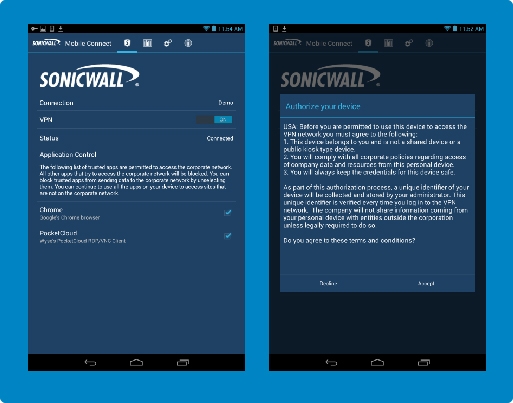Although I’ve long preferred to use my personal smartphone for business, I’ve learned to be wary of the pitfalls that mingling personal and business data on mobile devices can create. Here’s why.
Although I’ve long preferred to use my personal smartphone for business, I’ve learned to be wary of the pitfalls that mingling personal and business data on mobile devices can create. Here’s why.
I happily agreed to allow the IT department at a previous employer to enable my personal Blackberry Pearl smartphone to receive corporate email and calendar. As a working mom of three, it was great to have one small device I could use to manage work and personal email, contacts and calendars.
Everything was great until I accepted a position at another company. I expected that when I left company one, my business email, contacts and calendar would be disabled. What I didn’t expect was that my personal email, contacts, calendar, photos, and other valuable data would also be wiped out.
Lesson learned! I now make sure I clearly understand what access IT has to my personal mobile devices before I enable them for business use. How can we do both?
The good news is today at Interop 2014, the Dell Security team is launching new releases of the E-Class Secure Remote Access (SRA) appliance software – Dell Secure Mobile Access (SMA) OS 11.0, and SonicWALL Mobile Connect 3.1 that can solve these problems. With the new releases, administrators can establish and enforce policies to designate which mobile apps on a mobile device can be granted VPN access to the corporate network. This ensures that only authorized mobile apps utilize VPN access.
SMA OS 11.0 is the only per app VPN solution that requires no modification of mobile apps. Any mobile app or secure container can be supported with no modification, app wrapping or SDK development, including support for the new Dell Enterprise Mobility Management (EMM) solution.
The SMA solution also supports BYOD mobile device policy enforcement and management. New with SMA OS 11.0, prior to granting network access, if a mobile device has not previously registered with the E-Class SRA appliance, the user is presented with a personal device authorization policy for acceptance. No more end user surprises as to what access and action IT can take. The user must accept the terms of the policy to register the device and gain access to allowed corporate resources and data. The terms of the security policy are customizable by the administrator. With enforced policy acceptance and reporting, risk is reduced and businesses can meet legal and compliance requirements associated with implementing a BYOD policy. Finally a solution that balances the mobile workers need for productivity and personal privacy, and the business need to ensure network security.
Jay Terrell, chief technology officer, Fulton County, GA has first-hand experience with the Dell SonicWALL Secure Remote Access EX7000, he said “The solution provided lower TCO with greater ease of use and disaster preparedness. Now, with more workers requesting access to our network from personal devices, we see the critical need to provide access to only trusted applications, and to ensure that we protect the county from legal risk. We can trust Dell to offer the roadmap to secure mobility, with greater productivity at the high level of security we demand.”
Organizations such as Fulton County have a strong interest in establishing security policies for BYO devices that access their networks. BYOD is great for mobile worker productivity, but only if implemented to protect business data and networks from rogue access and malware. The challenge here is securely enabling business use while not infringing on personal use. If the mobile device can access business networks and data, does that mean personal apps and data have access to the business network too? Some technologies solve this problem by disallowing personal devices to access the business network if apps that are considered untrusted are present.
Dell’s end-to-end Connected Security solutions from the endpoint to datacenter to the cloud include Dell Enterprise Mobility Management (EMM), Dell SonicWALL network security and secure mobile access coupled with Dell Data Protection and Encryption (DDPE) reduce business risks and protect organizations from the ever evolving global threats.
Availability:
The SMA OS 11.0 will be available for beta test in May, sale and download will be available mid-year 2014.