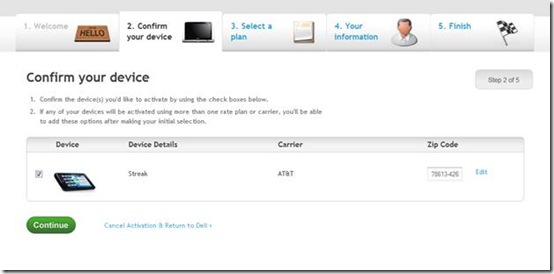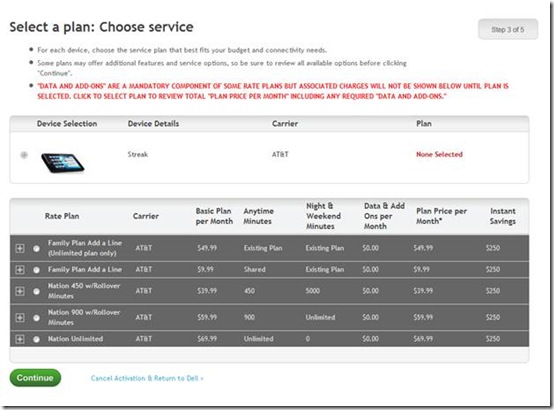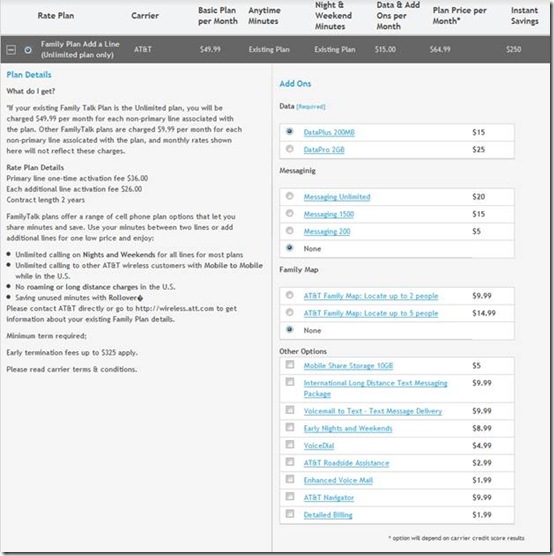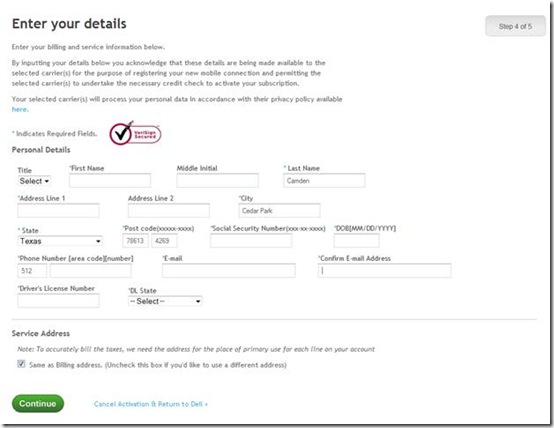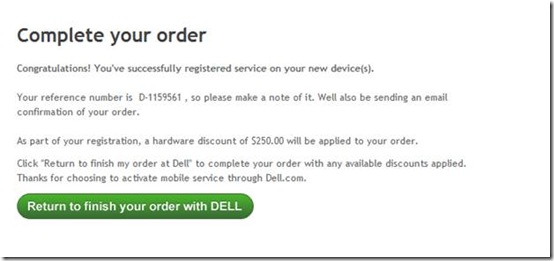Since yesterday, several of you who are existing AT&T customers have been asking what your Streak activation options are. Thanks to Direct2Dell reader rebreb for clarifying. I wanted to elaborate on the process a bit to help customers along the way.
You can activate your Dell Streak from the Dell.com configurator page. There's 4 main areas:
- Create a new Account – This is for customers who are new to AT&T. It will allow you to select a new 2-year plan with AT&T.
- Add to an Existing Account – This is for customers who have an existing data plan with AT&T and want to add the Dell Streak to their existing plan. Our activation site confirms the eligibility of your account through AT&T. If eligibility is confirmed, you'll receive the Dell Streak at the $299 subsidized price.
- Upgrade a Device – For existing AT&T customers who want to change from an older model phone to Dell Streak. Our activation site confirms the eligibility of your account through AT&T. If eligibility is confirmed, you'll receive the Dell Streak at the $299 subsidized price.
- Porting – This is for customers coming to AT&T from a different carrier but want to keep their existing phone number.
There's several ways to buy. Go to Dell.com/mobile to configure the Dell Streak and accessories. You can also call 800-308-3355 to buy the Streak. Chat is also an option 24/7: from the Dell Streak product page, choose the Chat Now link, then Electronics and Accessories Sales Experts.
To help further clarify the process, I thought it might make sense to step you through the Add to an Existing Account process. Thanks to Anne Camden for the screenshots and additional details.
If you configure on Dell.com/mobile, choose the Review and Checkout button. Click on Add to Secure Cart button.
You'll see the following screen will load. If you have an existing AT&T account, OR you want to sign up for a new AT&T account, click on the “Activate Now” link in the orange box on the right. Note that for now the cart indicates you price on the Streak is $549. As long as your existing AT&T contract qualifies, the next few steps are going to get that $250 discount applied.
You will be asked to either sign into your Dell.com account or register for a new one. Use an email address where we can send order confirmation, AT&T account activations, etc.
Once you sign in you will be re-direction to the activation portal. At this point we are now linked to AT&T.
Click on continue and the next screen asked you to confirm the “device” you want to activate.
The next screen is where we get to the meat of the matter. There is a drop down box for for Account type, and the 4 choices are:
- Create a new Account
- Add to an Existing Account
- Upgrade a Device
- Porting
In the last three choices you will be asked to identify your current wireless account, so have that right information ready. In the case of “Add to an Existing Account” that info is: the primary cell phone number for the account. it helps to know exactly what kind of plan you have for the next step.
The next screen will prompt you to select a plan. In my case I went with the Family Plan Add a Line.
Once you select a plan, you will be prompted to configure an add-ons etc. Of primary interest here is the data plan and messaging plan you will sign up for.
We are almost to the finish line. The next screen prompts you to fill in billing information. It should match the information on file if you already have an acct. with AT&T.
Now you can review your order one last time. If everything is correct, click “Finalize.” If you’re re-thinking your selection, then you’ll have to exit the activation screen and start over.
The next screen provides your Activation Reference number (which will also be emailed to you), plus note that a $250 discount will be applied to you order if your AT&T account qualifies.