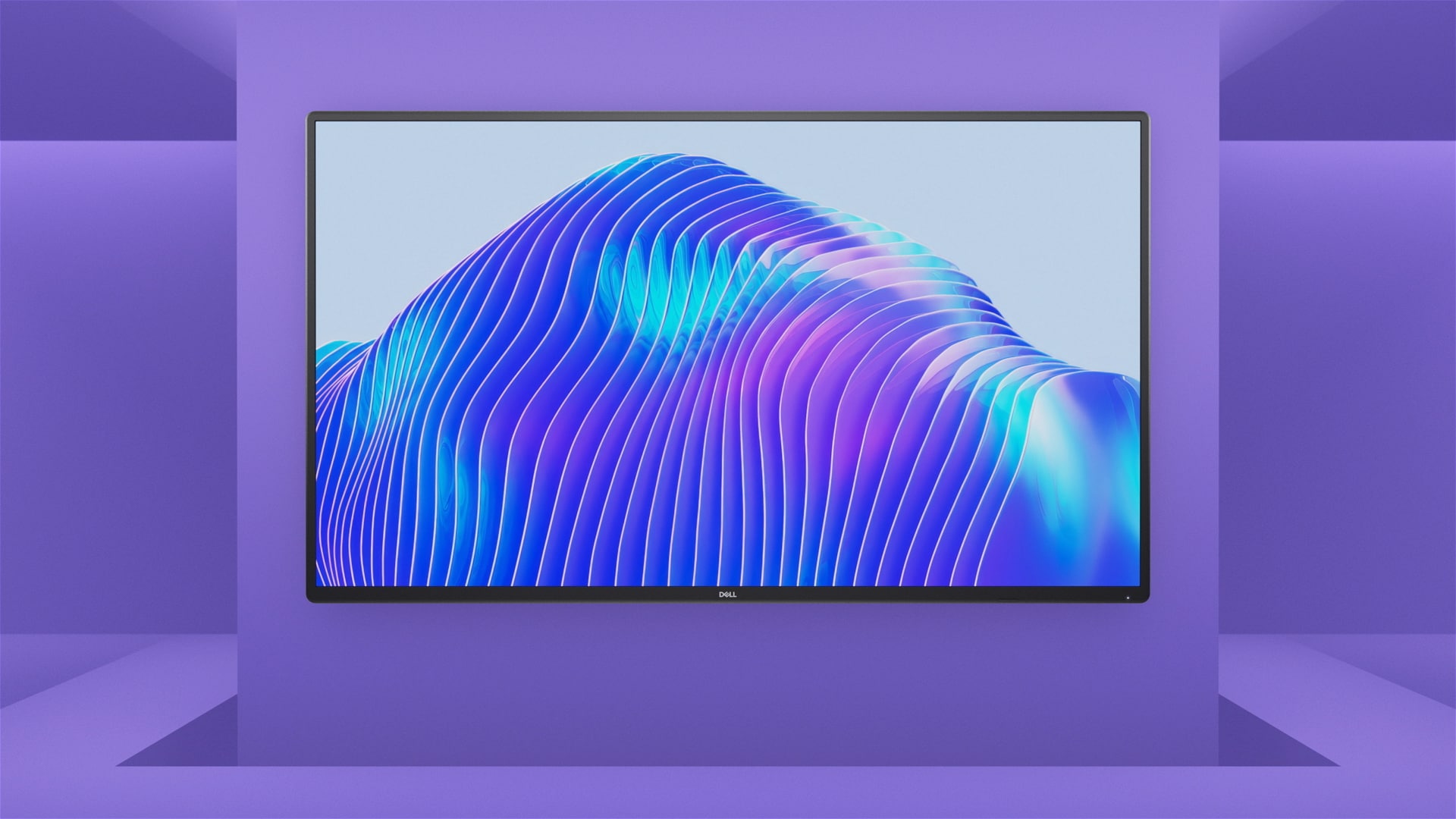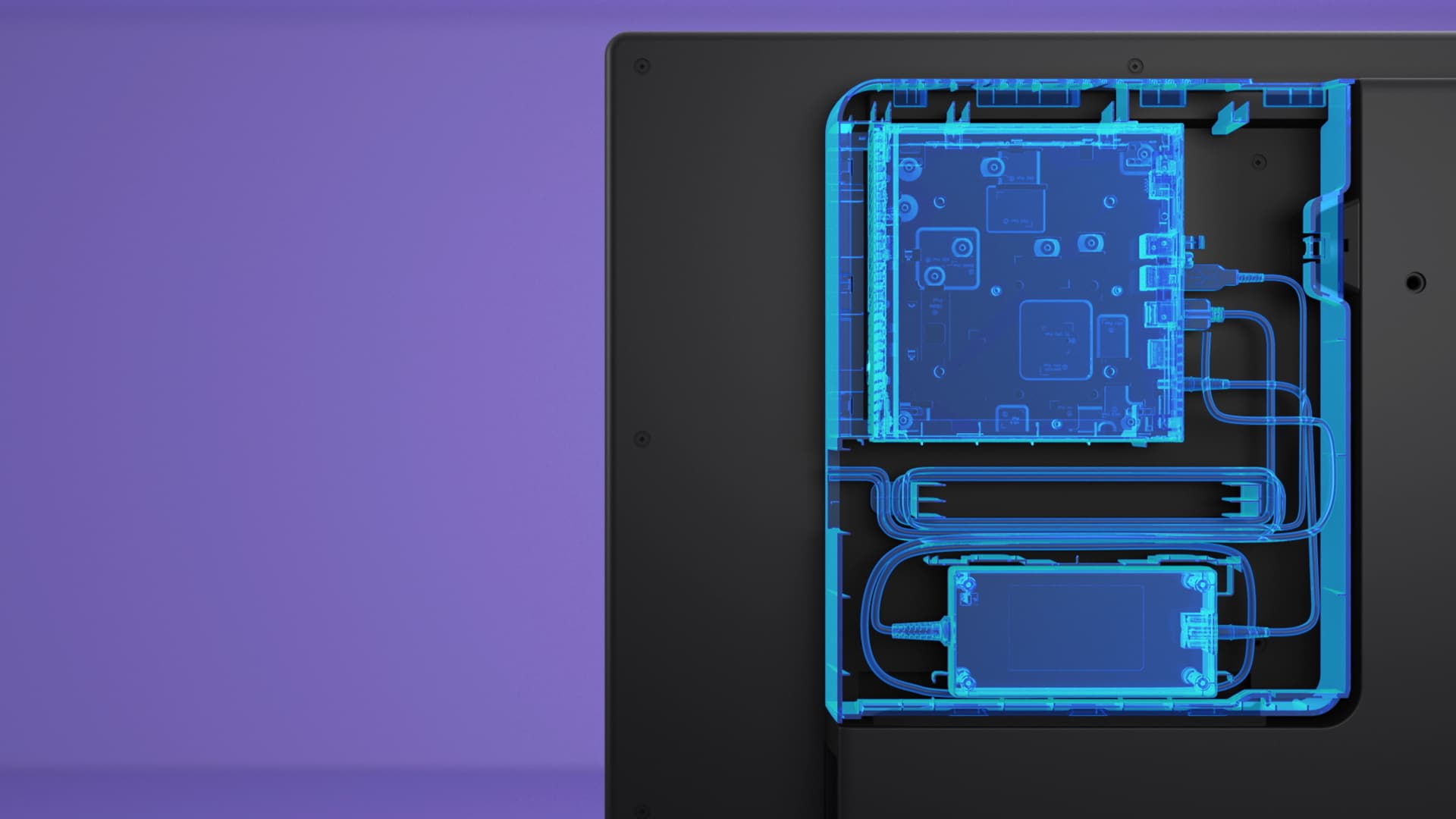Dell 55 4K Conference Room Monitor - P5525QC
Selecting will change the following options:

Diagonal Size
138.7 cm (54.6")
Resolution / Refresh Rate
3840 x 2160
Panel Technology
In-plane Switching (IPS) Technology
Ports
1 x DP 1.4 (supports 2 x Display 4k@60Hz with DSC)
1 x DP Out (support MST)
...See More- 1 x DP 1.4 (supports 2 x Display 4k@60Hz with DSC)
- 1 x DP Out (support MST)
- 1 x USB Type-C upstream (Alternate mode with DisplayPort 1.4, Power Delivery PD up to 90W)
- 1 x USB Type-C 3.2 Gen 1 (5 Gbps) downstream (15 W)
- 2 x HDMI 2.0
- 2 x USB-A 3.2 Gen 1 (5 Gbps) downstream
- 1 x USB-B 3.2 Gen 1 (5 Gbps) upstream
- 1 x Analog 2.0 audio line out (3.5 mm jack)
- 1 x RJ45
- 1 x RS232
Cables
1 x Power Cable
1 x Power Cable for Connecting OptiPlex System to Display
...See More- 1 x Power Cable
- 1 x Power Cable for Connecting OptiPlex System to Display
- 1 x DisplayPort-to-DisplayPort Cable, 3.0m
- 1 x HDMI-to-HDMI Cable, 3.0m
- 1 x USB-C Gen1 (C to C) Cable, 1.8M
- 1 x USB 3.2 Gen1 Type A-to-B (Upstream) Cable, 1.8m