
In today’s data centers, IT administrators and their customers are laser-focused on efficient operations because they need to get the best possible return on their investment. And efficiency is, naturally, one of the key design tenets of PowerEdge servers. From a range of highly efficient power supplies, innovative airflow management, liquid cooling, to the fine-grained power control of the integrated Dell Remote Access Controller (iDRAC), Dell takes great care to ensure that your server infrastructure is highly efficient. A key tool then for data center operators in their quest to optimize, is OpenManage Power Center (OMPC), a software console that gives your IT staff the ability to easily monitor and manage power usage, create and implement power-related policies, reduce consumption during peak price and/or low-load hours, optimize compute resource allocation, simplify cost itemization, and mitigate power or thermal-related risks.
And now, with the release of version 4.0 of OMPC, IT administrators have a new tool: Virtual Machine Power Mapping. This is the first power monitoring and management solution from a tier-one server maker that allows IT administrators to discover and monitor power consumption on a per-VM basis.* By using this new functionality, an administrator can discover the hypervisors installed on a given server, enumerate the virtual machines, and measure CPU utilization percentage by each virtual machine, and then create reports showing the amount of power consumed by each VM. This can then be used to bill the appropriate user or department for compute services, something not so easy to do when so many workloads are running in virtual machines scattered across multiple physical servers. This new ability will better enable IT administrators to allocate the fixed and variable costs of workloads and applications running on VMs in their data center. In addition, this functionality can help evaluate VM workload placement and analyze power spikes over a period of time.
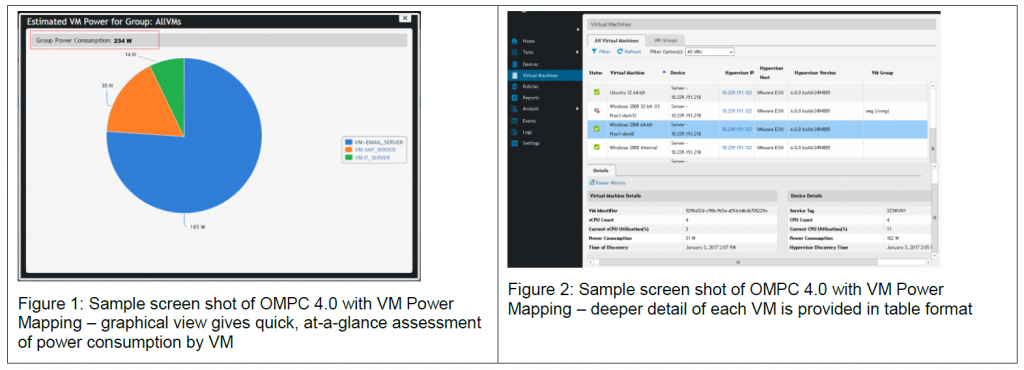
In addition to VM Power Mapping, as mentioned previously, OMPC administrators can set policies that limit power consumption by row, rack, or individual server, making it easy to increase density. An administrator can set a policy such that servers will throttle up or down, depending on variables such as power rates, thermal conditions, or even power availability. OMPC is even useful for finding available power. Finally, in the event of loss of power to your data center, set actions will be taken, either driven by a pre-defined power policy or with an emergency power reduction command, so that specific servers will throttle back to a bare minimum or shutdown.
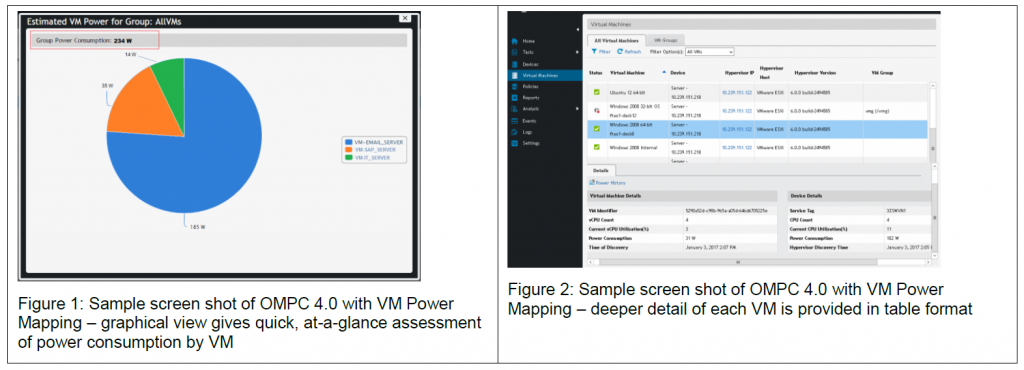
OMPC is a proven part of the OpenManage portfolio, and an essential tool for data center administrators. Unleash the full potential of virtualization in your data center with Dell PowerEdge servers with OpenManage Power Center, now with VM Power Mapping.
To learn more about OMPC and VM Power Mapping, please visit these resources:
- Direct from Dell paper – VM Power Mapping with OpenManage Power Center (OMPC) 4.0
- Download OpenManage PowerCenter
- OpenManage Power Center on Dell TechCenter
Claim: Dell OpenManage Power Center, version 4.0 is the first power monitoring and management solution from a tier-one server maker that has Virtual Machine Power Mapping, a feature that allows IT administrators to discover and monitor power consumption on a per-VM basis.
Disclosure: *Based on Dell internal analysis, August 2017