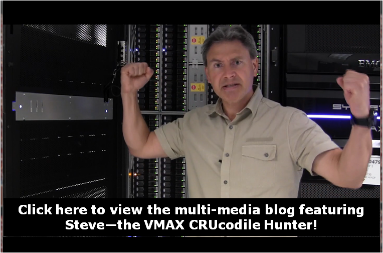Welcome to the Tour de Service! This blog covers some of the most exciting service topics.
Click here to view the Tour de Service multi-media blog to maximize your adventure experience—meet Steve, VMAX technical expert aka the ‘CRUcodile Hunter’!
|
Today’s tour showcases the VMAX CRU capability. First things first—what the heck is a VMAX CRU? The VMAX Customer Replaceable Unit (CRU) capability enables you to perform a spare drive replacement without scheduling an onsite service request.We are a big company, but we do listen—EMC introduced the VMAX CRU in response to customer requests for this capability. The VMAX CRU is a great example of EMC’s commitment to build new “serviceability” features into our products to maximize the Total Customer Experience (TCE).
CRU Process: Easy as 1-2-3!
|
EMC Engages Proactively |
You Replace Drive Seamlessly |
You Gain Peace of Mind |
|
Action—EMC contacts you and ships the new drive |
Easy process—Unisphere provides step-by-step instructions with helpful visual aids |
Increase up-time—the convenience to replace your own drives helps support system function |
We presented the CRU capability at EMC World 2013 and had real customers try out the process on stage. They all performed the replacement successfully—it really is that seamless! Customers are excited about the VMAX CRU because it allows them to perform spare drive replacements on their own time. They also appreciate the automatic notification to EMC when the drive requires replacement—this means EMC can get started on the drive replacement process right away. I personally think the light signals on the system that help you understand which cabinet door to open and then which drive to replace make this process very intuitive—even for me—a true non-techie!
Here are some key tips & resources to help you start your CRU experience!
Technical Requirements:
- Upgrade to Enginuity 5876.229.145 (or higher)
- Upgrade to Unisphere for VMAX 1.6 (or higher)
- Ask EMC to enable the CRU “flag” on desired VMAX arrays
- Admin or Storage Admin credentials (Unisphere for VMAX)
Resources:
- Step-by-step CRU video on EMC’s Online Support site (log-in required)
- View the Q2 VMAX “Ask the Expert” session
- Join the ECN Symmetrix Support Forum
- View theMay issue (Volume 26) of the Symmetrix Uptime Bulletin (log-in required)
I hope you enjoyed the multi-media blog (above) and look forward to having you on the next tour. Please share your feedback, questions, and blog topic ideas. You never know—you may be featured on our next adventure!
Bon voyage!
Nishita Roy
Global Services Marketing
Follow me! @nishita_roy