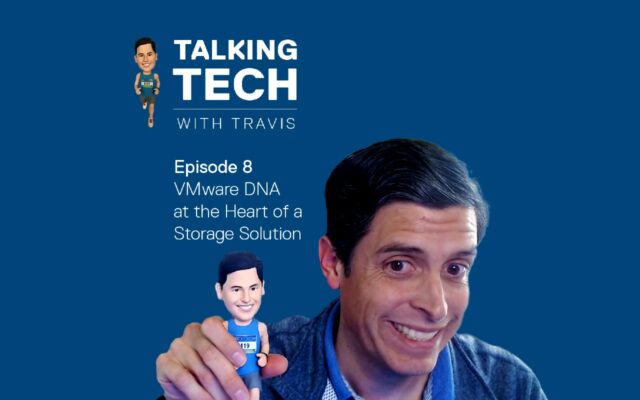In an effort to create a storage array optimized for VMware environments, we built VMware enablement right into the very DNA of Dell PowerStore. We collaborated with VMware and Intel to help customers further simplify storage and application management by innovating around PowerStore vVols and AppsON.
We automated the vVol workflow so that once you register vCenter, our solution takes care of VASA provider registration and creates storage containers and data stores. In PowerStore Manager, you have end-to-end vSphere and VM visibility and can apply native PowerStore protection policies directly to VMs. Because PowerStore has a scale-up and scale-out implementation, you can span the entire cluster with a single-stretch storage container. Our AI engine manages storage capacity utilization. And with NVMe plug-and-play enabled for PowerStore, you can add new drives without rebooting vSphere or stopping the server or storage array.
AppsON supports both compute and storage. You can run PowerStore OS as a VM on each node to enable PowerStore services, high availability and resilience — and have your applications or VMs on the same appliance. Some organizations streamline their data centers even more by using PowerStore for storage-intensive workloads and Dell VxRail for other applications. PowerStore and VxRail use a common hypervisor, so it’s easy to move workloads with vMotion.
I hope you enjoy this episode of Talking Tech with Travis. Join the conversation in my LinkedIn feed and let me know what you think with the hashtag #TalkingTechwithTravis.
Links
-
- Learn more about Dell Technologies PowerStore
- Check out our latest video on how to consolidate and simplify your IT with PowerStore AppsON
- Are you familiar with our latest PowerStore model? Watch our video on PowerStore 500 & PowerStoreOS 2.0
- Learn how the industry-leading Dell PowerStore and PowerMax arrays help customers protect and recover from cyberattacks.
- Take a closer look at how Dell Technologies and VMware are moving forward together here