New personalization settings offering more flexibility to streamline and expedite your service & support experience
It’s no great revelation that expectations for customer service and support have shifted dramatically in the last decade. Customers expect options, whether it be to interact directly with a live individual (phone), through technology (chat), or automated by data-driven technology (apps). And those who prefer to interact online expect an experience that is intelligent enough to anticipate their needs, to ‘know’ their preferences.
For example, I prefer to order pizza online. There’s no fear that my order was misunderstood because everything is clearly identified with the steps and topping selections laid out for me. My address and payment information are stored so I don’t need to spend extra time typing the same information every time I order and I can repeat my last order with minimal steps further expediting the process. I’ve got no time for extra steps…I’m hungry!
But what if you’ve got someone with a severe food allergy? You might want to speak with someone to be reassured that your order is being treated with the utmost care. It’s great that you always have that option available should you need it.
With the July 15, 2017 release of Dell Online Support, we’re introducing simple, yet powerful personalization features. New site preference settings, managed by designated Company Administrators, offer customers the flexibility to decide how they want to engage with Dell for specific support activities. By knowing our customer’s preferences in advance we are able to offer a more personalized service and support experience.
Introducing AutoCRU
Customer Replaceable Units (CRU) are specific assemblies, components, or individual parts of designated Dell equipment that customers are authorized to self-replace.
Dell is pleased to offer the new AutoCRU program to our customers. This program streamlines the part replacement process and reduces the number of interactions between customers and Dell service personnel.
Now there is more transparency and automation through Online Support. Customers can indicate one of three CRU Preference options for delivery of their CRU eligible parts:
| AutoCRU Enabled | The optimal choice for do-it-yourself customers who prefer a low touch experience. CRU eligible parts are automatically dispatched to the install site expediting completion of a service event by reducing the number of required contact points. |
| Always Contact | For customers who prefer a heads up and want to be notified prior to part shipment. |
| CRU Option Declined | For customers who do not wish to self-install CRU eligible parts. |
Note: The CRU Program only applies to product models and components classified as Customer Replaceable Units (CRUs). All components not classified as Customer Replaceable Units (CRUs) will continue to require replacement by authorized Dell field engineers. For a list of the hardware components that are designated as CRU for a specific hardware system, please visit the Product Warranty & Maintenance Table.
Of course the ability to service our customers in accordance with their CRU Preference selection is dependent upon having identified the correct designated contacts and shipping details. Now, this information can easily be maintained and updated within Online Support.
The following details for a given site can be found and updated under the new Site Preferences tab within Company Administration:
- Shipping Contact
- Shipping Address
- Onsite Scheduling Contact
- Alternate Onsite Scheduling Contact
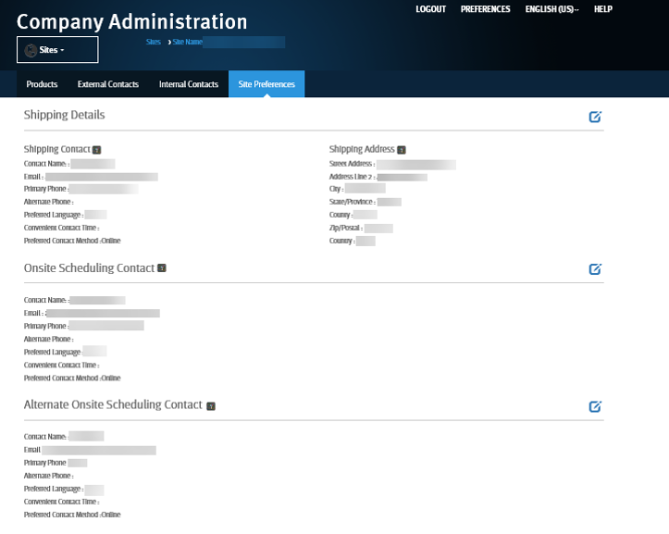
Company Administrators: Your Action Required!
In order to take advantage of these new features, Company Administrators should login to their Dell Online Support account and configure the new Site Preferences settings from the ‘Company Sites’ tab within Company Administration. For step-by-step instructions, see the CRU and Onsite Preferences Overview or visit Online Support Help.
Note: Only Company Administrators can view and edit site preferences via the Site Preferences tab within Company Administration. Partners and Non-Administrators can view but not modify the information.
Feedback & Additional Resources
As we share updates on the latest Online Support functionality we’d love to hear your thoughts. How can we continue to improve your Online Support experience? We invite you to submit your feedback and ideas through the Help and Feedback form.
For tips and tricks to enhance your online experience, visit the Tip of the Month archives in the Connect with Customer Service community.
Stephanie Pirrong
Dell Services Marketing
Follow Us @DellSupport