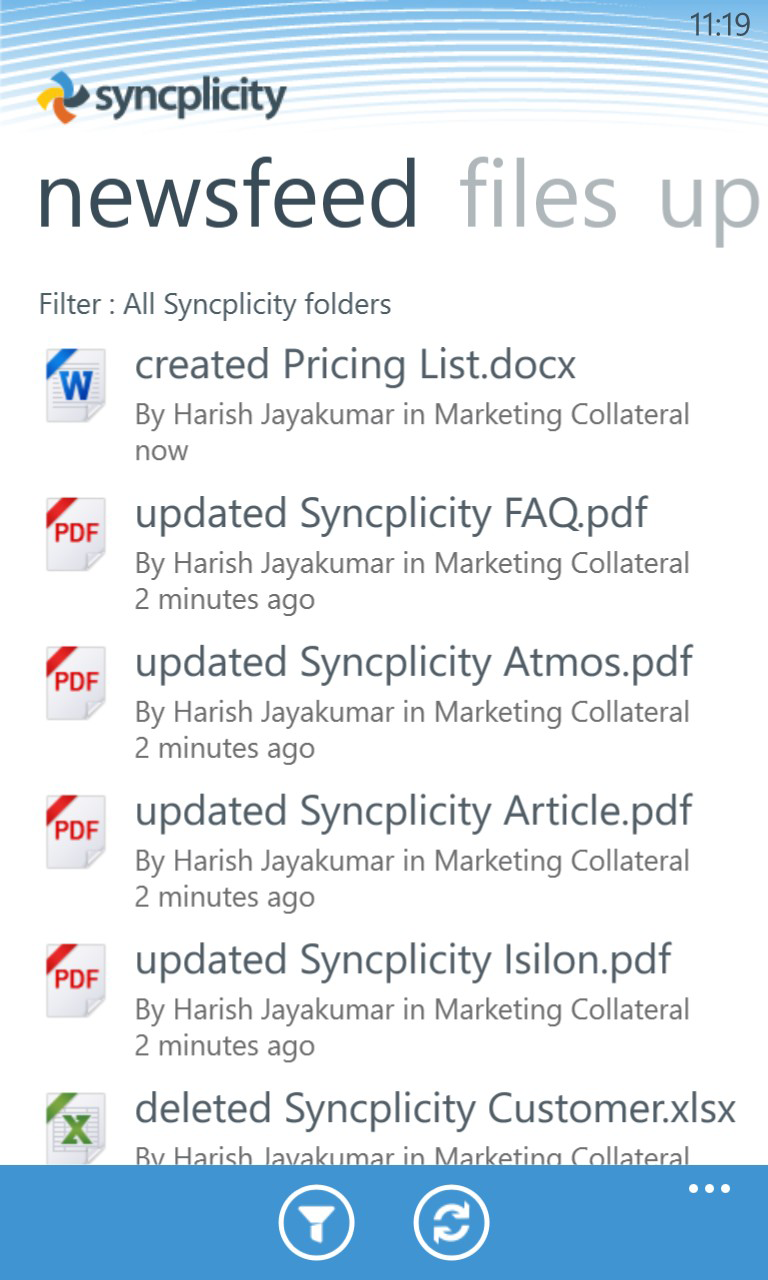Innovation is a beautiful thing; executing a strategy to accelerate innovation is even better. At Syncplicity, “mobile first” is a mantra, a design principal and sits at the core of our innovation agenda. As such, we’re delighted to deliver the EMC Syncplicity app for Windows Phone 8 and Windows 8 New UI running on Microsoft Surface and other Windows 8 devices.
Our friends at Yahoo! may disagree, but work and collaboration happens everywhere — at the airport, in the home office or on the train — so it’s imperative to support your users especially as bring-your-own-device (BYOD) becomes the new normal. BYOD provides incredible flexibility for users, but it can be a nightmare for IT organizations to secure, control and support all the mobile devices their users are demanding. Why lie awake at night wondering if the lifeblood of your business is protected? Why force your users into the closet with MiFi hotspot connections just to share files so they can get work done? Why live in fear of your data “walking out the door” when employees leave the company? Forget about it. Leave those fears to the consumer-graders.
Syncplicity solves these issues while enabling both users and IT to do their jobs. It’s a beautiful thing. Today’s release is another positive step towards that mission.
The new apps for Windows Phone 8 and Windows 8 New UI give enterprise IT all the security and control to protect files. The apps work with Syncplicity’s single sign-on (SSO) authentication, optional two factor authentication, and support mobile information governance IT controls, like remote wipe.
Watch the video below for a quick demonstration of the Syncplicity app on Windows Phone 8.
Additional highlights include:
• View your Microsoft Word, Excel, and PowerPoint files from your phone with automatic sync across all devices and shared folders.
• Share your files with individuals and groups by SMS, or email.
• Select your favorite folders to get easy offline access.
• Protect your files with on-device encryption.
• Pin Syncplicity to your Start screen with a Live Tile for seamless file syncing and sharing, and make use of other cool Windows 8 features.
For Windows 8 users, we’ve optimized our Syncplicity homepage to make it even easier to share a file, access updated files, check storage and find favorites. Our app is compatible with x86, x64 and ARM processors and works on both 32-bit and 64-bit operating systems.
Giving IT the power to set policies and protect the enterprise regardless of device helps us all get work done – better and faster than before. Today we bring Windows 8 into the fold. Support for Windows 8 extends EMC’s leadership position as the only major-league player at global scale to provide a consistent set of policies, tools, reporting and storage compliance features that protect user files across all of their devices, no matter the device or operating system.
To learn more, check out a related blog and download the Windows Phone 8 app now. Windows 8 app for tablets, including Microsoft Surface, has been submitted for approval with availability coming soon!