This year we continued our dialogue with our customers and partners to help them pursue their IT transformation in order to free up funds and resources to pursue strategic projects to chip away at digital transformation. But where to start?
Step 1: Consider Flash as a Key Enabler to IT Transformation
In a previous blog I wrote about the pillars of the modern data center. No doubt Flash is a critical component within our IT transformation journey. Sure, Flash is media but is also an enabling technology like CPUs, DRAM, and protocols like NVMe that seem to be in a perpetual race for speed. Our job at Dell is to extract maximum value from these innovations for the benefit of the customer. Flash drives are known for speed. But in reality they enable us to consolidate and save money as well. Let’s look at a 16 TB 3-D NAND drive.
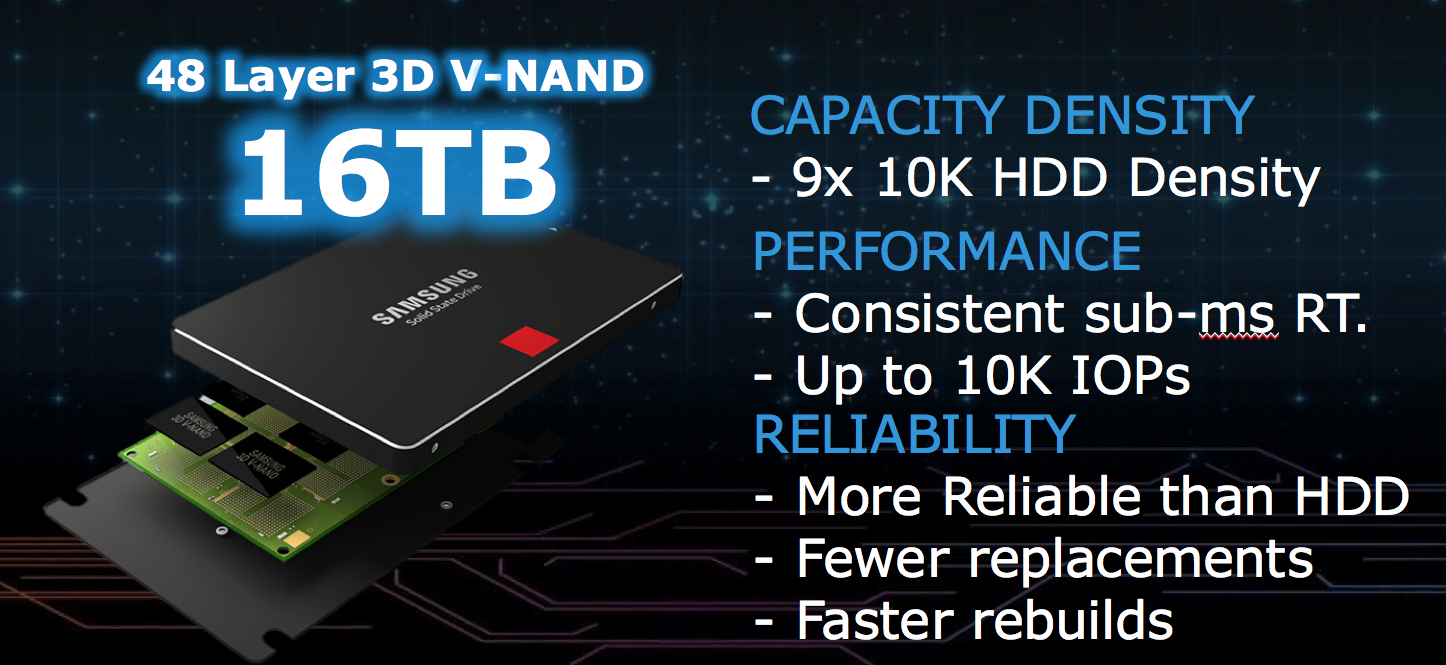
Within a 2.5” form factor I get the following relative to a spinning drive:
- More capacity and performance density = greater consolidation all else equal.
- Lower and more consistent response times = better SLAs and more productivity.
- Fewer parts replacements and faster rebuilds = lower risk and better customer experience.
Step 2: Understand the Business Value of Flash for Your Environment
Every environment is unique. So making broad claims of how great the technology of vendor A is compared to vendor B is counterproductive. Rather, we should approach things a little more customer centric. A good place to start is the workload. Over the decades our performance optimized storage systems (aka SC Series, Unity, VMAX, XtremIO) supported databases as the #1 workload, followed by virtual servers. Both combined accounted for over 80% of the supported workloads on these systems.
If we just stick to the database example for a minute, the next step would be to actually understand the current database workload in more detail. One way our world class Sales Engineers do that is to take samples from the customer environment like the Oracle AWR below. Think of it as the top down approach where we want to understand the impact of transformation for the specific database environment.
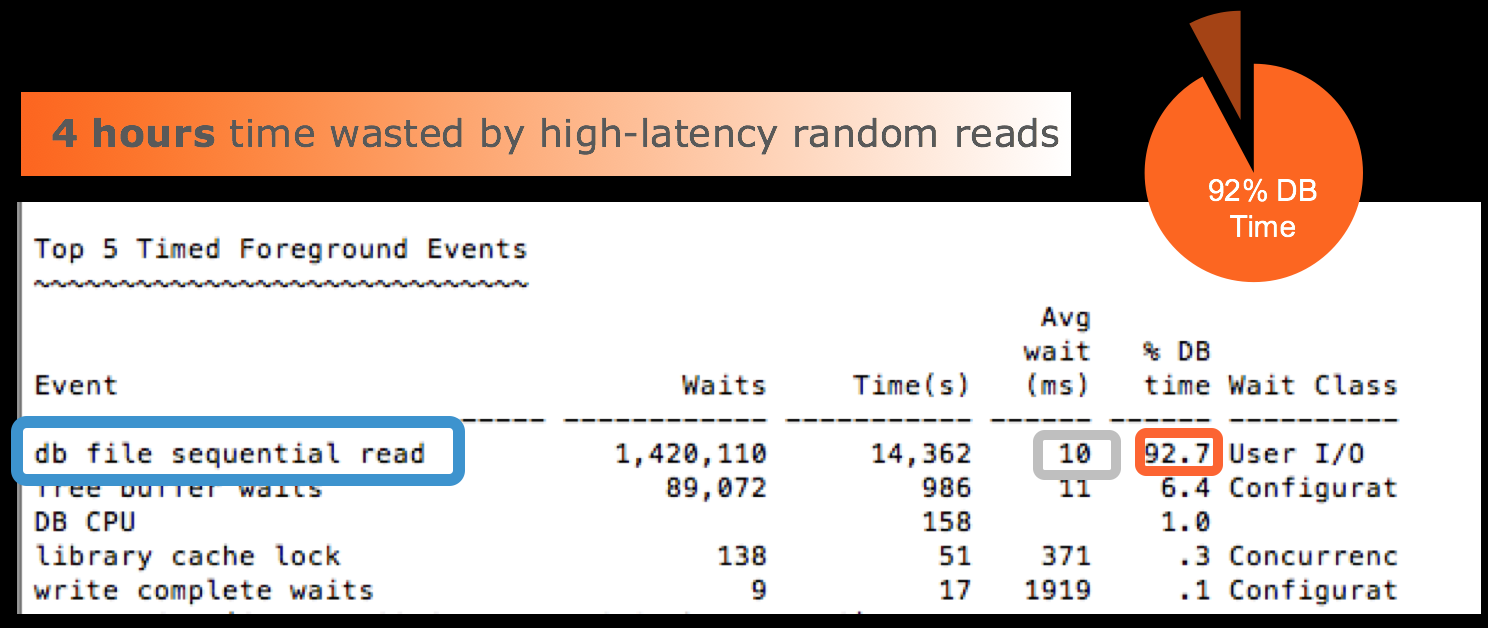
In a nutshell, this picture tells us that the existing storage system represents bottleneck with >90% of the wait time slowing the overall database down to about 10 ms. Conversely the DB CPU is only 1% utilized. Put another way we cannot push as many transactions as we’d like and we are not utilizing the expensive compute infrastructure we have.
After modernizing the underlying storage to an All Flash array the picture changed dramatically.
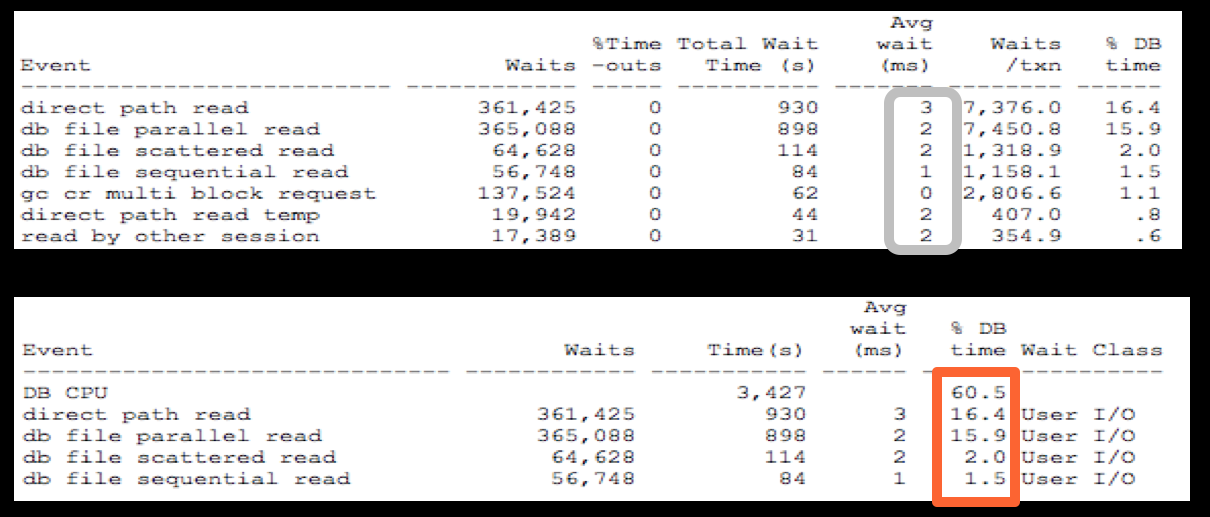
We reduced the response times by 70% (from 10 à 3) which allows the customer to deliver better SLAs and push more transactions critical for the business. At the same time the DB Server CPU is now nicely utilized with ~60%.
Why is this important? Database vendors charge by the physical CPU core. In addition to the obvious savings that go along with infrastructure consolidation, leveraging the cores I purchased better will also help avoid unnecessary licensing costs going forward.
Our Sales Engineers also approach the challenge bottom up meaning they look at our customers’ current storage environment and project the saving potential across several KPIs. The averages of over 400 Flash Assessments can be seen below.

This is a fairly typical outcome when we move from a current hybrid storage environment to all flash. The move to All Flash storage as part of IT Transformation yields benefits across these four key dimensions:
- Greater consolidation – more transactions, higher capacity density.
- Better SLAs – consistent low latencies.
- Lower OPEX – power and cooling as well as floor space is reduced.
- Operational Savings – ease of management across lifecycle.
Step 3: Technology Selection
Dell offers a comprehensive portfolio to help our customers modernize. Once we do the up-front work around discovery and sizing the actual selection of the technology itself becomes much easier. We also separate ourselves from one-dimensional claims around $/GB or performance hero numbers that are often removed from the actual workloads on the ground.
Dell offers architectures that help our customers solve for specific workloads and requirements. No one architecture can handle all of them well. To get an idea of the breadth and depth of our portfolio and how it covers the workloads you are thinking about check out this video: