On my last blog, I introduced Dell’s new desktop virtualization partner Unidesk®, and explained how adding Unidesk to Dell Desktop Virtualization Solutions (DVS) and DVS Virtual Labs can simplify VMware View™ or Citrix® XenDesktop® deployments, reduce OpEx, and expand use cases. So, how does Unidesk accomplish this?
The magic of Unidesk is its desktop layering technology. “Layers” is Unidesk’s term for the reusable Windows operating system and application components that can be mixed and matched to create non-persistent and persistent virtual desktops. Your desktop might get a pristine Windows 7 OS layer with Microsoft Office, Skype, Firefox, and Wolfram Mathematica app layers. My desktop might get the same Windows 7, antivirus, and Office layers but with IE9, Microsoft Project, and Adobe Dreamweaver layers.
 |
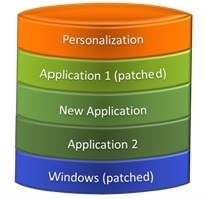 |
| Desktop Before Layer Updates | Desktop After Layer Updates |
With layering, this real-world desktop diversity doesn’t add administrative overhead. Unidesk’s technical approach is file system namespace and Registry virtualization, which enables you to layer Windows itself and all of your apps, including the many apps that traditional app virtualization cannot. Apps with system services and kernel mode drivers, custom apps that lack good Setup procedures, and heavy, complex apps can all be layered. Creating a layer is as simple as installing the app once on a regular desktop, so you can even bring those low user count departmental apps under central IT control.
With all apps cleanly separated from Windows, you have 1 clean gold image and 1 instance of each app that you patch or update once. Unidesk shares the single, centrally managed OS and app layers across all desktops. Built-in versioning lets you roll any OS or app layer back to a previous version to instantly “Undo” any problems that may have been caused by an update. Patch Tuesday and app delivery are a simple exercise with DVS and Unidesk!
Layering is as good for end users as it is for IT. Each Unidesk desktop has its own personalization layer that sustains all user customizations, from simple profile settings to user-installed applications and plug-ins. At last, VDI can be a fit for knowledge workers and power users. And profile management can be a thing of the past. With full personalization, you can expand DVS to more use cases, and amortize the cost of your VDI project across more users.
In our next blog, we’ll take a look at how Unidesk storage reduction improves desktop density on Dell EqualLogic storage arrays.
Learn more about Dell desktop virtualization solutions at http://www.dell.com/desktopvirtualization and to learn more about Unidesk visit http://www.unidesk.com/dell