Throughout EMC’s Online Support site, there is a great deal of content available to our customers and partners including knowledge base articles, downloads, support tools, forums, and more. Leveraging EMC Online Support’s “Support by Product” pages can be a tremendous benefit for finding all content related to your EMC products. However, if you want to focus on getting directly to a specific download quickly, the Downloads search can be a great tool. This blog will provide some tips and tricks to help you find relevant content from the Downloads page.
The Downloads landing page can be accessed in multiple ways. The primary way is to simply hover over the global header “Support” tab and choose the Downloads icon.
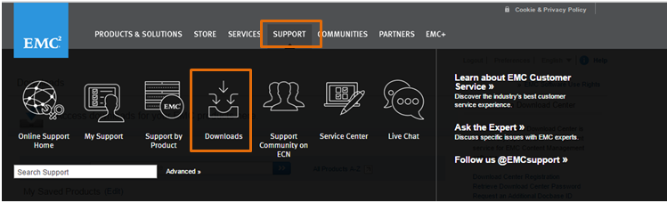
Once on the Downloads landing page you will be presented with the “find a product” type-ahead search box, your list of “Saved Products” if you set them up and a list of “Recently Visited Products”. Note: You can also choose your product from the “All Products A-Z” listing.

Once you make a selection, you will see the list of downloads specific to that product with additional filtering located on the left-hand side.

Choose the appropriate filtering on the left side to reduce the results to a very manageable number.

Depending on the product chosen and its content, there will also be groupings presented on the Downloads page that will allow you to get to the most relevant content quickly.

Online Support Downloads is a unified, support-focused search. Try it and post your feedback or questions as comments to this post.
George Sanderson
Online Support Service Center SME
Follow us @EMCsupport