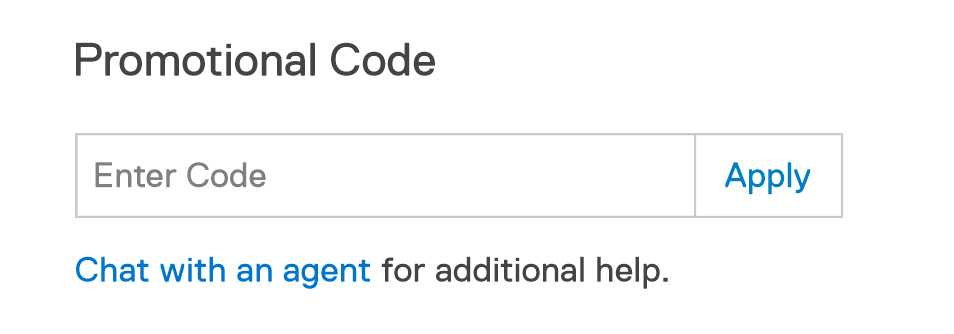Dell Small Business Association Program Participation Terms & Conditions
(India)
By participating in the Dell International Services India Pvt. Ltd (
“Dell”) Small Business Association Program the association (herein referred to as the
“Customer”) agrees to comply with and be bound by these Program Participation Terms and Conditions (
“Participation Terms”) and any additional terms, including as set forth in related agreements entered into between the parties (collectively referred to as the
“Agreement”). These Participation Terms set out the terms upon which Dell and the Customer will offer the Customer’s members and/or staff (
“Members”) a discount on selected Dell-branded consumer and commercial products purchased in India (
“Products”) as part of the Small Business Association Program (
“Program”).
1. Terms of Sale The Customer acknowledges and agrees that each qualifying Product purchase by Members participating in the Program will be subject to Dell’s standard Terms of Sale available at
Terms and Conditions of Sale | Dell India (
“Terms of Sale”) which Dell may update from time to time without prior notice.
2. Term The initial term of the Agreement will commence on the date these Participation Terms are accepted by the Customer and will continue for one (1) year thereafter (
“Initial Term”) unless otherwise terminated earlier. At the conclusion of the Initial Term, and on an annual basis thereafter, the Agreement will renew for additional periods of one (1) year at Dell’s discretion (each such period a
“Renewal Term”, and together with the Initial Term, the
“Term”). The Customer will be notified before the end of the Initial Term and/or each subsequent one (1) year term if Dell does not wish to retain the Agreement for a further Renewal Term.
3. Pricing and Discounts Dell will at its sole discretion select the Dell-branded Products which will qualify for purchases by Members under the Program, and such qualifying products may be subject to change from time to time without notice. The discounts applicable under the Program shall depend on the Product, Product configuration and warranty purchased by a Member. Dell reserves the right to change published prices and discounts at any time for any reason. All Product purchases made directly with Dell with a discount under the Agreement are subject to applicable taxes. Sales and other taxes associated with the transaction will be shown on Dell’s invoice. Dell will only honor the prices stated on the Dell quote and reserves the right to decline orders that may carry a price other than what is stated on the Dell quote.
4. Coupons & Orders(a) Product discounts will be given in the form of a unique coupon code issued to Members via a link to the Customer upon onboarding. The Customer will be responsible for making the unique coupon code available to Members via a secure, user authenticated site. Each Member is limited to receive up to ten (10) coupons per year.
(b) Members can redeem coupons online at
http://www.dell.com/en-in/work/shop or by contacting a Dell sales representative via telephone on 1800-425-4026. Members must submit a Product order using the relevant unique coupon code made available during the onboarding process. If a Member places a Product order via telephone, the Member must identify themselves as a Member of the Customer to get the discount referenced and qualify for a Product purchase under the Program.
(c) A Product order is only considered accepted by Dell after the Member has received a written order confirmation. Dell reserves the right to cancel a Product order that is placed under wrongful conditions. If a Product order is subsequently cancelled or returned, the coupon will no longer be valid, and the respective coupon code cannot be reapplied to another Product order.
(d) The coupon cannot be used against non-qualifying products or segments and is not available in conjunction with any other offers, discounts, promotions, coupons, privileges or programs, unless otherwise expressly stated.
(e) The coupon cannot be exchanged, refunded, replaced or redeemed for cash. Dell reserves the right to change coupon promotions at any time.
5. Representations and Warranties Each party represents and warrants to the other party that: (a) it has all rights and licenses necessary to perform its obligations and satisfy the terms set forth in the Agreement; and (b) it will comply with applicable laws, rules, regulations and orders of any applicable governmental authority in connection with the Agreement at all times during the Term. The Customer further represents and warrants to Dell that it has all rights and licenses with respect to any Member names, information, data and other property it provides to Dell under the Agreement.
6. Licensesa) Dell agrees to grant the Customer a limited, revocable, non-assignable, non-sublicensable, royalty free, non-exclusive license to use its name, logo, and trade and service marks (
“Dell Marks”) for the purpose of accurately identifying the Products and related services and describing the Program to the Members in accordance with the Agreement. The Customer must obtain prior written approval from Dell for all uses of the Dell Marks. The Customer agrees to preserve and respect the value and integrity of the Dell Marks, and comply with all Dell brand, trademark and logo guidelines. The Customer shall change or correct, at the Customer’s expense, any material or activity that Dell decides is inaccurate, objectionable, misleading, or a misuse of the Dell Marks. Except as provided herein, the Customer shall not register or use any domain name or business name containing or confusingly similar to any Dell name or mark. Customer acknowledges and agrees that it shall have no rights whatsoever in any of the Dell Marks other than the rights set forth in the Agreement. Nothing in the Agreement or otherwise will be deemed to grant to the Customer an ownership interest in the intellectual property rights in the Dell Marks, Products or services, in whole or in part.
b) The Customer hereby grants to Dell a non-exclusive license to use its name, logo, trade name, and service marks (
“Customer Marks”) to promote the Program to Members, to the extent contemplated under the Agreement. Dell acknowledges and agrees that it shall have no rights whatsoever in any of the Customer Marks other than the rights set forth in the Agreement.
7. Confidentiality (a) The Customer and its employees, agents and contractors must not, without Dell’s prior written consent: (i) disclose to any third party and/or (ii) use in any way other than as the Agreement contemplates, information acquired by or on behalf of Dell at any time, which concerns, relates to or arises from the products, services, business affairs, processes, activities or other operations of Dell, its affiliated companies or which Dell expressly identifies as Dell’s confidential information (
“Dell’s Confidential Information”).
(b) The Customer must protect Dell’s Confidential Information in its possession or under its control by implementing protective physical and IT security measures at least to the same standards as it protects its own confidential information, and at all times with reasonable care.
(c) The Customer’s obligations under the above sub-clauses (a) and (b) will not apply to the extent the Customer can prove the relevant information: (i) was already lawfully in its possession free from any obligation of confidentiality at the time of receipt; (ii) is, now or in the future, public knowledge through no act or omission of the Customer or its employees, agents or contractors; (iii) was lawfully obtained from a third party having the right to disclose it free from any obligation of confidentiality; or (iv) is required to be disclosed by law (but the Customer shall notify Dell immediately of any such required disclosure).
8. Termination (a) If the Customer commits any material breach of its obligations under the Agreement which is not capable of being remedied, then Dell may terminate the Agreement immediately by notice in writing.
(b) If a material breach is capable of being remedied, Dell shall give 14 days’ written notice of such breach. The Agreement may be terminated immediately on the provision of further written notice after such period if the Customer did not remedy the material breach to the reasonable satisfaction of Dell.
(c) Either party may terminate the Agreement on 30 days’ prior written notice to the other party.
(d) If the Program is cancelled or these Participation Terms are terminated then any related rebate agreements and marketing agreements will also automatically terminate concurrently.
9. Data PrivacyIn this clause,
“Personal Information” shall have the meaning set out in the Information Technology Act (2000). Each party shall comply with all privacy laws and regulations that are applicable to that party when doing any act or engaging in any practice in relation to Personal Information under the Agreement. Customer agrees that it will obtain all necessary rights, permissions and consents prior to disclosing any Personal Information to Dell.
10. Indemnificationa) Dell will indemnify and defend the Customer from any third-party claim that a Dell-branded Product: (i) breaches a Dell representation or warranty; (ii) violates applicable law; or (iii) causes death, bodily injury, or property damage to a third party if such death, bodily injury, or property damage is a direct result of Dell’s gross negligence, willful misconduct, or fraud. Dell has no obligation under this clause for any claim to the extent it results from or arises out of the Customer’s or the Member’s modification of a Product or from any combination, operation, or use of the Products with any product other than those provided by Dell, or other use or misuse of the Products not in accordance with Dell’s or a third-party manufacturer’s specifications or the intended use of the Products. Dell will not settle any claim under this clause that requires the Customer’s monetary payment without the Customer's prior written consent, such consent not to be unreasonably withheld. Dell’s duty to indemnify the Customer under this clause is contingent upon Dell receiving prompt notice of a claim, and Dell’s right to solely control resolution of a claim.
(b) The Customer will indemnify and defend Dell from any third-party claim arising from or related to: (i) the Customer's representations, warranties or omissions; (ii) the Customer's alleged or actual negligence or violation of applicable law; (iii) death, bodily injury, or property damage to a third-party actually or allegedly caused in whole or in part by the actions or omissions of the Customer; (iv) the Customer’s wrongful use or disclosure of Dell’s Confidential Information; and (v) the Customer’s actual or alleged infringement or misappropriation of the intellectual property rights of any third party. The Customer will not settle any claim under this clause that obligates Dell to admit liability and/or act or cease to act in some manner without Dell's prior written consent, such consent not to be unreasonably withheld.
11. Exclusion of LiabilityTo the maximum extent permitted by law, neither party will be liable to the other for any indirect, consequential, incidental, special or punitive damages including, without limitation, damages for loss of business profits, business interruption, loss of business information, loss or corruption of data or other pecuniary loss, arising out of the performance or non-performance of its obligations under the Agreement, even if advised of the possibility of such damage arising.
12. Relationship of the PartiesThe parties agree that the Agreement is not intended to create an agency relationship of any kind; and both parties agree not to contract any obligations in the name of the other, to use each other's credit, or to represent that the Customer is in the business of providing the products, goods and/or services provided by Dell. The Customer may not claim or imply that the Customer and Dell are legal partners or that Dell has sponsored, authorised, approved, or endorsed the Customer’s business or any offer or marketing, advertising, or promotion thereof in any manner.
13. Governing Law The Agreement shall be governed by the laws of India and the exclusive jurisdiction of the courts of Bangalore shall govern and construe the Agreement.
14. Modifications Dell reserves the right to modify these Participation Terms or to cancel the Program at any time on reasonable prior notice to the Customer.
15. Entire Agreement The Agreement constitutes the entire agreement between the parties with respect to its subject matter.