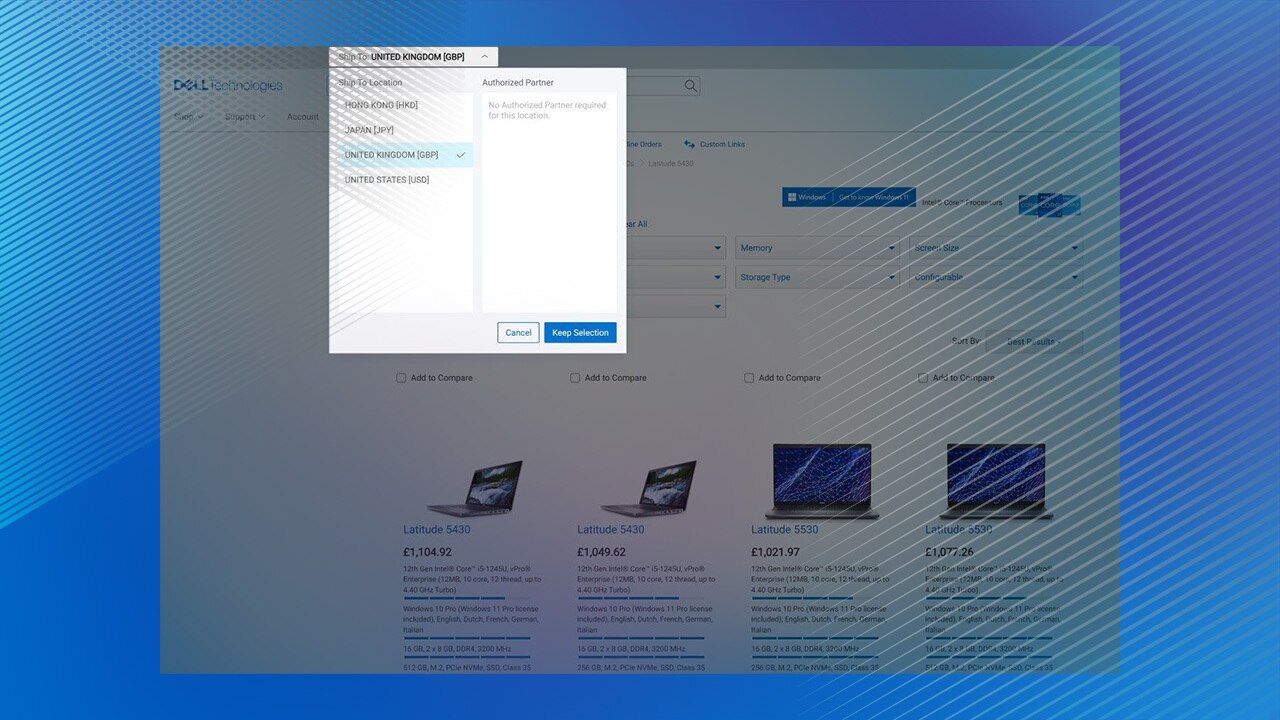Welcome to Dell Premier! This tour highlights features to make your shopping experience more personalized and simpler to complete.
Once you have signed in, you land on the Dell Premier Homepage which is structured with easy access points that provide guidance to the most utilized tasks.
Standard Configurations, where you can quickly shop for compliant products at the price approved by your company.
Quotes allows you to create or manage eQuotes independently or retrieve and purchase quotes created by your Dell Account team.
For order tracking, Order Status enables you to manage and monitor your orders whether the order was placed online via Premier or via a Sales representative.
Save time with a list of your Recent Orders placed in the last 30 days so you can buy again with a few clicks.
Let’s do some shopping and learn more about these features! If your company has approved catalog ordering you can explore under “Shop Dell Products”.
Choose a product line and utilize the left-hand navigation to filter by the specs you need—like shipping time, processor type, and screen size.
You can view delivery dates (if regionally available), customize your configurations, and add to Cart when you are ready.
Standard Configurations are approved configurations established by your company’s designee.
Dell Premier makes this option easy to navigate, flexible to customize, and simple to checkout, all at your company’s negotiated prices.
“Customize & Buy” lets you access the configurator and select the component options you need.
When you’re happy with the configuration, select “Add to Cart” to place your order now or save your configuration as an eQuote to be placed later.
If you already have a quote and are ready to check out, simply select the Quote option, enter the Dell quote number, select view details, and add to cart.
You are ready to check out! Once completed, you will get an automated Dell Purchase ID to reference for your order acknowledgment.
We set up a personalized Account Tab at the top of the page to manage your Dell Premier local page on your own.
You can manage your day-to-day account needs, like your address book, reporting, and more.
If you have reporting access Discover “Build Your Own report” that makes it simple for you to customize a report based on your individual preferences.
Finally, from the top of the page, you can access the Notifications Center to get real-time order, product, quote, or account notifications and stay up-to date with Premier news.
For more information regarding Dell Premier and some of the features described here, visit our Premier Help center accessible from the bottom of your landing page.
Get started with Dell Premier today.