The most recent Data Domain release, DD OS 6.1.2, enhanced both the efficiency and cloud readiness of the Data Domain platform. This blog will focus on the efficiency improvements of this release, specifically when it comes to Data Domains Instant Access and Restore. So what is Instant Access?
Instant Access is the ability to boot a VM directly from the Data Domain appliance. You simply find the VM you would like to access, power it on and connect to it. By doing this, you can decrease the downtime. If you need to perform a full restore, you can use vMotion to move that VM back to the primary location.
DD OS 6.1.2 brings enhancements to the instant access and restore of VMs. With enhanced data cache, there’s an increased boost in performance while implementing instant access and restore of virtual machines on DD appliances. Backup validations and test/dev environments are now made even more efficient with a 4x increase in IOPS with DD OS 6.1.2 on a Data Domain 9800.1
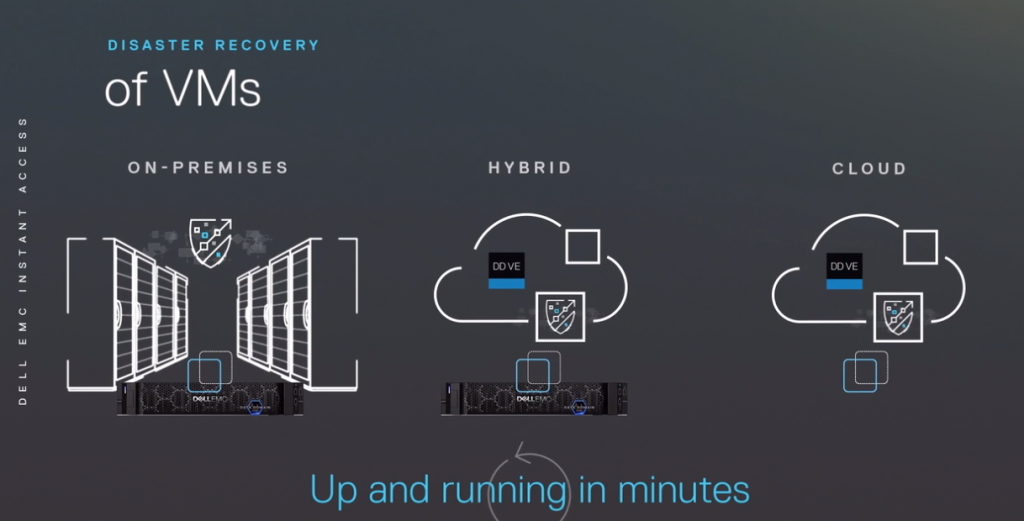 Backup applications such as Dell Avamar can instantly access up to 32 VMs on DD3300 (16 & 32TB), DD6300, DD6800, DD9300 & DD9800. When you combine DD OS 6.1.2 and a Data Domain 9800 appliance, you can receive up to 40,000 IOPS with 20 milliseconds of latency.2
Backup applications such as Dell Avamar can instantly access up to 32 VMs on DD3300 (16 & 32TB), DD6300, DD6800, DD9300 & DD9800. When you combine DD OS 6.1.2 and a Data Domain 9800 appliance, you can receive up to 40,000 IOPS with 20 milliseconds of latency.2
DD OS 6.1.2 provided a number of enhancements to the Data Domain line. Increased efficiency for Instant Access and Restore is just the beginning. To learn more about this release feel free to read our announcement blog. Check out our most recent Instant Access and Restore video here. If you have any questions about this feature reach out to your Dell representative or read more on the Data Domain website.
Source: Dell Legal1
Dell Legal2
