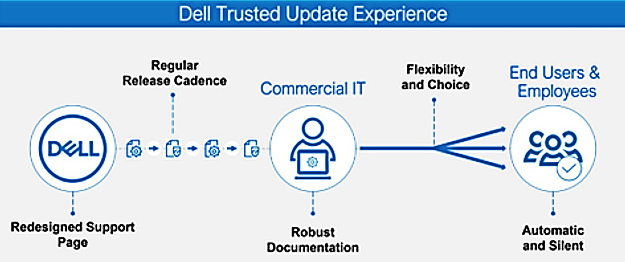Organizations that manage fleets of commercial PCs know just how difficult a task this can be. Meeting the need to configure and manage devices on a timely basis, while juggling urgent update requests, ensuring compliance and meeting established SLAs can at times turn a “run the business” operation into a full-scale escalation.
The truth is that the PC and the applications used to manage these operations are intrinsically connected. You can’t have secure and reliably operating PCs without regular updates—and that requires having an OEM’s specific updates working smoothly and reliably with your PC management suite and tools.
Dell Technologies employs a holistic approach to its PC management processes to help IT admins better manage updates, monitor their fleets and balance both to minimize the impact to end user productivity. Our perspective is that you need to be able to easily manage Dell devices, lessening your administrative burden. We accomplish this by understanding the capabilities that will help you better manage Dell devices. And we then build these capabilities into our processes for both Dell tools and well-known commercial device management applications.
For instance, Dell provides capabilities thoughtfully designed to work together with applications like Microsoft Intune and Workspace One, while leveraging built-in remote “out of band” management features from Intel vPro. The result of these key integrations is that Dell PCs are the industry’s “most manageable* commercial PCs,” benefitting organizations through tested, predictable updates, more easily maintaining device security posture and compliance and providing a built-in capability that allows a device to be tracked down and remotely managed.
For instance, the Dell Trusted Update Experience makes it simple to update endpoints with the latest BIOS, driver and firmware versions.
Dell is the only Top-5 PC vendor that:
-
-
- Publishes** a device drivers and downloads release schedule, so IT admins can deploy fleet-wide device-updates on a predictable timeline.
- Performs*** integrated validation of all driver and BIOS modules in an update. IT admins can expect a trusted, system-compatible update deployment, across a fleet of devices.
-
Dell’s commercial PC systems management solution, Dell Client Command Suite, has industry-leading integrations with unified endpoint management solutions with Microsoft Intune and Workspace ONE. IT admins can tap into these integrations to further streamline the management of Dell commercial PCs.
With Dell Command | Endpoint Configure for Microsoft Intune, IT admins can:
-
- Securely configure BIOS settings, on a fleet of Dell commercial PCs, natively in Microsoft Intune.
- Configure unique per-device BIOS passwords, on a fleet of Dell commercial PCs, natively in Microsoft Intune.
With Dell Client Command Suite’s integration with Workspace ONE, IT admins can securely manage BIOS, firmware, OS and system updates—from the cloud.
And with Dell Command | Intel vPro Out of Band, IT admins can remotely manage systems, even when out-of-band—where the system is offline or has an inaccessible operating system.
By offering a unique, simplified and reliable BIOS, driver and firmware version update process, and with industry-leading third-party systems management solution integrations, Dell commercial PCs are designed to be the most manageable commercial PCs. Organizations benefit from PCs that are easier to manage, more secure and more predictable—with less risk of employee work interruption.
Learn more about the evolution of endpoint management, and understand the problems and possibilities and the Dell approach to endpoint management. Read the white paper on Dell Trusted Update Experience to see how you can simplify the deployment of updates to your endpoints.
* Based on Dell internal analysis, January 2024. Most-manageable commercial PCs when comparing the systems management capabilities of Dell Update Processes, Dell Manageability Solution capabilities and integrations with 3rd Party Management Solutions,with competitor update processes, systems management solution capabilities and integrations with 3rd party management solutions.3rd Party Management Solutions – Microsoft Intune, Workspace ONE, are separate purchases.Intel vPro, to support out-of-band systems management, is an additional system configuration upgrade.
** When comparing publicly available device drivers and downloads release schedules published by the Top 5 PC vendors, as of May 2023. Based on internal analysis, May 2023.
*** Based on Dell internal analysis, May 2023, of integrated validation approaches of Top 5 PC vendors, for driver and BIOS modules in an update, by currently shipping and future-state product system images.