Dell has had a strategic partnership with Splunk for the past few years now with the goal of providing our joint customers with optimal infrastructure to deploy and grow their Splunk environments.

Back on March 1, Splunk announced their fiscal year 2018 financial results and blew their numbers out of the water. They saw a 34 percent year-over-year growth in revenue and added over 1,500 new customers. Their CEO Doug Merritt commented that “organizations around the world are increasingly turning to Splunk to get strategic business answers from their machine data. Our opportunity is massive.”
Organizations around the world are increasingly turning to Splunk to get strategic business answers from their machine data.
Customers who use Splunk quickly realize that having the right infrastructure is paramount to being successful with Splunk. I’ve spoken with many customers who initially purchased Splunk and deployed it on vacent hardware only to find that after a few months, as data sources and users are added, the performance needed isn’t there. Last year, Dell came out with our first Ready Solutions for Splunk and last month, we released our updated Ready Bundle for Splunk on Dell PowerEdge 14G.
What is the Ready Bundle for Splunk?
The Ready Bundle for Splunk is a part of the Dell Ready Solutions family. If you have not heard about Ready Solutions before, in short they are workload specific solutions that are tested and validated to help accelerate innovation, reduce deployment risks and lower total cost of ownership. Within the Ready Solutions family we have three Ready Solutions for Splunk: Ready System for Splunk on VxRack, Ready System for Splunk on VxRail and Ready Bundle for Splunk with PowerEdge. Additionally, with all our Ready Solutions, you have the option to add Isilon scale-out NAS for your cold data as a way to tier out your storage for Splunk. The Ready Bundle for Splunk consists of compute, storage, networking and Splunk Enterprise (which Dell can resell) that provides the building blocks for deploying Splunk.
Within the Ready Bundle, there are different options that customers can choose from depending on your specific needs for Splunk. All of the options were designed based on Splunk’s hardware recommendations.
Here are the different options: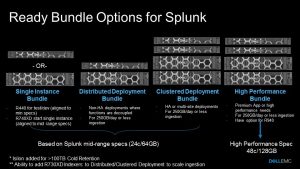
- Reference Hardware Single Instance Ready Bundle
- Single Instance Ready Bundle
- Distributed Deployment Ready Bundle
- Clustered Deployment Ready Bundle
- High Performance Clustered Deployment Ready Bundle
What’s new?
Dell PowerEdge 14g servers on Intel® Xeon® Scalable processors provide some great new features and capabilities that greatly benefit Splunk deployments.
- You can now get up to 28 cores per processor in the R640 and R740XD versus 22 cores per processor in the R630 and R740XD. Each of these models allows for two processors so you are now able to get up to 56 cores per processor versus 44 before. That’s a 27 percent increase in compute capacity per a 2U server! What this means for Splunk is all about efficiency. With more cores per server, you can now use a 2U server and align it to Splunk’s High-Performance hardware recommendations of 48 cores.
- If you virtualize, you can now fit some of your utility components on the same server as your search head(s) and cut down on number of physical servers you are using for your deployment.
- The 14G servers also come with more drive bays then the 13G options. Looking at the 740XD which is our indexer recommendation, you can get an additional 4x 2.5” drives which gives you roughly a 10 percent increase in usable storage capacity for Splunk. A common problem I’ve seen with customers is that at some point in the Splunk journey, they find themselves adding additional indexers for capacity purposes which creates underutilized indexers. The increased capacity can help reduce the need to scale for only capacity reasons. I highly recommend that if this happening to you, you look at Dell’s Isilon scale-out NAS as a way of decoupling your hot/warm and cold storage tiers. This, however, isn’t always an option so getting the capacity bump with 14G is a plus.
There are a lot of other great features and upgrades with PowerEdge 14g. Here is a great blog that talks more about them.
Want to learn more about our data analytics solutions for Splunk and other Big Data workloads? Email us at data_analytics@dell.com.
Happy Splunking!
