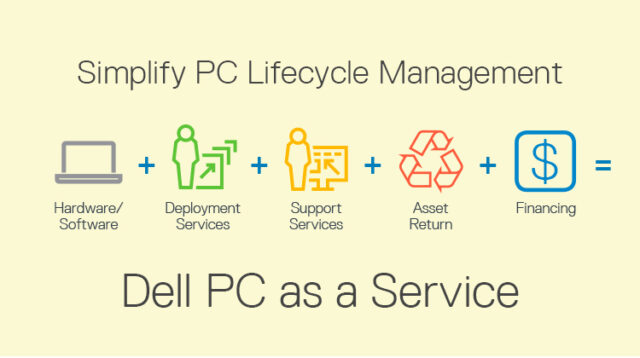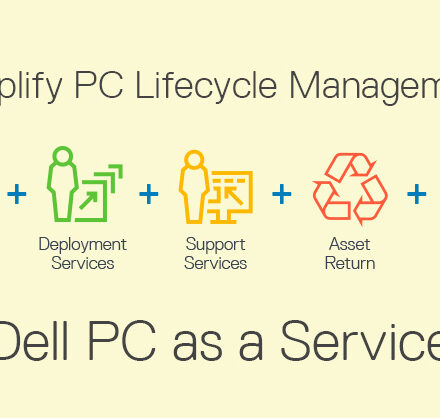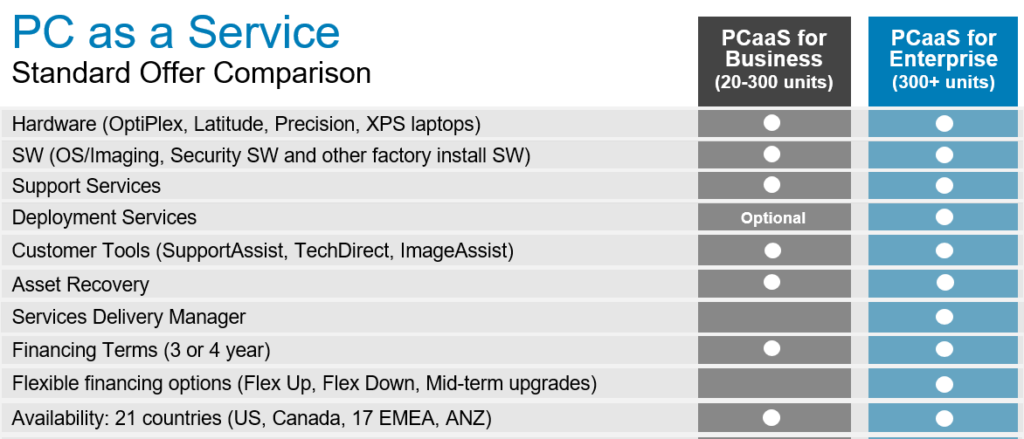As an IT manager, you are constantly pulled in multiple directions, trying to balance the day-to-day responsibilities of PC lifecycle management with the growing need to drive more strategic IT priorities.
What if I told you that you could spend significantly less time “running the business” and more of your organizations’ time focused on “transforming the business”? Dell’s PC as a Service (PCaaS), featuring exclusive tools and technology, could change your IT life. I’ll give you the full details on what this means, but first, let me share how we can do this.
Decades of Experience Deliver Complete Lifecycle Solutions
Dell has built its business on converting complex, expensive and cumbersome processes into standardized, scalable and repeatable processes to drive out inefficiencies and simplify the lives of IT Managers and the end users they support.
Leveraging decades of experience in delivering complete lifecycle solutions to the world’s largest customers, Dell developed PC as a Service (PCaaS), a modernized approach to PC management which combines the latest hardware, software, services (deployment, support and asset recovery), and financing into a single, predictable price per seat per month. We established a standardized and scalable solution, now available in 21 countries around the world, designed for the way you want and need to work – with more flexibility, predictability and accountability.
Two PC as a Service Offers, Endless Opportunities
The newest offer in the portfolio is PCaaS for Business, designed for medium and small business customers that need 20-300 units. It is fully configurable with options for 3 or 4 years of financing and provides your end users with the latest and greatest technology they want with a planned future refresh.
PCaaS for Enterprise is designed for large organizations that need greater than 300 units. With larger, more complex roll outs, we saw the need for additional flexibility and support, addressing this with flexible financing options and a Services Delivery Manager who is the single point of contact for the life of the contract – this is an ideal solution.
With either offer, customers also have access to a set of technology and tools that will further simplify PC lifecycle management.
Technology and Tools with a Modern Approach
What used to take hours can be done in minutes. Dell and VMware have combined provisioning services to simplify PC deployment with unified endpoint management to support a wide variety of use cases – whether managing remote worker devices or corporate branch office PCs. Dell Provisioning for VMware Workspace ONE automates and expedites the PC provisioning process to yield an extremely low-touch deployment at a fraction of the cost and time of traditional deployments. By provisioning systems in the factory and shipping them straight to the customer, users are instantly productive from the first boot.
Visibility into PC Health at Your Fingertips
Dell and VMware have co-engineered Workspace ONE and Dell Client Command Suite so that you can manage all devices from one console and manage them at the firmware level in addition to the operating system (OS). IT can optimize power management for peak and off-peak times, get reports on battery and system health to reduce user downtime and data loss, and remotely manage the BIOS settings for increased security. Dell is the only PC manufacturer with this depth of visibility into PC health and status both above and below the OS. Just imagine the time you can save managing PCs this way.
The Best Time to Solve a Problem Is Before It Happens
 SupportAssist1 is an automated proactive and predictive support technology that proactively checks the health of your system’s hardware and software. With ProSupport Plus with SupportAssist technology, often issues are detected before they result in an actual failure or outage. When an issue is detected, automatic notifications and the necessary system information are sent to Dell for troubleshooting to begin. Dell will contact you with a resolution, preventing issues from becoming costly problems. In the event an issue does occur, such as with a hard drive, ProSupport Plus with SupportAssist technology can significantly reduce the time to resolve the hard drive failure, up to 92% less time to resolution, 11x faster than the competition2.
SupportAssist1 is an automated proactive and predictive support technology that proactively checks the health of your system’s hardware and software. With ProSupport Plus with SupportAssist technology, often issues are detected before they result in an actual failure or outage. When an issue is detected, automatic notifications and the necessary system information are sent to Dell for troubleshooting to begin. Dell will contact you with a resolution, preventing issues from becoming costly problems. In the event an issue does occur, such as with a hard drive, ProSupport Plus with SupportAssist technology can significantly reduce the time to resolve the hard drive failure, up to 92% less time to resolution, 11x faster than the competition2.
Empowering IT Experts through Online Self-Service
With TechDirect, you can manage your technology, train your staff and support your end users, with the click of a mouse or touch of the screen. Designed by our experts for yours, this self-service portal is conveniently available 24×7 to request support for in-warranty systems, direct every detail of your deployments and access training. TechDirect boosts your IT team’s productivity when supporting Dell systems.
SupportAssist and TechDirect reduce disruptions and simplify PC lifecycle management.
Protect Your Organization from the Millions of Security Threats
There are more security threats with greater impact to businesses than ever before. And year after year, these threats grow, expand and represent a larger risk to our businesses in new ways. 95% of all breaches originate at device endpoints. Dell is ready to help you by offering an end-to-end portfolio of security solutions and services that help to assess, defend and prevent threats to all of your client data and devices and spans the entire spectrum of security needs for our customers – easily integrated into to your PCaaS solution.
Are You Ready for a Change?
So whether you are considering 30 or 30,000 units, think about the impact PCaaS with the integration of VMware Workspace ONE and our technology and tools can have on your organization. We are committed to helping you reduce the overall time and effort to maintain the day-to-day activities and move you into a modernized approach to PC lifecycle management.
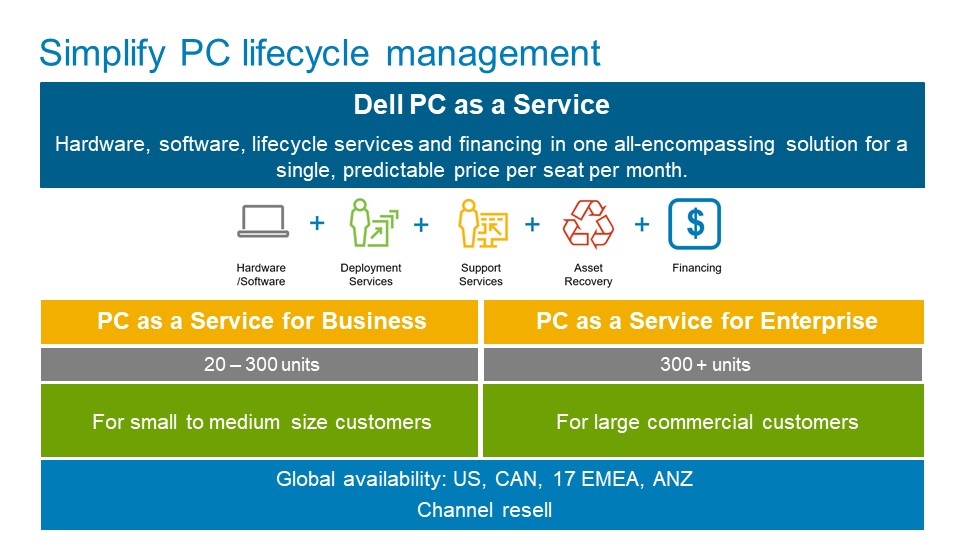
Learn more about how Dell consulting, deployment, integration, training and support services make it easier to enable people to work and collaborate securely, anywhere, on any device, to get digital business done. Contact your Dell representative.
If you have any questions, make sure to comment below.