







Power CPU and GPU intensive applications with up to Intel Core i9, 55W processors and professional NVIDIA graphics that take your workstation performance to new limits.
Keep your workstation running at peak performance for longer while running your most intensive applications with a revolutionary, patented cooling system of advanced thermals, including dual opposing output fans, GORE™ and dual heat pipes and more.
Expand your storage and memory to meet your application requirements and workflows.
Precision workstations are tested to ensure the high-performance applications you rely on daily run smoothly. Dell ISV-certifications cover the most popular independent software applications. View certifications.
Reduce memory-related errors and blue screens with Reliable Memory Technology (RMT) Pro Error Correction Code (ECC) memory. View RMT Pro Guide.
Reduce the risk of data loss with a Redundant Array of Independent Disks (RAID)-capable storage.
All Precision mobile workstations are tested and pass MIL-spec to ensure they handle the wear and tear of typical hybrid work environments.

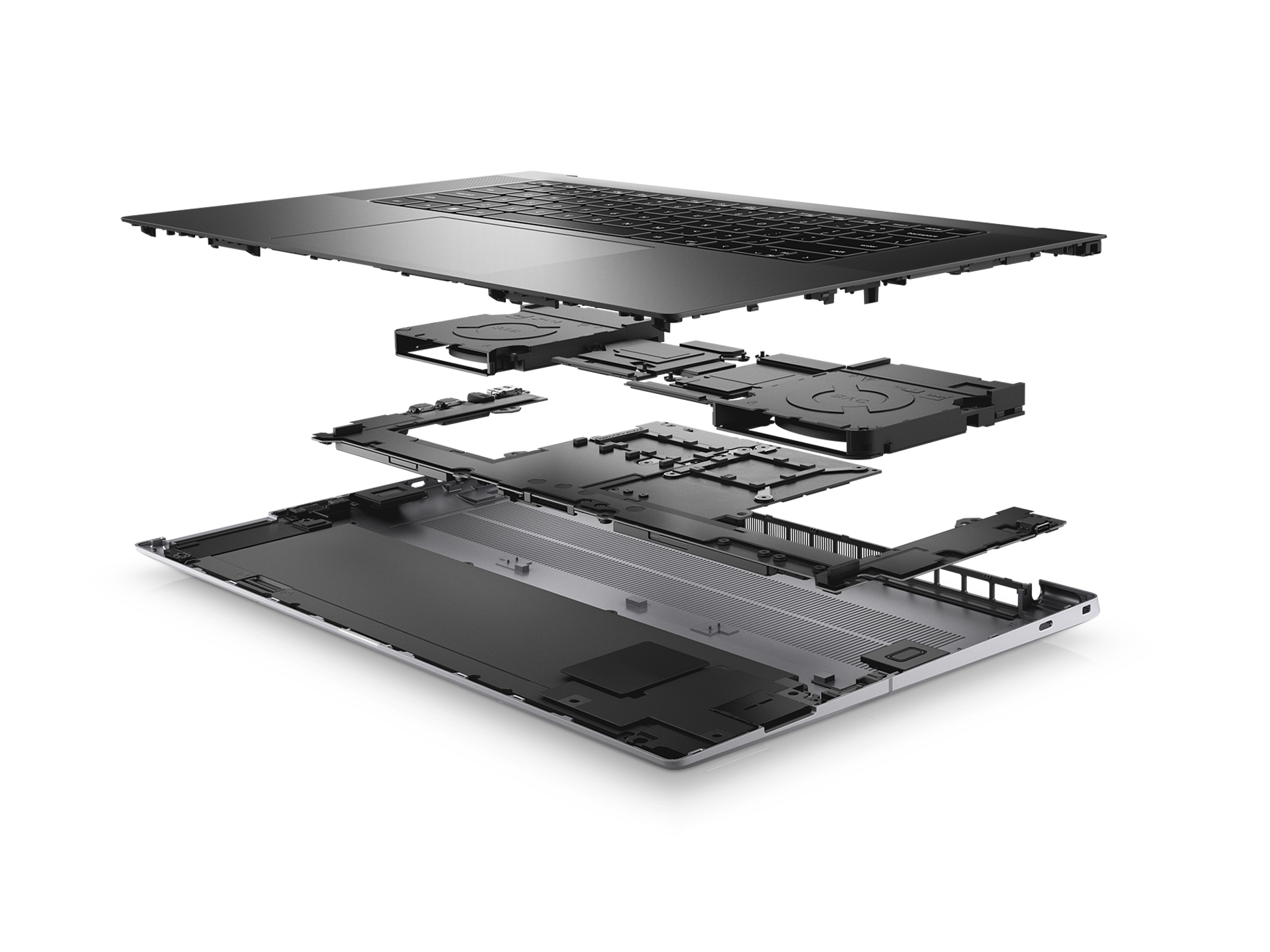



InfinityEdge and thin bezel displays featuring up to UHD+ OLED technology and enhanced color accuracy with Dell PremierColor. Available with low blue light and anti-glare.
Interact with your workstation with touch displays, pen (on select systems), and an expansive ecosystem of products, such as 3D mice.
Machined-aluminum covers, carbon fiber palm rests, pro keyboards and large clickpads provide durability and comfort for all-day work.
Experience intelligent, professional grade audio with top-firing tweeters and bottom-firing woofers.






Protect your data with various security solutions, including Dell SafeGuard and Response, Dell SafeData, Dell SafeID, Dell SafeBIOS, and Dell SafeScreen.
Quickly secure your workstation with remote intrusion detection software that alerts you if the system has been compromised. Chassis Intrusion Sensor identifies when the chassis or BIOS have been compromised. Also available with fingerprint and card readers, as well as facial recognition.




Automatically personalize and boost the performance of your Precision Mobile workstation and its entire ecosystem with Dell Optimizer, an AI-based optimization software that learns and responds to the way you work.
Get the world’s most intelligent collaboration experience* with smart audio conferencing, connectivity and productivity features – all in one software.
We ensure optimization and data collection follows a stringent process to keep your information safe. Any data we do gather is analyzed locally on your system to improve your personal PC experience. Learn More








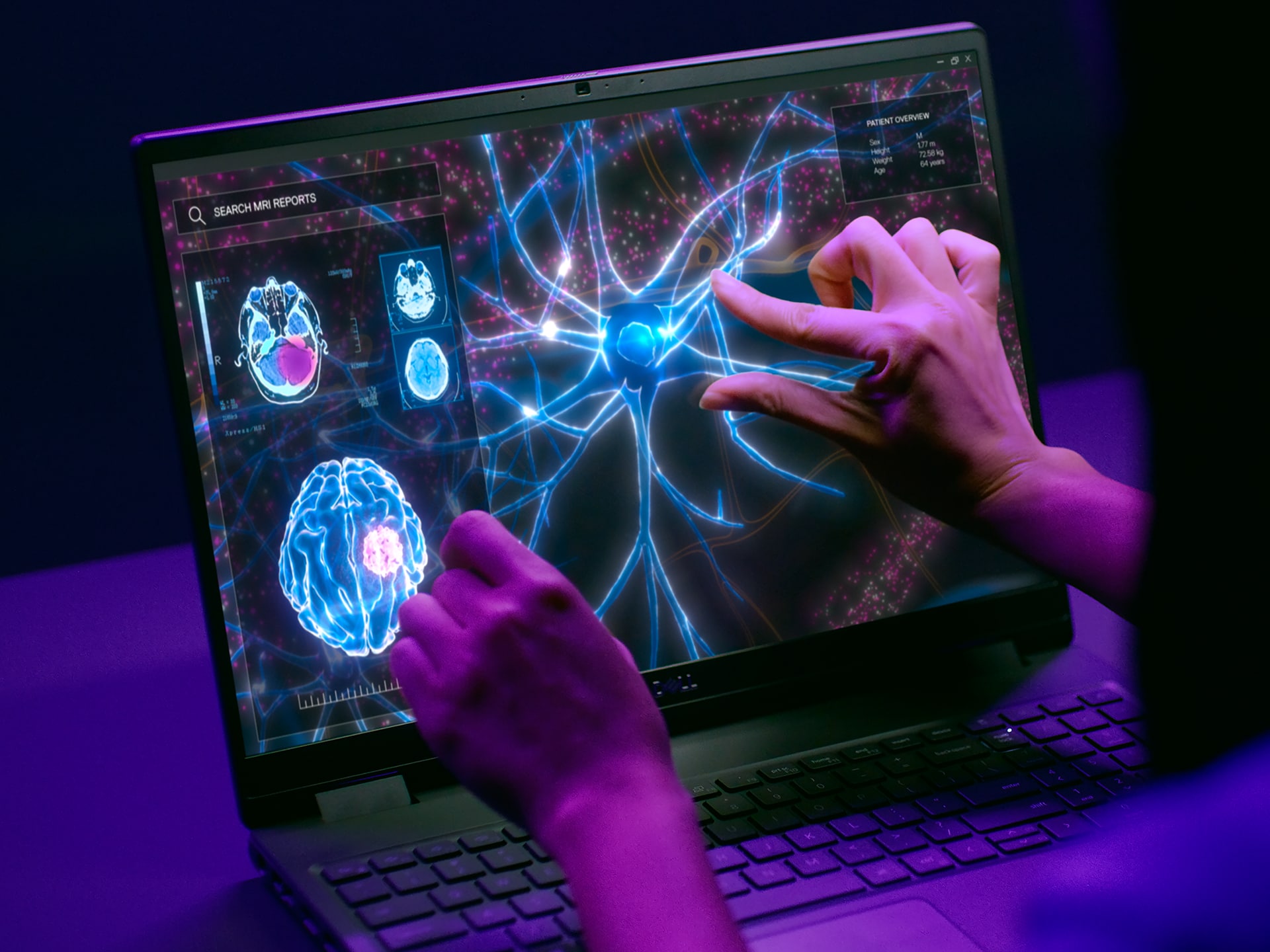
Enhanced Windows 11 tools - Elevate your experience with AI-powered tools from Windows 11. Easily make use of the Snipping Tool, voice access, and smart recommendations within File Explorer and your Start menu.
Copilot in Windows 11 - Swiftly take care of a variety of tasks utilizing AI-based Copilot features to improve your productivity and creativity.
Copilot Hardware Key - Effortlessly jumpstart your workflow with the Copilot Hardware Key on your device, saving you time by providing quick access to the tools you need to start your workday.
Windows Studio Effects - Revolutionize your meetings with Windows Studio Effects. Keep your audience engaged with video auto-framing and maintain eye contact effortlessly, even while referencing your notes, thanks to AI-eye tracking technology.
Features AI and VR ready workstations, as well as Edge solutions.


A light and cost-effective 14" workstation built for Power Users and features new Intel® Core™ Ultra Processors with AI Boost.
View Available OptionsDell's small and powerful 14" mobile workstation featuring new Intel® Core™ Ultra Processors with AI Boost.
View Available OptionsA light and cost-effective 15" workstation built for Power Users and features new Intel® Core™ Ultra Processors with AI Boost.
View Available OptionsOutstanding price for performance 15” workstation built for light design applications, featuring new Intel® Core™ Ultra Processors with AI Boost.
View Available OptionsDell's smallest footprint 16" mobile workstation packs incredible performance with up to NVIDIA RTX™ 5000 graphics and AI-capable Intel® Core™ Ultra Processors.
View Available OptionsOur most scalable, highest performance 16” workstation, available in a thin or performance chassis.
View Available OptionsDell’s powerful and intelligent 17-inch mobile workstation. Featuring ultra-scalable graphics and memory, Dell Optimizer for Precision and up to Intel® Core™ i9 processors.
View Available OptionsEveryone's favorite. But don't just take our word for it.
Add the products you would like to compare, and quickly determine which is best for your needs.