Adobe Software at Dell







Collaborate and track to keep projects moving from anywhere*.
* Premium features in Acrobat Reader mobile app and Adobe Acrobat online services not available in Acrobat 2017 Pro (Classic) or Acrobat 2017 Standard (Classic)

Editing and converting PDFs made easy. Way easy.
No need to recreate documents from scratch. With Adobe Acrobat DC, you can quickly export PDFs into other file formats. Change text and images without leaving your PDF. With Acrobat DC, it’s easy to edit PDF documents from anywhere, on any mobile device*.
* Premium features in Acrobat Reader mobile app and Adobe Acrobat online services not available in Acrobat 2017 Pro (Classic) or Acrobat 2017 Standard (Classic)
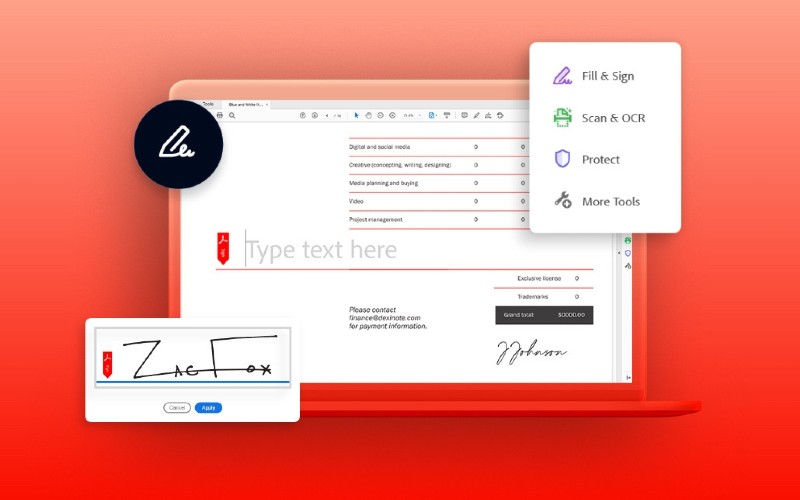
Adobe Acrobat Sign
Keep workflows moving by easily adding e-signatures. Adobe Sign lets employees click to launch automated signing processes for individual signers or thousands of recipients — instantly. Adobe Sign works seamlessly with Adobe Acrobat DC and integrates with the Microsoft apps your teams rely on. Easily send and sign documents directly in Microsoft 365, Teams, and more. And we offer plug-and-play integration with dozens of other apps, including Workday and Salesforce.
Feature comparison between Acrobat Standard 2020 and Acrobat Pro 2020
Acrobat Standard 2020 |
Acrobat Pro 2020 |
|
|---|---|---|
Compatible with |
Desktop software only IE 11; Firefox (ESR); or Chrome, Windows 7 or higher |
Desktop software only IE 11; Firefox (ESR); or Chrome, Windows 7 or higher or Mac OS X v10.10, or higher |
Interact with PDFs |
✔ |
✔ |
Compare two versions of a PDF to review all differences |
✔ |
|
Measure the distance, area, and perimeter of objects in PDFs |
✔ |
|
Create PDFs |
||
Convert documents and images to PDF files |
✔ |
✔ |
Create technical PDFs in Microsoft Project, Visio, or
Autodesk AutoCAD |
✔ |
|
Create and validate PDFs to meet accessibility standards
for people with disabilities |
✔ |
|
Edit PDFs |
||
Edit PDF text and images with full-page paragraph reflow |
✔ |
|
Turn PDFs into editable Microsoft Word, Excel, or
PowerPoint files |
✔ |
✔ |
Redact to permanently remove visible information in PDFs |
✔ |
|
Add audio, video, and interactive objects to PDFs |
✔ |
|
Share & Sign |
||
Digitally sign, certify, and verify documents |
✔ |
✔ |
Mark PDFs with stamps, such as “approved” or “draft” |
✔ |
|
Automatically optimize PDFs to reduce file size |
✔ |
|
Preflight and prepare files for high-end print production |
✔ |

Adobe Photoshop Elements 2024 & Premiere Elements 2024

Match color and tone to create a fresh new vibe.

Create and share fast-moving Photo Reels.

Enjoy a whole new editing experience with a fresh look.
Adobe Premiere Elements 2024


Select a photo sky or background with one click for easier editing.
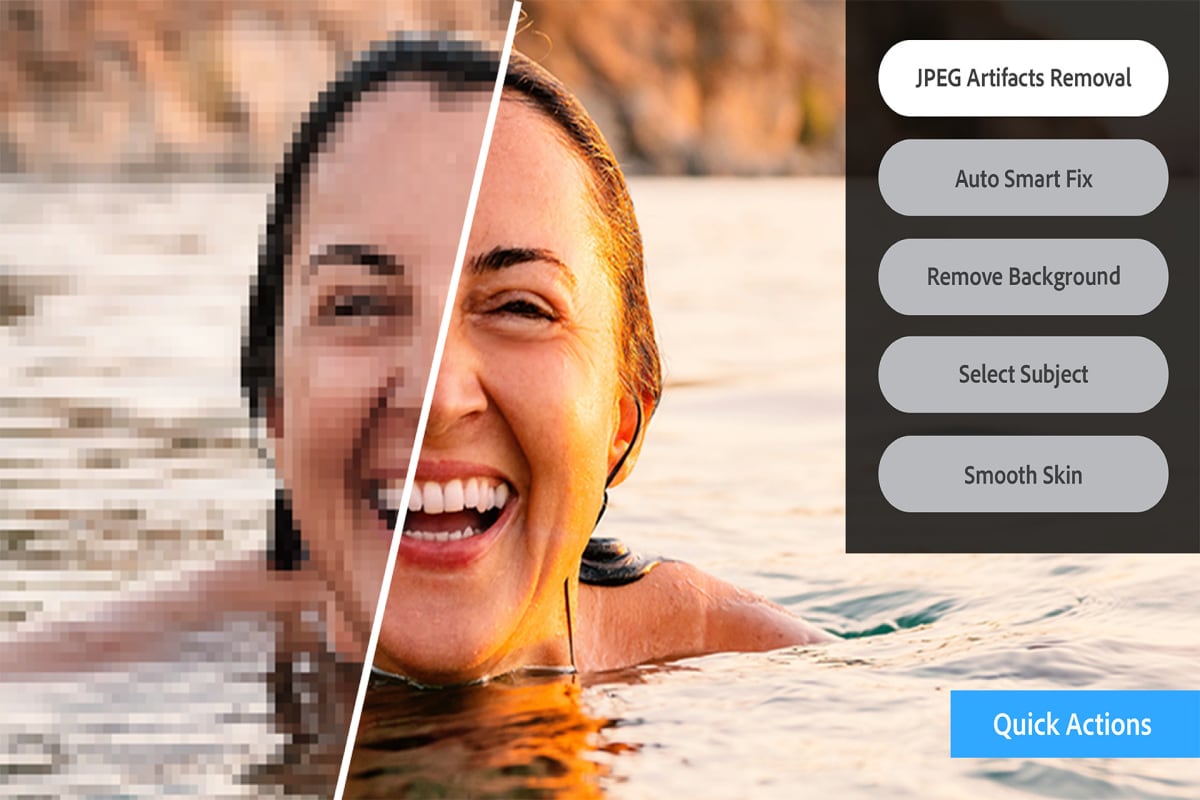
Remove JPEG artifacts for a smooth, natural look.

Turn photos into art with new Artistic Effect.

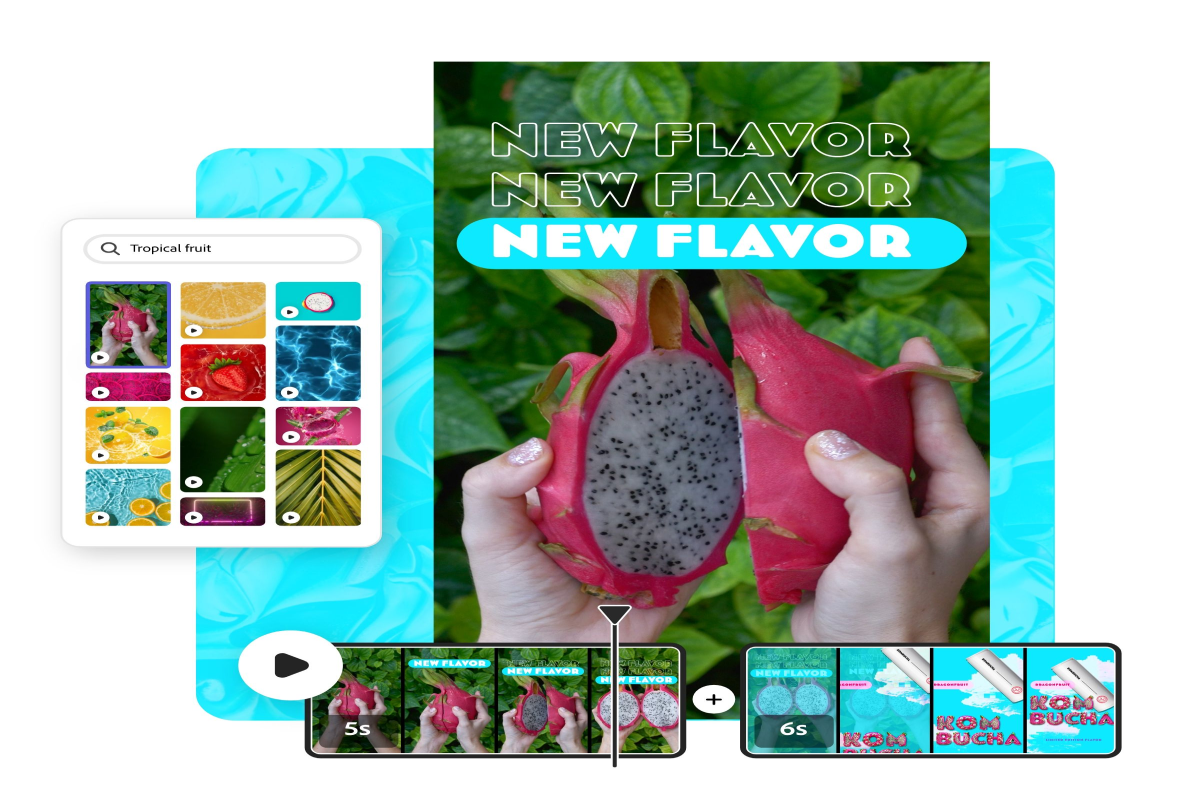
Video made easy
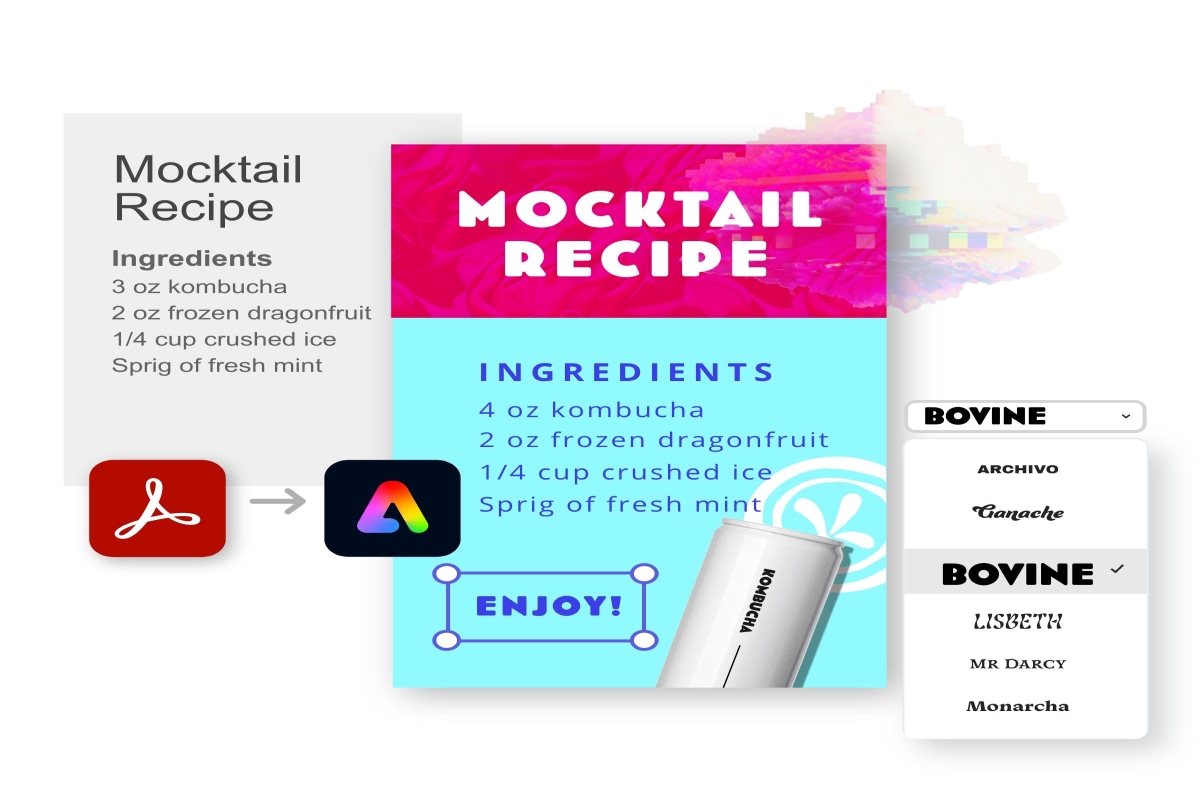
Take your PDFs from drab to fab

Resize any asset

Build your brand
Adobe Express
Generative AI
Compare Features |
Free |
Premium |
|---|---|---|
Generative Credits |
✔ 25 per month |
✔ 250 per month |
Text to Image
Use generative AI and simple text prompts to create beautiful images. |
✔ Monthly free credit limit |
✔ |
Text Effects
Use simple text prompts to apply styles or textures to words, powered by Adobe Firefly generative AI. |
✔ Monthly free credit limit |
✔ |
Generative Fill (inpainting)
Add or replace content in images with a text prompt. |
✔ Monthly free credit limit |
✔ |
Text to Template
Generate editable social posts, flyers, posters, and card templates from a text description. |
- |
✔ |
Commercial Use
Create content designed to be commercially safe, using generative AI features powered by Adobe Firefly. |
✔ |
✔ |
Adobe Express Premium FAQ’s
-
If you're experiencing issues redeeming your software after purchase, follow the step-by-step instructions here to ensure a smooth download and installation process. Detailed instructions can be found on the Dell software download page. Contact us for support if you have any questions. Please be aware that there might be slight variations for each brand. Contact us for support if you have any questions. Please be aware that there might be slight variations for each brand.
-
- Adobe Express on desktop
- Adobe Express app for mobile (iOS and Android)
- Adobe Photoshop Express app for mobile (iOS and Android)
-
- 250 generative credits a month for generative AI features like Generative Fill, Text to Image, and Text Effects, powered by Adobe Firefly.
- Features like resize, erase, remove video background, animation controls, and more.
- Unlimited PDF Quick Actions including combine and organize pages and convert to and from PDF.
- All premium static & video templates, and design elements.
- Animation controls so you can customize the duration, speed, intensity and more for each animation preset.
- Entire collection of over 195 million on-trend, royalty-free Adobe Stock collection1photos, videos, and music.
- Stay in sync with linked Photoshop & Illustrator assets.2
- Brand Kit with logos, colors, and fonts for consistency.
- Libraries to organize and share your collections of photos, graphics, and more.
- Over 25,000 licensed Adobe Fonts.
- 100GB of storage to keep 15+ hours of video footage.
-
Creative Cloud All Apps is a collection of 20+ creative apps and services from Adobe. Adobe Express is one of these apps.
-
The Adobe Express Free Plan includes 5GB of storage. The Adobe Express Premium Plan comes with 100GB of storage.
-
Adobe Express offers thousands of professionally designed and unique templates for all your social media and marketing needs. Using these templates, you can easily create and personalize beautiful social posts, videos, carousels, flyers, presentations, and more.
-
The Adobe Express Free plan is free for web and mobile applications.
Adobe Express Premium plan is the full version of the app, which includes all premium features and lets you create branded stories with your logo, colors, and fonts. It's included with most Adobe Creative Cloud plans or available for purchase as a stand-alone plan.


