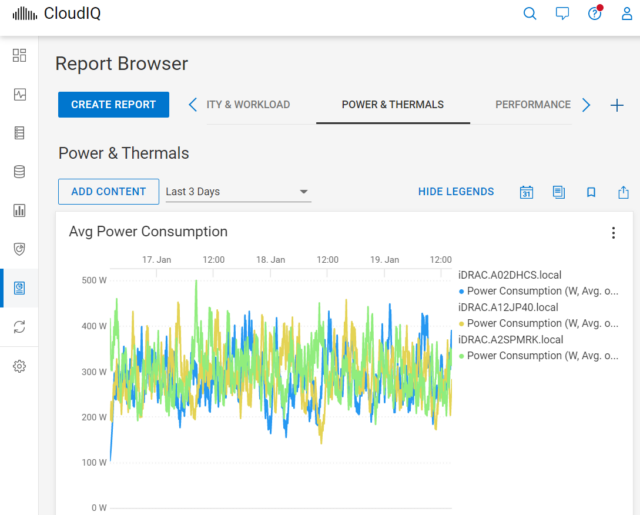Blog co-authored by Sudhir Shetty, Distinguished Engineer, Infrastructure Solutions Group.
As a product manager at Dell Technologies, far too often I see the IT industry encounter problems managing infrastructure. IT administrators need to bounce between various consoles to view specific hardware on specific networks to assess their infrastructure. When issues arise, troubleshooting is an arduous, time-consuming task that includes manually running reports, reading through logs and identifying possible root causes. Optimizing operations and performance become an afterthought in this scenario as IT complexity trends upward. Combine these issues with the exponentially growing datasphere, and it is hard to fathom how server infrastructure can continue to scale in the coming years. There is a better way.

A key component of Dell’s solution to these IT challenges is CloudIQ – a cloud-based application that provides a single portal for all your Dell systems. With CloudIQ, you can quickly pivot from a reactive to a proactive approach by utilizing its machine learning and predictive analytics. Gone are the days where IT administrators spend their time reacting to issues. With this tool, you can now proactively address risks, optimize performance and drastically improve operational efficiency. Dell customers have enjoyed CloudIQ with their storage products for several years. In August 2021, Dell introduced CloudIQ for PowerEdge servers. Let’s take a closer look at this exciting addition.
Dell’s OpenManage Enterprise (OME) is our systems management console solution that enables PowerEdge servers’ full lifecycle management. OME is located on-prem, and each instance can manage up to thousands of servers, so organizations with more than one location use more than one OME instance. CloudIQ integrates with each instance of OME, rather than directly integrating to each server, to minimize bandwidth for telemetry. Being cloud- and browser-based, CloudIQ provides the convenience of secure access to enterprise-wide server inventory, health, alerts and metrics regardless of the location.
Connecting PowerEdge to CloudIQ
Once OpenManage Enterprise is set up with PowerEdge servers on a local area network (LAN), there are three simple steps to connect your PowerEdge servers to CloudIQ:
-
- Install the CloudIQ plugin within the OME console.
- Activate the CloudIQ plugin within the OME console.
- Login and use CloudIQ.
Within 15-30 minutes, you will be able to see data securely flowing to CloudIQ from your servers.
Views of the CloudIQ User Interface
Once logged on, IT administrators are greeted with an interactive homepage with at-a-glance views of your Dell infrastructure (servers as well as storage, data protection and network devices). From this homepage, you can click in the UI to further drill down into views or objects of interest. Within CloudIQ you can quickly see prioritized health issues, inventory and build custom reports on performance metrics of interest.
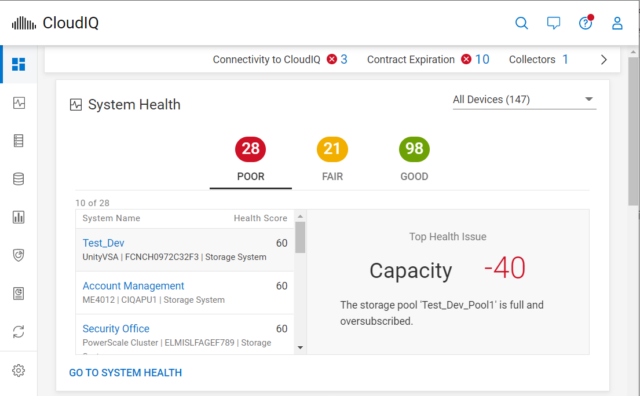
On CloudIQ’s health page, you can click on a single server and view detailed health issues and health history over time. By clicking on a single issue, you can view recommended remediation actions for their server.
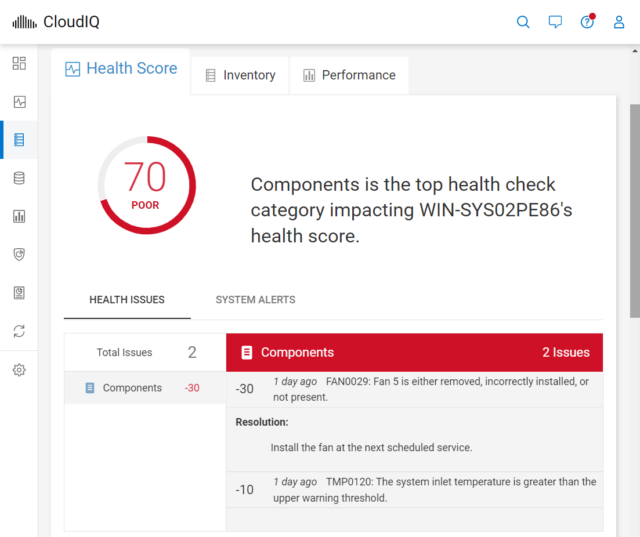
Clicking on the inventory tab of the same server, you can see detailed information of all hardware components, firmware, licenses and warranty information. This includes detailed inventory information for components such as processors, memory, IO devices, storage sub-system and field replaceable unit (FRU) information.
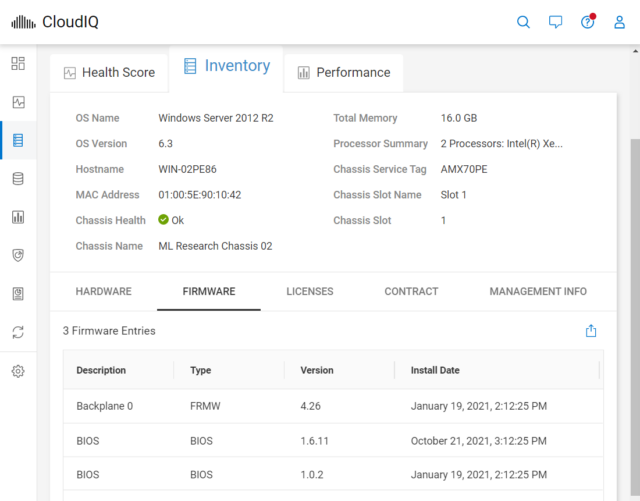
Another great feature for servers in CloudIQ is the performance tab that shows various metrics over time. Performance metrics include CPU usage, memory usage, system usage, IO usage, CPU temperatures, airflows and power consumption.
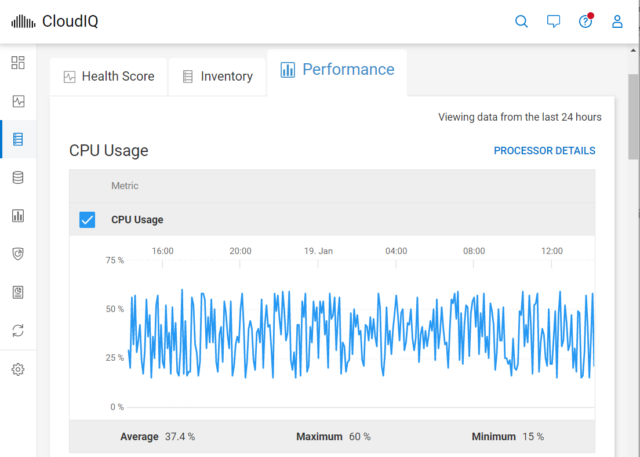
We expect to enable CloudIQ’s machine learning engine to detect anomalies for PowerEdge for various server metrics in early 2022. Already enabled for storage systems, this feature statistically computes upper and lower bounds based upon historical data for the metrics. If a value falls outside the bounds, an anomaly is detected and shown on the performance view. When released for servers, this feature will enable you to conduct further troubleshooting to optimize server performance.
CloudIQ has a powerful report generation capability enabling you to easily customize reports for all your Dell infrastructure. With PowerEdge servers, there are over 50 metrics that can be placed into table or line graph format and can be tracked over time. These tables and graphs can be repositioned on the page for further customization. CloudIQ also enables you to export or schedule these reports to be sent to you on a periodic basis, such as daily or weekly.
Conclusion
As demands for servers soar and data grows exponentially, IT administrators must continue to adopt modern monitoring, analytics and notification/recommendation techniques to efficiently manage infrastructure. CloudIQ is Dell’s answer to the IT organizations’ growing needs for a cloud-based solution to monitor their server infrastructure. There’s never been a better time to get started with your cloud monitoring journey. Start with CloudIQ today.