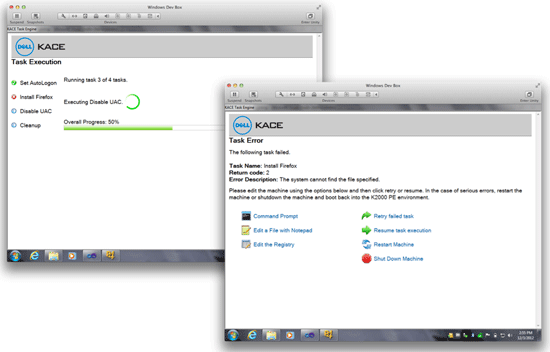As the April 8, 2014 deadline for the end of Windows XP support nears, companies that haven’t made a move yet will be challenged to make migrate in time, especially considering typical OS migrations can take anywhere from 18-to-32 months. According to the results of a Dell Software migration survey released last fall, 47 percent of nearly 500 companies polled revealed they still hadn’t completed their migrations off Windows XP.
When support ends, these organizations can face increased risks, costs and management overhead. In fact, industry estimates for Custom Standard Support pricing have been in the $200 range per device with total prices going as high as $600,000 to $5 million for one year of this support!
Despite the increased costs and risk, there’s a multitude of reasons companies have been slow to migrate, not the least of which is the fact that any migration of end-user systems can be highly disruptive to the business. In this particular case, there’s a lot of upfront planning, inventorying and application compatibility testing that needs to take place before an IT organization can begin the actual OS migration. As many IT teams also are doing major hardware refreshes at the same time, they need to image a large number of new systems as part of the move.
At Dell Endpoint Systems Management, helping customers clear major migration roadblocks is in our wheelhouse—and has been since we started the business in 2003. Over the years, we continually have looked for the best ways to secure, manage and maintain the critical clients, servers and devices that drive businesses forward. With our recent Dell KACE K2000 enhancements news, we’re pushing the envelope further with new multicasting capabilities and task engine designed to accelerate Windows migrations and ease large-scale system deployments.
For Jon Scott, desktop administrator at Salem Health, the premier healthcare provider in Oregon’s Willamette Valley, our new multicasting feature will play an important role in migrating 1,500 critical kiosks that physicians and medical staff use to access vital electronic medical records. By being able to deploy Windows 7 images on up to 250 kiosks simultaneously, Jon plans to beat the April deadline and reduce network bandwidth consumption as the same image data is only transferred once over the network to multiple clients.
Our multicasting feature is tightly integrated with the new task engine for further time savings and improvements in deployment efficiency and reliability. For Salem Health, “lights-off” operation will enable the IT team to work around its 24×7 hospital environment without impacting healthcare services delivery.
For Ron Falkoff, system analyst at Mary Institute and St. Louis Country Day School, multicasting is expected to push re-imaging into overdrive, shaving off about 25 percent of the time required to re-image about 450 new and 900 existing tablets and desktops. Moreover, the new task engine is already at work helping to streamline a Microsoft 8.1 pilot project.
At Dell Software, we’re excited about the prospects of taking migrations and large-scale system deployments to the next level. We have the right tools to get you started with the Dell KACE K1000 Management Appliance, which greatly simplifies the arduous task of identifying, tracking and optimizing critical hardware and software assets. Once the inventories are completed, the new K2000, v.3.6, goes beyond automating manual migration tasks to ease the remote deployment and configuration of operating systems, applications, service packs, patches or virtually any digital asset.
So, with time running out to migrate off XP, it seems like there is no time like the present to make a move and we’re here to help. What’s your XP migration timetable and strategy? Drop me a line at David_Kloba@Dell.com to share thoughts and ideas.