Having a problem recognizing and differentiating your EMC products within your EMC install base? Fear no more, with the recent Product Alias feature release on the EMC Online Support Site, you can now assign your own custom names that you can easily remember and associate with to serialized product instances within your install base. For example, you don’t have to try to figure out if Product ID 04EU9547… is the correct product or not with the ability to tag your product with a custom name like “NYDC_Sales_CX4”. Wouldn’t that be easier to reference then the current default serialized ID?
The new Product Alias functionality allows you to tag a product with a custom name of your choice to use going forward. The Product Alias names will be visible in many common areas of the site allowing you to quickly recognize and manage your products more effectively.
You will find the Product Alias useful in these areas on the Online Support Site:
- Viewing Service Requests
- Company Administration
- Creating/Adding/Editing Product Groups
- Ordering a Part Replacement
- Live Chat
Listed below are important guidelines you should know before using this functionality:
- Only one Product Alias can be given to a product listing in your install base.
- The Product Alias is visible to anyone who has access to view that product within your company
- Only an Administrator or EMC Employee can modify the Product Alias (for details on becoming an administrator, please refer to Company Administration User Guide)
To leverage this new handy Product Alias functionally:
- Navigate to your Profile in the company administration section
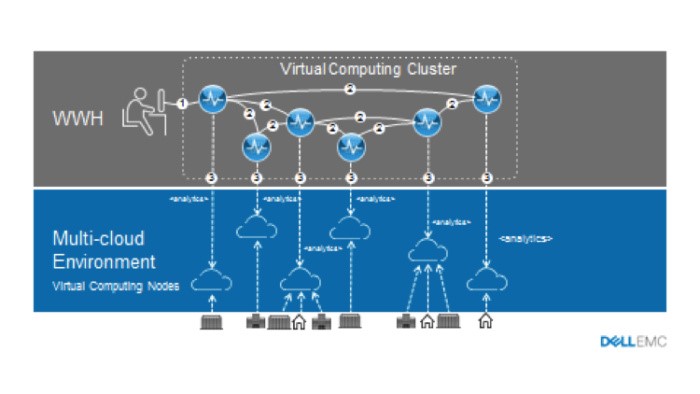
- Select a site you would like to manage by clicking on the site ID
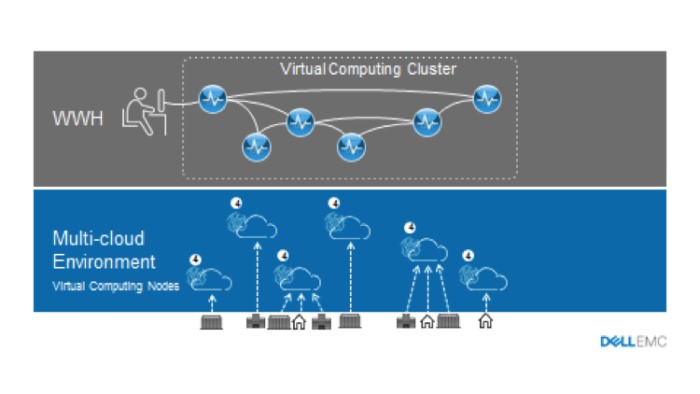
- View your list of products, by navigating the products tab
- You will see a new field called “Product Alias”. Simply click inside the list grid to assign a custom name to that product:
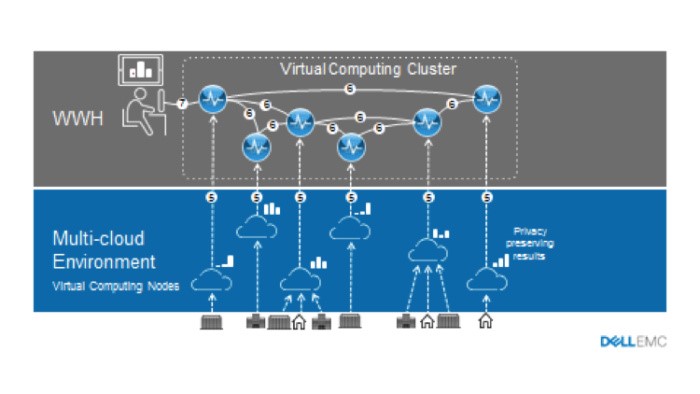
Once you have tagged your products, you can now select your product by using the Product Alias field in many common support tasks such as creating service requests, view and manage service requests, create/edit product groups, live chat, and more.
The product selector screen now allows you to search for your product by using the Product Alias. Simply use the type ahead and begin typing in the first few characters of your Product Alias:
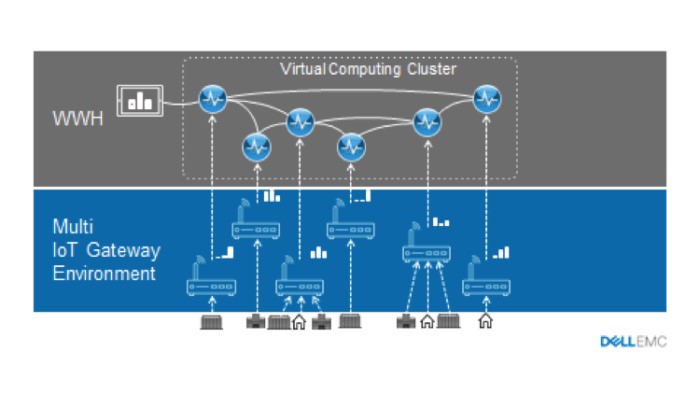
You can view and sort your service requests using the new column “Product Alias”. Navigate to the Service Request management page: https://support.emc.com/servicecenter/srManagement/
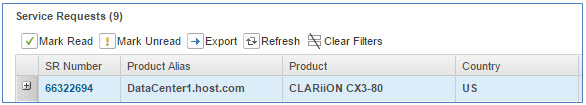
When creating a new product group use the Product Alias field to find products that you want to be part of the group. For more information on Product Groups, please refer to the Product Groups User Guide.
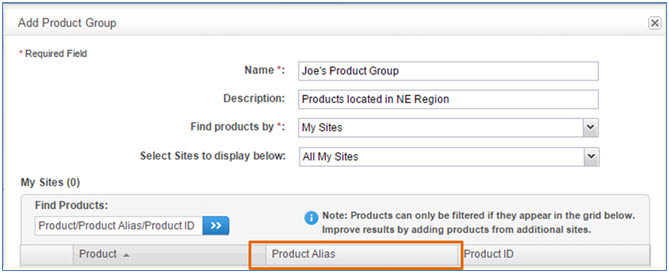
Product Alias is a is a great way to assign custom names to products in your EMC install base allowing users to easily and quickly identify the appropriate product. Please try it, give us your feedback, and don’t hesitate to let us know if you have any questions.
Hien Ho
EMC Online Support Program Manager
Follow us @EMCsupport