Back in May, we introduced everyone to the XPS 15z, our first step into a new generation of thin and powerful laptops from Dell. It’s been nearly six months since our launch of the XPS z line, and while the XPS 15z has garnered a lot of great recognition from sites like PC Magazine, CNET, and Engadget, our focus since then has been on figuring out how to take the next step and make them even better. During that time, our XPS design team was working diligently to learn from these reviews. They also listened to a lot of great feedback from our customers to make the newest member of our XPS family, the XPS 14z, the best that it can be.
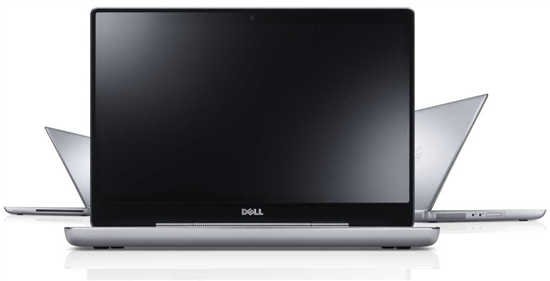
Today, we are proud to introduce the new XPS 14z for customers in the United States. It will be available in select geographies worldwide starting November 15.The XPS 14z is the latest member of Dell’s portfolio of thin-and-powerful solutions, and the second such solution in the XPS family, joining the successful XPS 15z laptop. Dell’s thin-and-powerful solutions now include the Inspiron 14z laptop, and the Inspiron One all-in-one computer that are ideal solutions for parents and students. We recently released Vostro V131 laptop for small businesses as well. All solutions are designed to deliver impressive performance in beautiful packages.
Here’s an overview of the XPS 14z with Sam Burd. This video is viewable to customers in the United States and Canada:
In terms of hardware, the XPS 14z offers very similar configurations compared to the XPS 15z. The XPS 14z features the latest standard voltage second-gen Core i5 and i7 processors paired with an NVIDIA GT 520M 1GB dedicated video card. In addition, the 14z is equipped with up to 8GB of 1333MHz DDR3 memory and a 7200RPM hard drive comes standard as well (available in 500GB or 750GB options). For those who want an extra boost of speed and data security, we are also offering the option for a 256GB SSD in your XPS 14z as well.
Just like the 15z, the XPS 14z showcases tremendous attention to detail in materials, quality, and craftsmanship. In my experience using the laptop for the past few days, the anodized aluminum body has felt absolutely solid without signs of body flex or squeaky noises. The matte finish on the outside does a great job to stay clean of any fingerprints and looks pretty slick too. In my opinion, I haven’t seen a Dell laptop as attractive and appealing in a long time. The XPS 14z resonates many of the design elements that made laptops like the XPS M1330 or Adamo really stand out with our customers.
As Dell continues to move towards thinner and lighter laptops, we’ve made a number of size and form improvements compared to the 15z. The XPS 14z is 0.9 inches (23mm) thin and weighs in at 4.36 lbs. While the 14z is only slightly thinner than its big brother, the real size difference becomes apparent when you look at the overall width of the two laptops. The XPS 14z features a gorgeous 14-inch display at a 1366×768 resolution. In order to pack that 14-inch panel into a 13.1-inch frame, the XPS design team designed the screen with an astonishingly thin bezel. You may have to take a look at the picture below to really appreciate the amazing engineering used in showcasing the 14-inch display.
At 13.1 inches in width and 9.2-inches in depth, the 14z has a conveniently small footprint. I enjoyed how easy the 14z was to use on the move throughout the work day. The entire system felt rock solid as I carried it around and it even slid into my laptop bag easily right next to my 14-inch work system. And, at just over 4-lbs, I hardly even noticed the additional bulk or weight in my bag. The track pad on the 14z is spacious and comfortable. Rather than scaling it down proportionally, the 14z is equipped with the same roomy track pad that I enjoyed using in the larger 15z. In playing around with the multi-input gestures of the track pad; four-finger swipes, scrolls, and pokes all registered quickly, and pretty consistently.
XPS 15z (left) and the new XPS 14z (right).
Despite its small size, there are plenty of inputs and ports available on the 14z. Across the sides of the system you will find a slot-load 8X DVD +/- RW drive, (1) HDMI 1.4 out port, (1) Mini DisplayPort, (1) USB 3.0 port, (1) USB 2.0 port, a 7-in-1 media card reader, and audio jacks for microphone and headphone inputs as well. In this model, most of the ports mentioned above have been placed in a row at the rear of the laptop. With the 15z, some customers wondered about this port arrangement, and whether or not there is enough room for multiple devices and connections. After a quick test, I can safely confirm that every random plug I had available to me fit in just fine all at once. Granted, there may be some of you out there with rather creative flash drives or broad HDMI cables that may or may not run into some issues.
The final challenge within the XPS 14z was to pair the level performance and portability with strong battery life. As laptop designs continue to shift towards thinner and smaller systems, battery size and capacity become a balancing act. On the 14z, our engineers designed an 8-cell battery that provides ample power and performance without compromising the 0.9-inch size. Based on our own testing using MobileMark 2007, the Core i7 configuration with the dedicated graphics card and 7200RPM disk drive lasts up to 6 hours, 42 minutes on a full charge. Those with optional SSD drive can get more than 7 hours on a full charge as well. This is great for some users who always seem to be on the go. With the new XPS 14z, you can get great looking laptop that is more than capable of tackling whatever tasks you face throughout your day. More importantly though, all that power comes in a package that is portable, durable, and can last throughout your workday.
Here’s a quick walkthrough of the key features of the XPS 14z:
The XPS 14z will be available on Nov. 1 in the United States and Canada, and in select retail stores nationwide.The 14z starts at $999 for the Core i5 configuration and $1299 for the more powerful, Core i7 setup. You can read more details about this system or and sign up to receive further updates on the XPS 14z product page. If you want to check out one the XPS 14z laptops in person, be sure to visit one of our 38 Dell locations coming to a mall near you this winter. If you have any comments or questions on this system, we would love to read them in the comment section below!
Update: The XPS 14z is now available for customers in the United States and Canada to order. Click on the XPS 14z product page to take a look at pricing and configurations.



