Greetings EMC Support Community! In my last post I mentioned that I hoped to bring you periodic updates on the continuing evolution of the EMC Community Network (ECN), the Support Community, tips to improve your Support Community experience, and some of the very cool features you may not be aware of as yet.
With the latest updates to ECN, email watches were added to provide legacy email notification items from the previous version of ECN. A great QuickStart video is here. So if you were tracking content or people in ECN 2.0, you should have these notifications available again. The email watches feature is nice in that you can turn email updates on or off; add people, places, and content to this stream; and rename or even delete the stream. ECN will now even make recommendations for you based on your usage of ECN! You also have more granular control over you inbox in your personal preferences.
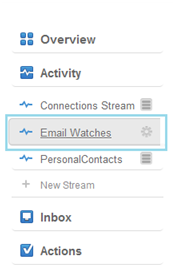 |
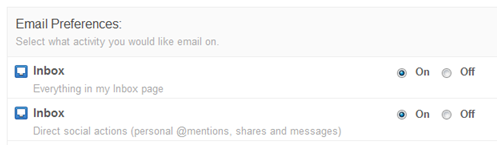 |
Also did you know that the little house in the left hand corner is your “home” link and it’s customizable?
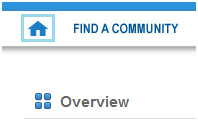
So how do I change it? Well let’s say you spend your time in your activity streams more than any other place in ECN. In addition, you find yourself constantly going back to home (the little house), and then clicking on the Activity button to get to your streams. You can shorten the time and effort to get there by setting Activity to be your home link by the following steps:
- Select Activity;
-
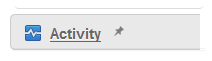
- Select the pin that indicates “Set as Home”
-
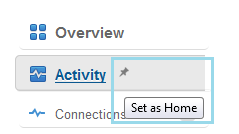
- That’s it!
This is a very handy mechanism for setting up that one shortcut link you always seem to be navigating to.
In my next update, I’d like to share some tips on getting the most out of posting and responding to your questions.
Until then, have a great day, stay connected, and follow us on Twitter @EMCsupport!
Robert Fritz
Principal Program Manager, Customer Service Innovation Team
Customer Services Innovation
Follow us @EMCsupport at https://twitter.com/EMCsupport