No resuelto
9 Mensajes
0
2241
Alienware 17R2 problema con actualización de BIOS
Alienware no enciende después de una actualización de BIOS.
En la instalación de la BIOS la computadora se quedó congelada con los ventiladores al máximo y después de unos minutos de apagó y no volvió a prender. No da ninguna señal,ni si quiera el logo que encendía cuando se conecta el cargador



crimsom
7 Technologist
7 Technologist
•
6.1K Mensajes
1
1 de febrero de 2021 02:00
Hi @Splyce thank you for sharing your problem with this user to user forum. This is not Dell Support.
The 17 R2 was seemingly bricked during a BIOS update. If SupportAssist has been installed, and holding down the F2 and/or F12 keys work, reinstatement of computer system should be possible. If you keep asking the 17 R2 to boot, it should respond by giving recovery menu options. If your 17 R3 continues to give no signs of life, it seems that the battery is now dead, which explains why the BIOS update has installation problems.
Evidently, the alien head logo does not work when charger is connected. Please clarify if the ac power cord LED only stops working when plugged into the laptop, or if it does not work before plugging into the laptop.
Please share an update. Thank you.
BIOS Recovery options on an Alienware PC
Splyce
9 Mensajes
0
1 de febrero de 2021 11:00
Hola.
El R2 17 después de presionar el F2 y/o F12 siguió sin dar señal de vida ( SupportAssist instalado) se insistió para que arrancara pero no lo hizo. Cuando se realizo la instalación de la BIOS el R2 17 estaba totalmente cargado.
El LED del cable de alimentación se mantiene funcionando cuando se encuentra desconectado y conectado.
crimsom
7 Technologist
7 Technologist
•
6.1K Mensajes
2
1 de febrero de 2021 18:00
Hi @Splyce thank you for sharing update.
Thank you for confirming that ac adapter's power cord LED keeps working when plugged into laptop.
Thank you for confirming that SupportAssist has been installed.
It is odd that the 17 R2 is completely dead, no diagnostic beeps or lights.
Do you happen to know if the battery was fully charged before BIOS update installed? Guess the 17 R2 is also completely dead when on battery only.
If replacing the battery is not the fix, 17 R2 disassembly is very complicated, to determine if internal power-in socket has been damaged and should be replaced.
Please click on Kudos to say thank you for response from another user. Please share an update on progress, so that other users derive benefit from your experience. Thank you.
Splyce
9 Mensajes
0
4 de febrero de 2021 22:00
La bateria "estaba completamente cargada"a la hora de instalarse. Y cabe mencionar que despues de un tiempo solo cargaba hasta el 90%
crimsom
7 Technologist
7 Technologist
•
6.1K Mensajes
2
5 de febrero de 2021 01:00
Hi @Splyce thank you for sharing update.
It seems that your Alienware 17 R2 system board (mother board) has no power. Please remove the rear panel and visually inspect the BATT and DC-IN connections. Does the DC-IN connector show any signs of melting, discolouration, burning smell, or any other damage? If DC-IN connector is undamaged, remove the BATT connector and plug in the ac adapter. Press power button, does the 17 R2 boot?
Splyce
9 Mensajes
0
6 de febrero de 2021 22:00
aparentemente se miran bien las conexiones BATT Y DC-IN. Al desconectar el cable BATT y enchufar el adaptador CA sigue sin arrancar el equipo.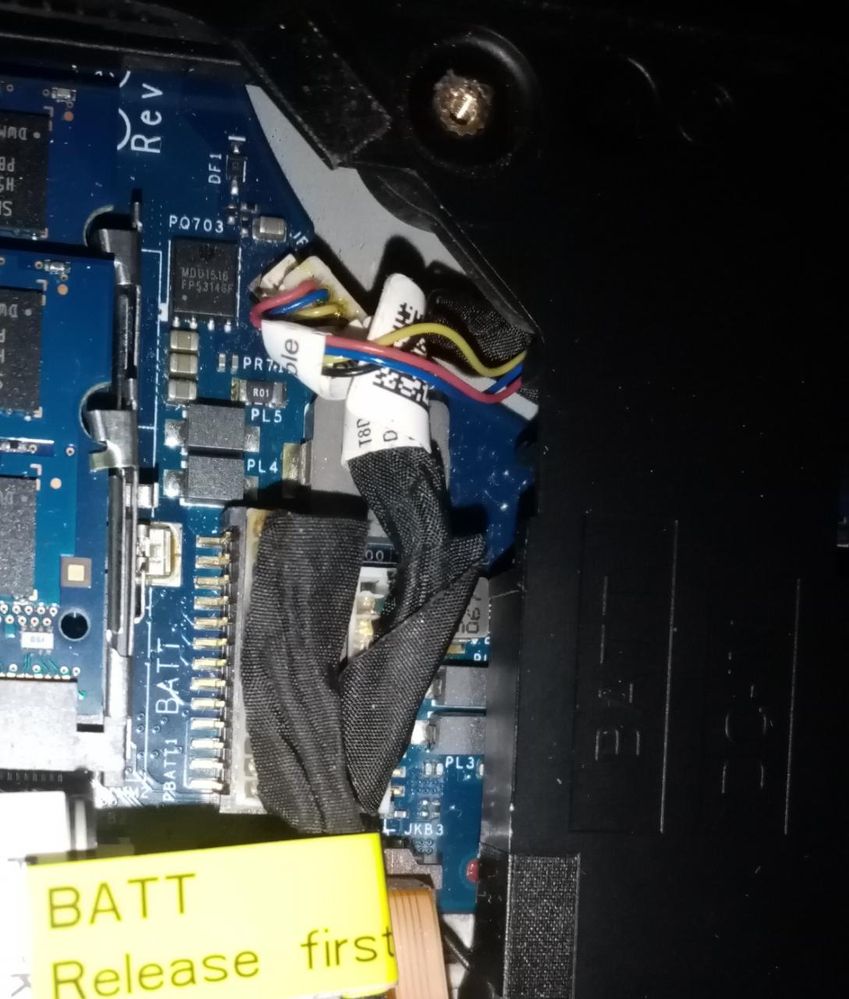

crimsom
7 Technologist
7 Technologist
•
6.1K Mensajes
1
6 de febrero de 2021 23:00
Hi @Splyce thank you for sharing update.
Please remove the DC-IN connector to have a good look at plug and socket under a bright light. There is a fault somewhere and this connector assembly is our next candidate. The battery charge is probably zero and 17 R2 should not boot, but try anyway to see if there is any sign of life.
The next fault candidate is a broken DC-IN power cable, Dell Part No. T8DK8. Do you have access to and know how to use an electric multimeter? Have a look at this video to decide if replacing the DC-IN power cable is within your capabilities.
Please click on Kudos to say thank you for response from another user. Please share an update on progress, so that other users derive benefit from your experience. Thank you.
Kincanek
1 Mensaje
0
7 de septiembre de 2021 03:00
llevo 5 años tratando de resolver este problema. Si pudo?
crimsom
7 Technologist
7 Technologist
•
6.1K Mensajes
0
7 de septiembre de 2021 04:00
Hi @Kincanek welcome to this user to user discussion forum. This is not Dell Support.
There have been no more posts from Splyce since 02-06-202106:21 PM, which cloud mean that this problem has been fixed.
The 17 R2 is old and its possible that POST failed to complete without any diagnostic beeps, because the CMOS BIOS coin-cell battery is dead. Please install new $10 CMOS BIOS Battery, DP/N 44YK6, C8KT2, or similar.
Please click on Kudos to say thank you for response from user that is not employed by Dell. Please share an update on progress, so that other users derive benefit from your experience. Thank you.
Splyce
9 Mensajes
0
13 de septiembre de 2021 19:00
Intentaré reemplazar la batería tipo botón
Splyce
9 Mensajes
0
13 de septiembre de 2021 19:00
Al parecer el cable y el enchufe del DC-IN se encuentran bien. No tuve acceso a un multímetro así que deje de intentar arreglar el Alienware
crimsom
7 Technologist
7 Technologist
•
6.1K Mensajes
0
13 de septiembre de 2021 20:00
Hi @Splyce thank you for sharing update.
If you do not see splash screen to open F2 BIOS menu or F12 Boot menu, then POST has not completed. This happens when POST did not detect the RAM cards, which should removed, cleaned with dry lint free cloth to remove dust. Remove dust from their PCIe slots. Install one of the RAM cards, if problem not fixed, swap in the other RAM card.
Watch video to determine if you (or colleague) have the skills to replace the coin-cell battery.
Please share an update on progress, so that other users derive benefit from your experience. Thank you.