Unsolved
This post is more than 5 years old
10 Posts
0
17569
Can't log in
Can't log in
Since update I can't log in. When open pocket cloud and get to list of devices click on it to log in. But after entering password unable to hit ok button and it goes back to device list. On HTC Wildfire and had no probs before. Am I missing something new with update. Please help



Lana-2015
500 Posts
0
August 11th, 2015 00:00
Hi Smoke,
Are you using latest 1.2.103/203 PocketCloud version?
Could you please do next steps:
Steps:
Go to browser on your mobile device > gmail.com > sign in with your gmail credentials > Launch PocketCloud again and try to login again.
Suchitha
925 Posts
0
August 11th, 2015 00:00
Can you try a manual connection? Does that work? Please make sure device and host computer are on the same network?
Wyse PocketCloud Team
Lana-2015
500 Posts
0
August 11th, 2015 00:00
Smoke,
Delete all saved connections on PocketCloud
Log out from Autodiscovery
Close PocketCloud
Reboot the Android Device
Go to browser on your mobile device > gmail.com > sign in with your gmail credentials > Launch PocketCloud again and try to login again.
Let us know if Manual Connections work for you ones you are at home. We are looking at this problem right now.
Best Regards
Suchitha
925 Posts
0
August 11th, 2015 00:00
Smoke, Can you please let me know your app version. Botom of your help page.
Wyse PocketCloud Team
smoke-2015
10 Posts
0
August 11th, 2015 00:00
Well try that when back at computer tonight.
smoke-2015
10 Posts
0
August 11th, 2015 00:00
Yes latest version. I have uninstalled app and reinstalled. Logged out and logged back in. Deleted device and set back up. Checked that program on computer was up to date.
It worked yesterday morning one time. Then couple hours later nothing.
avisador
2 Posts
0
August 11th, 2015 01:00
To access your PC remotely you must have a password set on your PC. This is for security reasons. Please set a password.
Greetings.
Lana-2015
500 Posts
0
August 11th, 2015 01:00
Smoke,
Please give us exact steps you do. So far we can't reproduce this issue.
Here steps we do:
1. launch PocketCloud
2. In Computers List click on saved connection to connect to remote PC
3. Enter user name and password in Windows Login screen
Result: Unable to click OK button
Are those correct steps?
What OS you are running on PC you trying to connect?
Lana-2015
500 Posts
0
August 11th, 2015 01:00
Avisador,
No the app wont work if PC is OFF. You need to keep PC ON, just log out from your account.
avisador
2 Posts
0
August 11th, 2015 01:00
good morning first thing I am warning introduce new mienbro the forum and wanted to ask a question I have about the application in android PocketCloud summer:
instalae this application yesterday on my phone android (Desire HD) and companion on my PC with Windows XP OS, well till qui everything perfect but when xecutive the application from my phone android is the name of my PC to connect online and select and I get on the front page of Windows XP asking me for a username and a password.
It's like when you start the PC and you set a password and a user to login, as well, but in my case I have no key and put in my PC user to login, ie when I run Windows XP on my PC OS boot directly without putting any User or Password.
Anyone can tell me why this happens??
leave a screen shot from my phone to be seen better.
thanks and greetings
smoke-2015
10 Posts
0
August 11th, 2015 01:00
Please give us exact steps you do. So far we can't reproduce this issue.
Here steps we do:
1. launch PocketCloud
2. In Computers List click on saved connection to connect to remote PC
3. Enter user name and password in Windows Login screen
Result: Unable to click OK button
Are those correct steps?
What OS you are running on PC you trying to connect?
Lana-2015
500 Posts
0
August 11th, 2015 01:00
Hi Avisador,
To access your PC remotely you must have a password set on your PC. This is for security reasons. Please set a password.
Lana-2015
500 Posts
0
August 11th, 2015 01:00
Smoke, what VNC do you use? Is it TightVNC, RealVNC and so on?
This could be VNC problem, not PocketCloud. Please try to reset your password on VNC.
For TightVNC:
Right Click on VNC icon on your task bar > Configuration > Under SErver Tab click Change on Primary password. After you retype your password click OK
smoke-2015
10 Posts
0
August 11th, 2015 01:00
Well have tried that and still not working. Have tried setting all up again with no luck.
Lana-2015
500 Posts
0
August 11th, 2015 03:00
There is a work around.
If you use letters and special characters separately then you won’t have this problem. Basically you don't have to press and hold the latter to get secondary character option.
Use letters keyboard to enter letters and then change to digits/special characters keyboard to use digits or special characters.