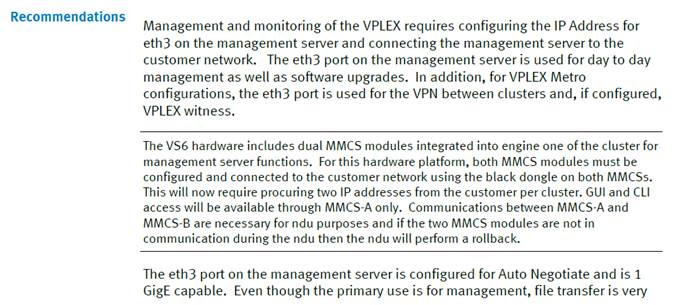Unsolved
This post is more than 5 years old
Moderator
•
6.7K Posts
1
5234
VS6 MMCS
Hi there ...
Could anybody tell me how to switch over or fail over MMCS-B upon MMCS-A failure ?
Is it possible in first place ?
thanks !
Aya
Unsolved
This post is more than 5 years old
Moderator
•
6.7K Posts
1
5234
Hi there ...
Could anybody tell me how to switch over or fail over MMCS-B upon MMCS-A failure ?
Is it possible in first place ?
thanks !
Aya
Top
ankur.patel
286 Posts
1
August 29th, 2016 07:00
Today the MMCS-B is not used in a HA config, there is no failover. There are future plans for the MMCS-B, but nothing concrete yet.
ayas
Moderator
Moderator
•
6.7K Posts
0
August 29th, 2016 17:00
kk !
thanks you so much for your infor !
BTW if customer wants to use MMCS-B to change config ... they have to set up B from scratch ?
thanks !
aya
ankur.patel
286 Posts
0
August 30th, 2016 06:00
MMCS-B cannot be used at all today. It does require a network cable and IP at time of install but it has no purpose yet
Frederik.K
13 Posts
0
September 27th, 2016 04:00
Hello,
can you confirm that the MMCS-B requires an IP adress ??? Different from the MMCS-A ?
Because, in the VS6 worksheet they ask only 1 public IP, for MMCS-A, and when they check the config with a ll /management-server/ports/eth3 there is only 1 IP shown. Not a MMCS-A and MMCS-B IP.
Thank you.
ankur.patel
286 Posts
0
September 28th, 2016 09:00
The document needs to be updated, 2 are required
daniel.wu
8 Posts
0
October 26th, 2017 01:00
MMCS-B management port need to cable to switch with MMCS-A?
I want to Upgrade VPlex VS6 firmware,and i need to communication between MMCS-A and MMCS-B?
daniel.wu
8 Posts
0
October 26th, 2017 05:00
thanks.
The MMCS-B customer IP is confuse to me.
ankur.patel
286 Posts
0
October 26th, 2017 05:00
MMCS B does need to be cabled to a switch with an IP addresses assigned to it on the same network as MMCS A
ankur.patel
286 Posts
0
October 26th, 2017 05:00
The configuration guide does walk through the implementation of VPLEX, is there something specific you are looking for?
ray1119
14 Posts
0
October 26th, 2017 20:00
the passage below is from “VPLEX-IP-Networking_-Implementation-Planning-and-Best-Practices”