Unsolved
2 Intern
•
134 Posts
0
74
Dell R730XD issue cant rebuild replace ssd disk
helo
i have problem with my dell R730XD.
i am using perccli to manage the raid.
/opt/MegaRAID/perccli/perccli64 /c0 show all

it shows raid10, when i replace 1 ssd disk with new one, they seems cant detect new disk.
i still confused which enclosure are correct? 32 or 0? because when i try both, they cant detect the disk.
/opt/MegaRAID/perccli/perccli64 /c0/e32/s7 show rebuild
CLI Version = 007.1623.0000.0000 May 17, 2021
Operating system = Linux 3.10.0-1160.21.1.el7.x86_64
Controller = 0
Status = Failure
Description = No drive found!
Detailed Status :
===============
------------------------------------------------
Drive Status ErrCd ErrMsg
------------------------------------------------
/c0/e32/s7 Failure 255 Enclosure 32 not found
------------------------------------------------
/opt/MegaRAID/perccli/perccli64 /c0/e0/s7 show rebuild
CLI Version = 007.1623.0000.0000 May 17, 2021
Operating system = Linux 3.10.0-1160.21.1.el7.x86_64
Controller = 0
Status = Failure
Description = No drive found!
Detailed Status :
===============
----------------------------------------
Drive Status ErrCd ErrMsg
----------------------------------------
/c0/e0/s7 Failure 255 Drive not found
----------------------------------------
anybody can help or give a clue? i have not reboot the server because quite afraid that the ssd will stop working/failed all..
am i missing something or configuration?
i currious about the enclosure, because enclosure itself does not show any physical disk. it seems not connected? any idea how to update firmware enclosure?
i have another model dell R730XD with the correct enclosure ID 32
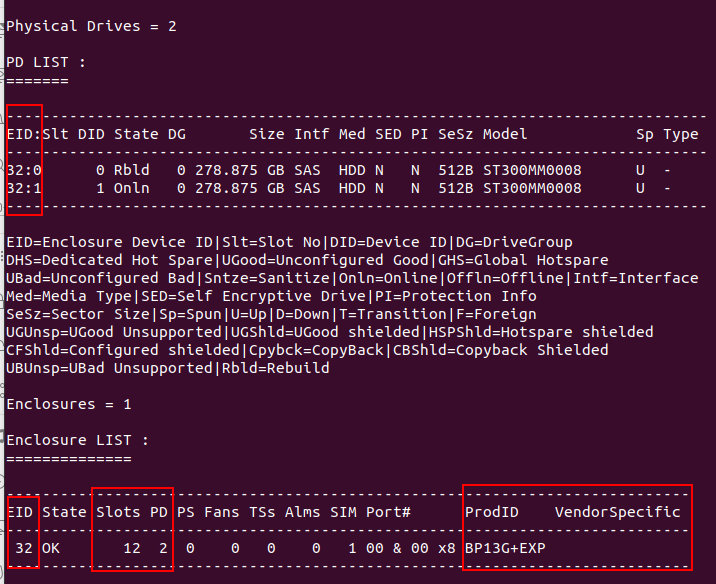
thank you



DELL-Charles R
Moderator
Moderator
•
3.8K Posts
0
April 29th, 2024 20:44
Hello,
First thing I think of when a drive does not show connected is to make sure it is in the correct screw holes on the caddy (SAS or SATA) holes. Can you confirm it is in the caddy correctly?
Can you post image of the drive showing the Dell label with the Dell part number (DP/N) I can check if it's valid for the R730xd?
What controller do you have?
What OS are you on?
Do you have OpenManage Server Administrator installed?
Does it show up as a non-RAID disk?
If it is detected properly, you should be able to assign it as a hot spare and the rebuild should start.
hendranata
2 Intern
2 Intern
•
134 Posts
0
April 30th, 2024 01:59
we dont use ssd with dell label.
controller perc H730p
OS centos7
we setup raid 10 disk raid hardware..
the problem when i query show rebuild.. it goes error:
/opt/MegaRAID/perccli/perccli64 /c0/e32/s7 show rebuild
it seems no enclosure detected. but when i show all.. it show enclosure (EID): 32 and 0 ? u can check my previous screenshot.
i expect that when we do reboot and go to F2, hope can manage the raid rebuild from there as well.. but i have not tried yet..
hendranata
2 Intern
2 Intern
•
134 Posts
0
April 30th, 2024 04:19
u can see that the ssd storage already pull out.. but the LED indicator still in ON. that is a bit strange.. do u have any solution for this case? i believe because of this, replace ssd storage is not working. they cant detect a new disk.. just indicate there is a failed disk.
DELL-Young E
Moderator
Moderator
•
4.1K Posts
0
April 30th, 2024 06:27
Hello, I'm afraid this is happening because you are using a non Dell part.
Respectfully,
hendranata
2 Intern
2 Intern
•
134 Posts
0
April 30th, 2024 07:00
i am not sure about that..
but the backplane or enclosure in the first post are quite strange.. can u see the difference between those two screenshot.. both are same dell R730XD.
Dell-Martin S
Moderator
Moderator
•
3.3K Posts
0
April 30th, 2024 13:29
yes, we could see.
hendranata
2 Intern
2 Intern
•
134 Posts
0
May 1st, 2024 03:03
@Dell-Martin S any idea why my first dell R730XD act like that.. because when we pull out 1 ssd disk..yes it show failed..but nothing happen in the log.
i have update latest idrac version..but not bios.. still using old bios 2.12.1
DELL-Charles R
Moderator
Moderator
•
3.8K Posts
0
May 1st, 2024 12:08
Hello,
As Young noted Dell did not validate all hard drives. Dell validated drives have a Dell label and Dell firmware. Non-Dell drives may work or may not as Dell has not validated Non-Dell drives.
That light that is on, on an empty slot does not look right.
You may try shut down reseat all the cables to the backplane and make sure backplane is seated correctly and look for any damage to the slot.
Also boot into the PERC controller get a look at how the drives look.
Do you have another known good drive you can install in that slot and see if it is detected?
If you have another slot available you may install the suspect drive and see if it is recognized in a different slot.
Do you have another system you can try the suspect drive in to see if it is recognized?
hendranata
2 Intern
2 Intern
•
134 Posts
0
May 2nd, 2024 05:16
will do troubleshooting after migrate all data.
yes it required reboot, but not for this time.
new good ssd disk inserted, and they do not detected.
(edited)
DELL-Erman O
Moderator
Moderator
•
2.5K Posts
0
May 2nd, 2024 07:27
Hi,
It is possible that you are experiencing a problem caused by a non-Dell part. However, you stated that you last tried known good disk and did not see the disk. If I assume that this known good disk is a Dell part, then when I think of SAS chain there may be a hardware problem in the relevant slot and backplane.
hendranata
2 Intern
2 Intern
•
134 Posts
0
May 14th, 2024 05:35
problem solved after update bios latest version and perc as well.