1 Rookie
•
12 Posts
13
2839
Precision 7770 - BIOS 1.18.0 - Overall system performance degradation.
To whom it may concern / can help ...
a few hours ago i did upgraded the BIOS from version 1.16.0 to 1.18.0 and what became instantly noticeably is an overall system performance degradation.
Most worse became playing videos through the MPV Software, during first seconds of playback the video completely freezes, then it does recovers but playback is at times very choppy, with dropped frames and such (according to the stats of the program itself)
Boot-up times are much longer now, which i suspect may be because of the DSAs fixed according to the release notes, but then getting into the Windows's welcome screen everything feels choppy, specially noticeable with the "loading spinner" shown there which isn't smooth any longer.
In the release notes, is mentioned the following:
Fixed the issue where the system works slowly when the CPU utilization is high. This issue occurs when the system is connected to the Dell Performance Dock WD19DC And the battery is fully charged.
Well, i don't have any Dock here, just the laptop and an external monitor, and i have the feeling what i am experiencing might be related to whatever was shipped to fix that.
Furthermore, something very interesting i did noticed, through some Rainmeter widgets i do use to monitor system health and such, is that when the system is "idle" (with background tasks/programs, nothing on the foreground) i see the CPU status as "53° - 4888 Mhz - 61 W" and whenever i start using MPV it does changes to "45° - 399 Mhz - 76 W"
You see... it went from utilizing 4888 Mhz to 399 Mhz (?!)
|
|
If it does help, i am providing below screenshots of some of my BIOS settings which may be related, dunno.
|
|
|
Now the question is, can i downgrade the BIOS back to 1.16.0 with 100% confidence, or could it remotely cause any kind of side-effect doing so ??






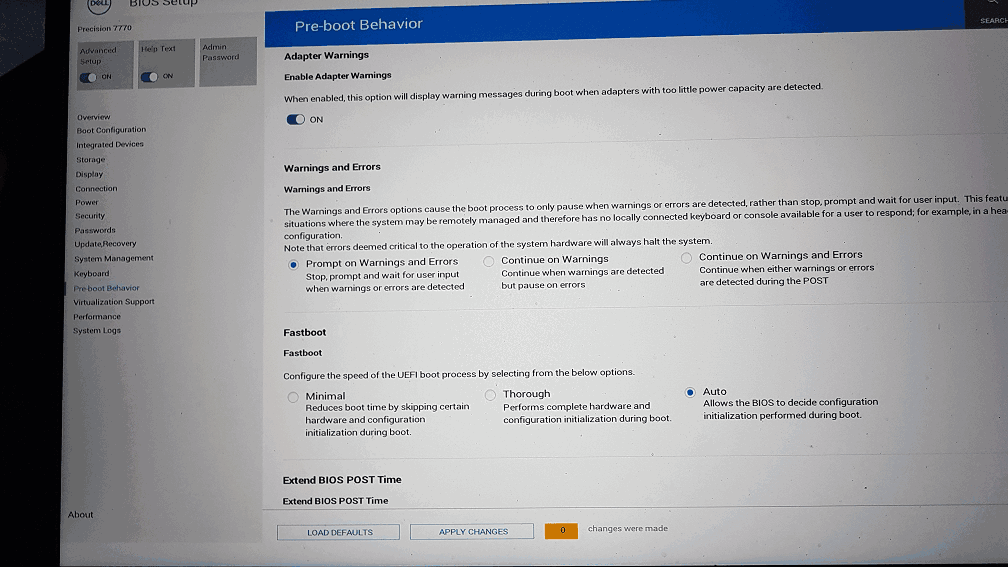

DELL-Nat M
Community Manager
Community Manager
•
2.8K Posts
2
February 22nd, 2024 11:12
Hi all,
Thank you for sharing your experiences with BIOS version 1.18.0. As a result, Dell has removed this version from Drivers and Downloads.
I'll keep you posted as soon as I receive an update regarding the new BIOS version.
In the meantime, please reach out to tech support to obtain the BIOS file for downgrading to version 1.16.0.
You can contact tech support by clicking on "Get Help Now" in the bottom right corner of this page.
Thank you for your cooperation and patience.
(edited)
diegocr
1 Rookie
1 Rookie
•
12 Posts
1
February 10th, 2024 14:50
Contacted helpdesk pointing them to this post and they assured me i can downgrade without side-effects, so let's see how that goes...
Btw, transcoding videos using FFmpeg through dGPU's hevc_nvenc went from achieving 180fps to 76fps ... there is something obviously wrong with the management of the nvidia card(s)...
from the release notes:
Never experienced such reboots and my external monitor is 4K, fwiw.
Uhm, i do use the drivers from the nvidia site, instead of the one shipped by Dell tho, but that has never be a problem...
(edited)
diegocr
1 Rookie
1 Rookie
•
12 Posts
2
February 10th, 2024 19:34
This is very odd... i seem unable to downgrade the BIOS
Yauhen001
3 Posts
2
February 15th, 2024 17:46
Same problem here. bios 1.18 killed 7770 performance WHEN plugged in. it is lagging. not possible to work
What is going on dell? impossible to work on the super powerful laptop what i paid for lots of money $$$.
(edited)
andyschoe
15 Posts
2
February 15th, 2024 22:29
I experience the same issue. Not possible to work with the machine. Moreover, I am paralyzed, and I must use an eyetracker for interaction. It is the only way I can communicate with others. Now, this is lost.
I beg you for a quick solution. Having the laptop plugged off doesn't work that long.
pmontilla
1 Rookie
1 Rookie
•
13 Posts
2
February 16th, 2024 00:59
Same here. I've been running in circles with my Premium Support Plus since thursday. Not helpful at all, changing people that always follow a checklist with things they want me to do that obviously have nothing to do with the problem at hand.
A real shame.
Skoorb317
7 Posts
4
February 16th, 2024 01:19
Same, 7770 performance terrible when plugged in. Sound crackles and video lags. Usable when unplugged but this is little help for a machine that pulls power like it does. Please hurry Dell, at least find a way to let us revert to free our machines. It's the least we beta testers deserve.
andyschoe
15 Posts
1
February 16th, 2024 15:45
Maybe sharing some vague observations
Maybe hitting the "I have this problem too" button will give this more attention.
diegocr
1 Rookie
1 Rookie
•
12 Posts
5
February 16th, 2024 18:07
Thanks guys for reporting you have this problem too, it has been a pure nightmare during the last days for the discussions i've been having with Dell's support / helpdesk team, this may does open their eyes because they keep stating to me there is nothing wrong on the BIOS.
Things went a little bizarre for me, because after troubleshooting with them many many hours, they concluded there was something wrong with my motherboard, so they insisted in sending a technician to replace it, guess what... after it has been replaced, we found the same issues did persist, and not only that... i do now have more issues than before, i.e. faulty fingerprint reader, touchpad, bluetooth, even when the technician ran an F12 diagnostic we found a PCIe warning about the link being degraded... When i told the technician to put the original motherboard back, he refused to do it, why? who knows... he then leaved me alone without fixing anything and with more issues than i had before.
Be aware, if you do contact their helpdesk and they tell you to replace the motherboard, just reject it.
Btw, some of you mentioned you do only have the issue while AC-plugged, this is not my case, i cannot work on battery because the screen keeps blinking, so i need to be plugged in. It's the kind of "blink" you do have while HDR is enabled and then Windows disables it whenever it detect it's using the battery, excepts such blinks are endlessly until i plug AC back. So, wondering if you do also have Windows, and if so with or without HDR enabled (?)
andyschoe
15 Posts
0
February 16th, 2024 18:08
Latest thing to try might be a hard reset. Not sure it does help, but you might want to give it a try.
How to Perform a Hard Reset on a Dell Computer | Dell US
Please report back if you did this.
Skoorb317
7 Posts
1
February 16th, 2024 19:11
@diegocr Without HDR enabled. Mine is basically a fresh load with mostly default configurations in BIOS and Windows (11).
Skoorb317
7 Posts
1
February 16th, 2024 19:17
I got a call from a Level 3 technician, glad to see the escalation. I linked this post and the Dell posts in my reply and they asked for a video of my fuzzy sound issue on startup (it's all the time with sounds actually).
(edited)
Skoorb317
7 Posts
1
February 16th, 2024 19:18
@andyschoe I asked my technician if I should do it, not sure it will help but willing, I'll wait to hear from them before I crack the case, still in my 30 days
pmontilla
1 Rookie
1 Rookie
•
13 Posts
1
February 16th, 2024 19:25
@diegocr exactly my experience. 7 days of stupid attempts at solving a software issue, and now a motherboard dispatch. I’m just hoping the new board has an old BIOS.
diegocr
1 Rookie
1 Rookie
•
12 Posts
0
February 16th, 2024 19:41
@Skoorb317 Thanks for confirming, thing here is that if i disable HDR while plugged in, then i get the blinks when on AC as well, i only did that once and good i have backups to restore the system with, because it's impossible to do anything.