Unsolved
1 Rookie
•
3 Posts
0
214
Dell WD19S 4k 60hz stopped working
Suddenly 4k 60hz stopped working. I'm using dell xps 15 9520 with dell WD19S 130W docking station. I have connected 2 external monitors. First one is 1080 @60hz via HDMI, second one is 4K @60HZ via display port 1.2. This setup worked perfectly running at 60hz for over a year until this week. I didn't run any updates or anything that would change the software, but 4k screen is now limited to only @30hz.
Only if I unplug first 1080 monitor, then 4k monitor can be set to 60hz. All settings are on ultra performance and no battery saving, checked also in nVidia settings can be seen that both monitors are using integrated intel Iris GPU and not nvidia. Also checked 4k display with HDMI cable that is capable of 4k@60hz and I got same results.
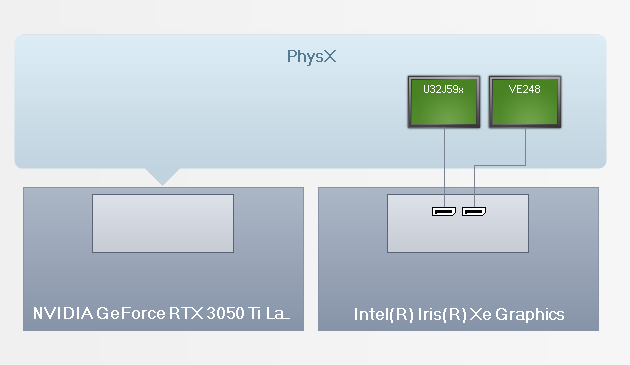




MStdm
3 Posts
0
October 30th, 2023 13:13
I have the same problem on Dell Precision 3571 , all drivers in the last version.
and dock station Dell Performance Dock – WD19DCS (WD19DCS MST 05.07.01, Gen1 Hub 01.21, Gen2 hub 01.49, WD19DCS Dock Ec 01.01.00.05, package ver. 01.00.32.01,)
Before update, I can set on both monitors (AOC U2879VF) 4K 60Hz
after update, I can set 4k (30Hz) on the first connected monitor. The second monitor has only 2560x1440 (60Hz).
Can you help us?
MStdm
3 Posts
0
October 30th, 2023 13:36
Hello, if you have another USB/HDMI converter, you can this connection. In my case it is function. See picture.