Unsolved
Moderator
•
708 Posts
0
213
Latitude 7440/7640 BIOS Update 1.16.0 Discussion
Use this thread to report any issues you encounter after updating your PC to the latest BIOS version.
BIOS Update Information:
- PC Model: Latitude 7440/7640
- BIOS Version: 1.16.0
- Release Date: 16 Aug 2024
Discussion Guidelines:
- Stay On-Topic: Keep your posts related to this BIOS version and its impact on this specific PC model only.
- Report Issues: If you encounter problems after updating, please follow below:
- Provide complete details and any troubleshooting you've done.
- Screenshots and videos can also be shared here for reference.
- Issue replication steps for us to make attempt to replicate the issue.
- How was the update done:
- Windows update
- Dell Command Update
- SupportAssist
- Directly from Web
We value your input in making the update process smoother for everyone. Thank you for being part of our community!
Cleysso Schwanck Intern Dell Technologies In partnership with PUCRS University #Iwork4Dell |



callmewhatyouwill
1 Rookie
1 Rookie
•
1 Message
1
September 2nd, 2024 02:33
A clients Latitude 7440 auto updated to BIOS 1.16.0 and now the power supply won't charge the battery. Power supply was connected before auto update ran and charging the battery. Once the update finished, device could no longer get main power. Completed basic troubleshooting with user re-connecting power at both laptop and power point, also checking the connection in the middle at surge protector. I can't run a BIOS update as the battery is less than 49%. How can I roll back this BIOS update?
MarkPangersis
1 Rookie
1 Rookie
•
1 Message
1
September 19th, 2024 22:23
Since the 1.16.0 BIOS release was pushed via Dell Command Update, we have seen an uptick in reported issues with the integrated webcam, audio devices, and display (during boot) on our fleet of Latitude 7440s. Today it is being reported that these are fairly widespread across our 600 devices, but unsure how many people are actually experiencing issues as it seems many have not reported them. The reported symptoms are:
*** The camera being unavailable to use during Teams/Zoom meetings.
*** The camera working when joining a Teams/Zoom meeting but then it stops working.
*** Microphone issues cutting in and out so the user cannot be heard during Teams/Zoom meetings.
*** Laptop boots slowly and the display shows static which flickers on and off a few times during boot. Static is not displayed on external monitors.
Camera and audio issues seem to be the most impactful and widespread. No definitive fix right now and we are beginning to troubleshoot more in depth with users. Are any of these known issues to Dell?
(edited)
Maxroe
1 Rookie
1 Rookie
•
1 Message
1
October 1st, 2024 08:51
Am also experiencing snowy lines on boot up on Latitude 7440. This also only started happening after 1.16.0 BIOS update. Start up takes a long time but it eventually boots up and appears to operate normally.
chris.ott
1 Rookie
1 Rookie
•
3 Posts
1
October 4th, 2024 15:32
We have a few of them in our fleet updated to 1.16.0 and they are all getting that snow on the screen.
chris.ott
1 Rookie
1 Rookie
•
3 Posts
0
October 4th, 2024 15:36
Also would seem that connecting to an external display (hdmi for me) would get the screen to come back temporarily, at least enough to roll back the bios
chris.ott
1 Rookie
1 Rookie
•
3 Posts
0
October 8th, 2024 14:35
There is an updated driver as of today 10/08. Hopefully it will resolve the webcam issues.
Shearsie
1 Rookie
1 Rookie
•
2 Posts
1
October 11th, 2024 09:32
We've had three devices 7440 reported and static screen at start-up. Latest Bios update was applied, 1.16.0.
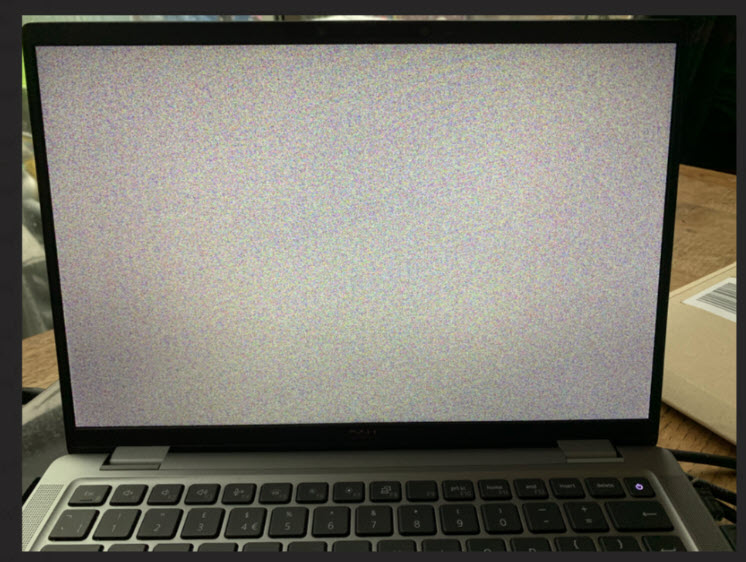
Joshua M.
1 Rookie
1 Rookie
•
1 Message
0
October 14th, 2024 13:37
A lot of our teachers use these laptops and we've gotten many support tickets for this issue in the past week.
Only fix we've found is downgrading the bios and upgrading it again. Staying on 1.14.1 causes screen flickering after the downgrade.
No clue if this is a temporary fix or it will eventually happen again.