Unsolved
1 Rookie
•
53 Posts
0
5106
Reset to out-of-the-box ?
Hi
My first Dell.
I used to HPs with a Recovery Partition D that can be used to reset machine to out-of-the-box state. Does Dell have that. I'm finding Windows Recovery Drive. I'm not finding create Dell Recovery Media like on an HP. I'm not finding Dell Recovery Partition like on an HP. Does Dell have a way to reset machine to out-of-the-box state.
Dell Inspiron 17 3780 i3780-5032BLK 17.3" Laptop Computer, Intel® Core™ i5-8265U



JOcean
9 Legend
9 Legend
•
12.3K Posts
0
May 31st, 2019 19:00
They do and the following page should help. Especially the section headed by:
Reinstall Windows 10 to the Dell factory image using the Windows Recovery Environment (WinRE)
https://www.dell.com/support/article/us/en/04/sln297920/reset-or-reinstall-windows-10-on-your-dell-computer?lang=en#WinRE
Saltgrass
3 Apprentice
3 Apprentice
•
4.3K Posts
0
June 1st, 2019 10:00
If you have a new machine, a Recovery drive made using the Windows 10 procedure should reset your system to oobe status.
I downloaded and checked one of the Dell Recovery images for a newer machine and it seems to be about the same as the Win 10 version.
bjm_
1 Rookie
1 Rookie
•
53 Posts
0
June 3rd, 2019 14:00
Hmm, seems like that assumes primary drive is viable....assumes WinRE is viable.
Seems like there needs to be a way to create a recovery media just in case my SSD needs to be replaced.
Yes, I have Image Backups created with Macrium Reflect. Seems like there needs to be a source for reinstall / recovery media created and saved by user off machine.
I've been trying to create media with the DELL OS Recovery Tool.
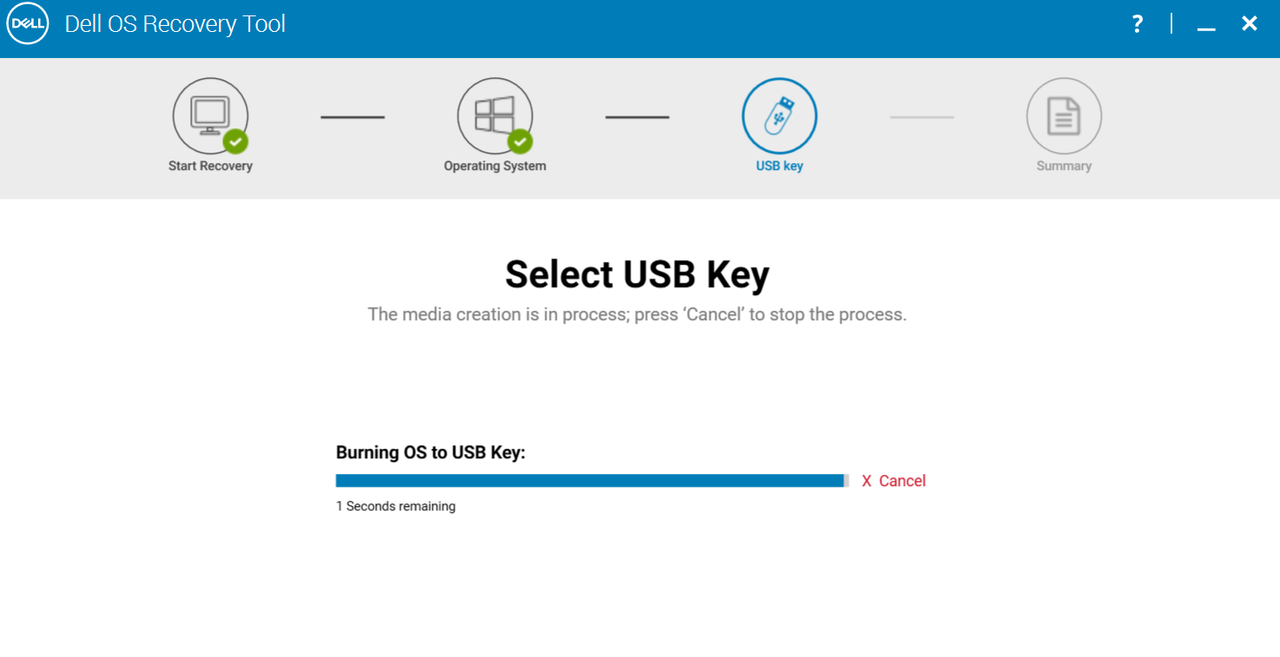 then when I give up....I'm again stuck and waiting for an hour
then when I give up....I'm again stuck and waiting for an hour
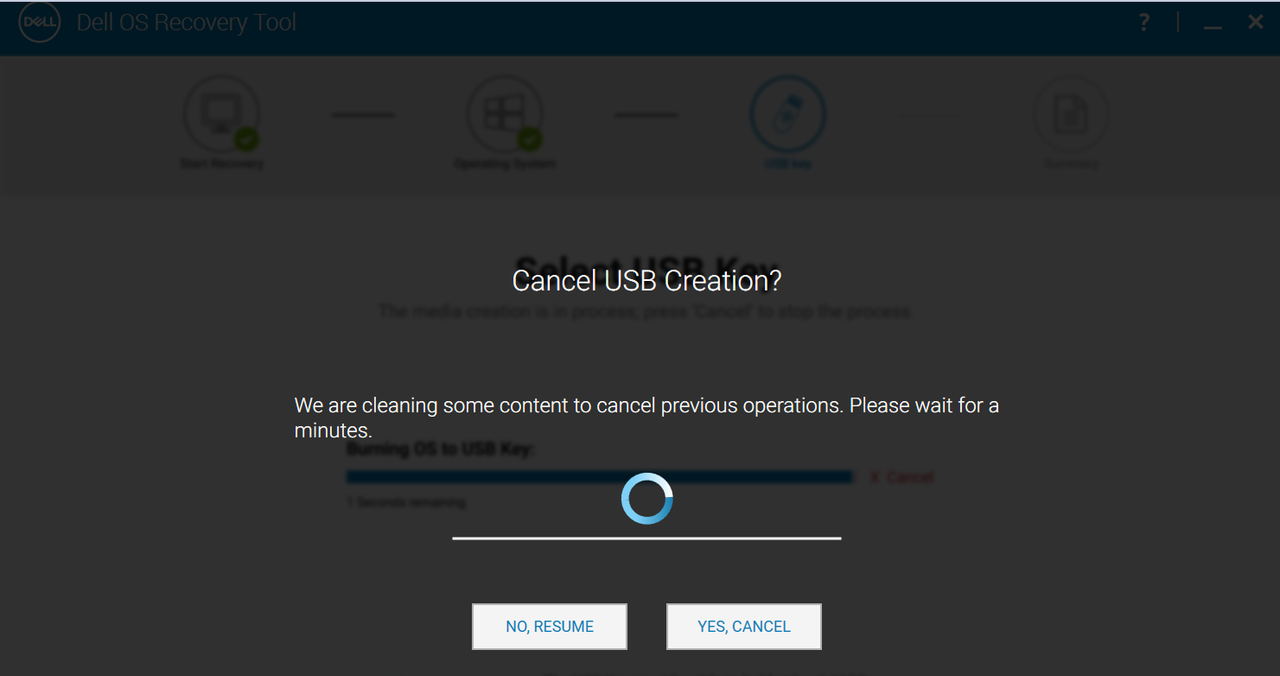
I've been stuck at 1 seconds for one hour.
Need to End thru Task Manager. I B disappointed!
Just a thought. Fix DELL OS Recovery Tool. Fix my machine so it works with Recovery Tool. Or, supply flash drives that work with DELL OS Recovery Tool.
HPs have a Recovery D partition and create recovery media tool that has always worked, for me.
BTW ~ I'm on my 3 days in service DELL machine which is also my first DELL machine.
BTW ~ DELL OS Recovery Tool v4.1.0.6830 environment offers me Backup and Repair features.
Neither is available to me because OS is encrypted.
bjm_
1 Rookie
1 Rookie
•
53 Posts
0
June 4th, 2019 13:00
Hi
I posted a Reply yesterday.... no idea what happened to my reply.
Maybe, my reply is under moderation because I included screenshots.
IDK
Q: is Dell Community primarily peer-to-peer support.
bjm_
1 Rookie
1 Rookie
•
53 Posts
0
June 4th, 2019 14:00
Well, since I'm on a new machine with 14 day return policy. I like doing a factory reset (just to see the experience) when I return machines. I've done out-of-the-box for those that do not create backup images.
So, not so pointless for all, all the time.
Just me. Just saying
Regards w Respect
nyc10036
4 Operator
4 Operator
•
5.6K Posts
0
June 4th, 2019 14:00
With Windows 10 and it's semi-annual updates, reseting to out-of-the-box seems rather pointless to me.
Recently, I have taken to just installing Windows 10 v1903 on "older" laptops running Windows 10. Worked like a charm.
nyc10036
4 Operator
4 Operator
•
5.6K Posts
0
June 4th, 2019 14:00
Yes.
nyc10036
4 Operator
4 Operator
•
5.6K Posts
0
June 4th, 2019 18:00
I suppose it is interesting to do it, but not particularly useful for me in my experience.
And going back to Windows that is 2 years old and requires an hour of updates just to catch up is not my idea of useful either.
.
bjm_
1 Rookie
1 Rookie
•
53 Posts
0
June 4th, 2019 19:00
nyc10036,
My topic did not request user feedback opinion on whether factory reset is useful.
I find your contributions not particularly useful for me, in my experience.
Might you have a contribution regarding >
https://www.dell.com/community/Inspiron/Reset-to-out-of-the-box/m-p/7310423/highlight/true#M55042
Cheers
robert p
4 Operator
4 Operator
•
9.4K Posts
0
June 5th, 2019 03:00
Hi bjm_,
Thanks for posting. Apologies that your system is not performing as expected.
When you attempted to create your USB Recovery media, what size USB drive did you use? Windows 10 takes up about 22GB, so you should use at least a 32GB USB stick.
Create installation media for Windows
bjm_
1 Rookie
1 Rookie
•
53 Posts
0
June 5th, 2019 05:00
I used two new SanDisk 32GB USB sticks.
With Dell OS Recovery Tool v4.1.0.6830. I created the Recommended > SupportAssist OS Recovery - 675MB = DELLRESTORE (F) .... and also created > Windows10 - 5.58GB = DELLRESTORE (G)
the sticks are labeled because neither would finish. The USB creation process hung at the end - closing and appeared to not finalize. So, I closed out each attempt after an hour and ran the Dell OS Recovery Tool again for each USB creation.
I'm able to boot with each stick into SupportAssist OS Recovery environment. I saw four buttons Scan | Repair | Backup | Restart. I saw bubble message that "Repair" is Unavailable because OS is encrypted. "Backup" is Unavailable because OS is encrypted.
Sans running Restart. I do not know nor have confidence Recover to out-of-box will work.
I do not understand how DELLRESTORE (F) 675MB can perform out-of-box recovery....unless F: pulls from internal partitions which assumes partitions are viable and assumes SSD is viable.
I do not understand how DELLRESTORE (G) 5.58GB will be used nor why it's not also Recommended.
I do not understand why Repair and Backup are not available. Why offer logical needed options that are not available sans alternatives to logically available needed options.
I'm used to HPs that have an internal Recovery D: partition and also used to one time user created external Recovery media (on one stick).
I do not understand why USB creation hung at closing.
I do not know whether manually forcing each stick to close after waiting an hour caused corrupted data.
Thank you for your interest re my concern.
PM sent.
bjm_
1 Rookie
1 Rookie
•
53 Posts
0
June 5th, 2019 07:00
Yes, I've created Recovery media thru DELL Tool and also created Recovery media thru Windows built-in tool.
Windows built-in tool finalized as expected.
DELL Tool did not finalize as expected.
Hopefully, I'll never need recovery drive. I still prefer to have recovery media created thru vendor tool.
Hopefully, DELL Community will help me address my concerns .
Thanks
robert p
4 Operator
4 Operator
•
9.4K Posts
0
June 5th, 2019 07:00
Hi bjm_,
Here is additional information you may find helpful:
How to Download and Use the Dell OS Recovery Image in Microsoft Windows
How to Create a Recovery Drive Windows 10
Install Windows10 with USB
Saltgrass
3 Apprentice
3 Apprentice
•
4.3K Posts
0
June 5th, 2019 15:00
First, a couple of things. You reference to HP and compare the factory reset process. That process has changed quite a bit in the last few years. No longer is the OS image kept in a OEM partition on the drive. But a factory reset can be done from the original drive if it is viable.
You should have no unnecessary external devices connected to the system.
Your attachment shows many drives on your system. So I will assume you have just purchased a new (larger) SSD to do the factory reset with. You have already made the Dell Recovery drive, which may take quite a while, and you boot to the UEFI version.
During the boot, you pick your language and keyboard and arrive at a page which has a Troubleshoot option. You select that option which leads you to a "Recover from Drive" selection. I have not gone past this point with a Dell Recovery drive but had done factory resets with Win 10 recovery drives, which I mentioned are just about the same thing.
I saw the option to select the USB drive instead of troubleshoot but I did not try going that direction.
Let us know what happens and make note of the warning about losing your files and apps if you don't really want to wipe the drive.
And lastly, the new build is having problems dealing with certain types of drives being connected to a system, such as USB or SD..
bjm_
1 Rookie
1 Rookie
•
53 Posts
0
June 5th, 2019 15:00
https://www.staples.com/dell-inspiron-17-3780-i3780-5209slv-17-3-laptop-computer-intel-core-i5-8265u/product_24393759
This is my machine with the two recovery drives plugged in. F & G are the recovery media created with Dell OS Recovery Tool. And Media H shows up when F & G are plugged in to my USB expansion bar. The only other USB plug in is a wired mouse.