This post is more than 5 years old
55 Posts
0
328023
December 3rd, 2013 07:00
E7440 - Issue with PCI standard PCI-to-PCI bridge device
I'm having an issue I haven't seen before on the E7440. I'm deploying Windows 7 x64 and after imaging the system I have a device called PCI standard PCI-to-PCI bridge with a yellow exclamation mark.
The device status states that " This device cannot find enough free resources that it can use. (Code 12). If you want to use this device, you will need to disable one of the other devices on this system."
The device is using a standard Microsoft driver and the HardwareID is PCI\VEN_1AE9&DEV_0201&CC_0604. I haven't been able to find any sort of other driver or even a vendor that matches the VEN_1AE9 string.
Oddly, if I delete the device it does not come back. I've also installed the Dell Management Software and had it download and install all updates and that has not made any difference.
Anyone else seen this issue?



ArmitageID
55 Posts
0
December 3rd, 2013 09:00
Just wanted to provide an update that I've discovered the solution.
The drivers are provided by the Network_Application_V6DXH_WN_1.5.16.881_A06.EXE package otherwise known as Dell Wireless 1601 WiGig Application
I expanded the contents and packages the install to do drivers only as we are not using the D5000 WiGig docking stations.
This is my install string: MUPSetup.exe -q -d -l %windir%\Installer\Wilocity_WiGig_D5000_Drivers.log
This takes care of the PCI Bridge and renames a few other devices. I've included a screenshot of the device captions once drivers are properly installed.
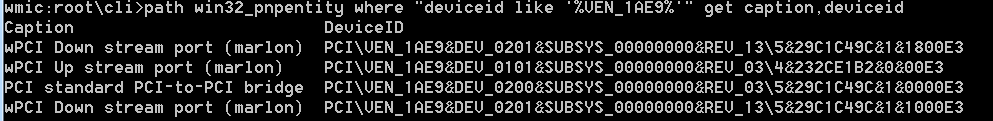
DELL-Warren B
1.1K Posts
0
December 3rd, 2013 08:00
Have you included the KMDF 1.11 update from Microsoft? It is required for some drivers on the new platforms to install correctly. Details here -> http://en.community.dell.com/techcenter/b/techcenter/archive/2013/10/07/kernel-mode-driver-framework-1-11-update-what-it-is-and-why-you-need-it.aspx
ArmitageID
55 Posts
0
December 3rd, 2013 09:00
The KMDF 1.11 is included in our core OS WIM. Thanks for the heads up though.
Flucato
2 Posts
0
February 18th, 2015 08:00
Im having a little trouble following your suggested fix here , can you please elaborate a little more clearly?
thank you ,
wzsmith
15 Posts
0
March 20th, 2015 11:00
Are you imaging via SCCM or MDT? The drivers for the Wireless 1601 card do not install properly via the .inf file in a Task Sequence, they need to be installed using the executable after the OS is installed.
Flucato
2 Posts
0
March 20th, 2015 14:00
MDT , and the drivers from dell were bad , upgrading to latest has resolved my issues .