Unsolved
1 Message
0
195
failed to start create volatile files and directories on 3.10
When deploying a open manage enterprise on Window server 2022 Hyper-V, however it show [Failed] Failed to start Create Volatile Files and Directories. See 'systemctl status systemd-temfiles-setup.service' for details, does any one encountered this issue before?? I had find some solution regarding but doesn't have command line passcode to login.
Thank you
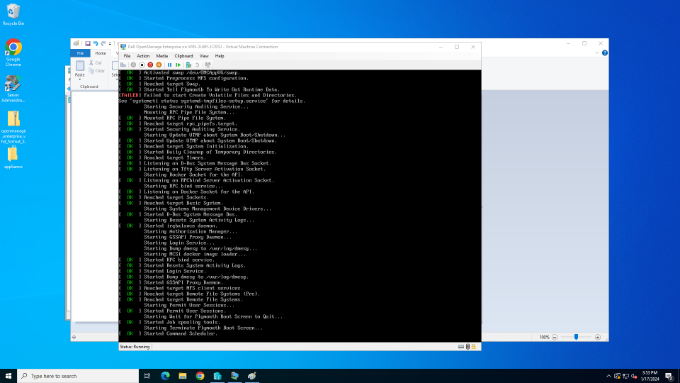



DELL-Marco B
Moderator
Moderator
•
3.5K Posts
0
January 17th, 2024 13:15
Dear customer,
Thank you for reaching out and providing the details of the issue you're experiencing during the deployment of OpenManage Enterprise on Windows Server 2022 Hyper-V.
The error message you’re encountering, "[Failed] Failed to start Create Volatile Files and Directories," typically indicates a problem with the initialization of system services that handle temporary files and directories.
To help resolve this, please follow these steps:
Open the command line interface on your system.
Run the following command to check the detailed status of the problematic service:
This will provide specific error messages that can help identify the cause of the failure.
To view more detailed logs that might give us further insights, please run:
Look for any error messages that occurred around the time of the failed service start.
If permissions are causing the problem, ensuring that the service has the correct permissions is vital. Please verify that the directory permissions are set correctly.
Attempt to manually start the service with:
Then check the status again to see if the service is running.
If the service still fails to start, please provide us with the output from the above commands. That will greatly assist us in diagnosing the problem further.
We understand that technical issues can be challenging, and we're here to support you every step of the way. If these steps do not resolve the issue, or if you prefer direct assistance, feel free to contact our support team, and we'll be happy to help.
Yellochicken
1 Message
0
March 9th, 2024 09:13
"Open the command line interface on your system."
Really? It is clearly stuck in boot, the boot process never reaches the point where you get a login prompt....
DELL-Young E
Moderator
Moderator
•
4.1K Posts
0
March 11th, 2024 07:25
Hello could you state the technical issue you might be going through in detail so that we can help you further?
Respectfully,