This post is more than 5 years old
5 Posts
0
152213
December 18th, 2015 08:00
Is Zone alarm (free) still safe? It keeps failing and wanting to replace the latest version.
Have been getting windows opening from Zone Alarm telling me to replace the version I have.
In the end I did ,and it failed to recognise it's own updates or let me switch the antivirus on.
I then uninstalled it from the PC, and went to their website and downloaded their latest version.
within 30 minutes away it is throwing up the same window asking me to replace it with the latest version. The attached pic is what I get with that latest version. I am about to go through all this on my laptop too, Should I ignore the adds to update?.



Bailey_60
5 Posts
0
December 21st, 2015 12:00
Thanks all, I'll just stay clear of Zone Alarm from now on.
I liked the layout and functional way it's firewall worked, especially in regards to installed software, but it is now too much of a risk, and there are others out there.
I'm happy with Avast AV and Comodo FW.
Both Avast and Widows defender say there are not the two viruses the Zone Alarm one was saying was there.
You may consider this thread concluded, as I cannot see the point of continuing with Z/A while there has been a failure and others are just as free.
RoHe
10 Elder
10 Elder
•
45.2K Posts
0
December 18th, 2015 18:00
Is this the free or paid version? The Upgrade Now button may just be to buy their paid version.
I get a popup from their free version to update to a newer version from time to time. The newest free version will force me to use their website as my home page so, basically, they can earn some money from the ads on that page. I just ignore the popup.
Did you click that blue Fix Now button. I see on your screen that 2 viruses have been identified and you do want to get rid of them ASAP. If ZA can't remove them, you may need additional anti-malware software and/or free help from the experts at spywarehammer.com. Be sure to read the instructions at spywarehammer before starting a malware removal thread over there.
You can test your firewall for free and safely with ShieldsUP at grc.com. That's what I do...
EDIT: You said you can't turn antivirus on but the slider says "ON" and it has detected something...
Bailey_60
5 Posts
0
December 19th, 2015 14:00
It still does not work properly, keeps going red, won't allow a scan or update. Zone alarm won't answer their messages from yesterday on their facebook page.
I believe they have been compromised. I included three screengrabs, one of the pop-up and one of a failed update, and one with no option to scan or update.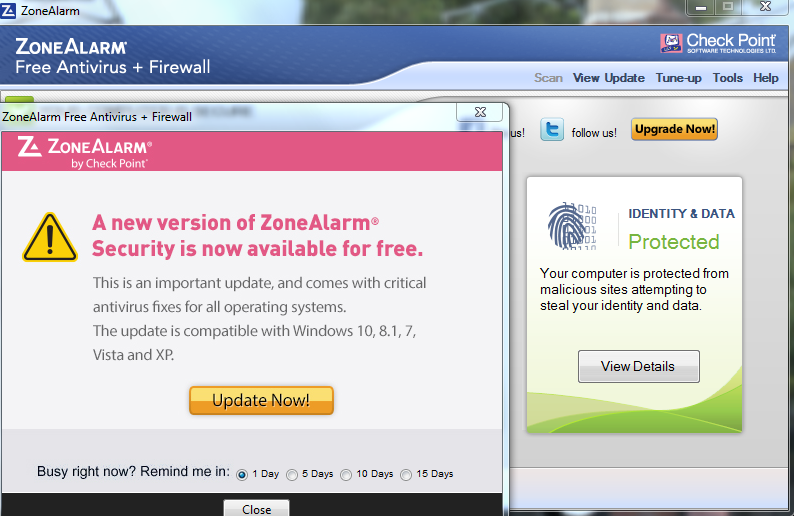
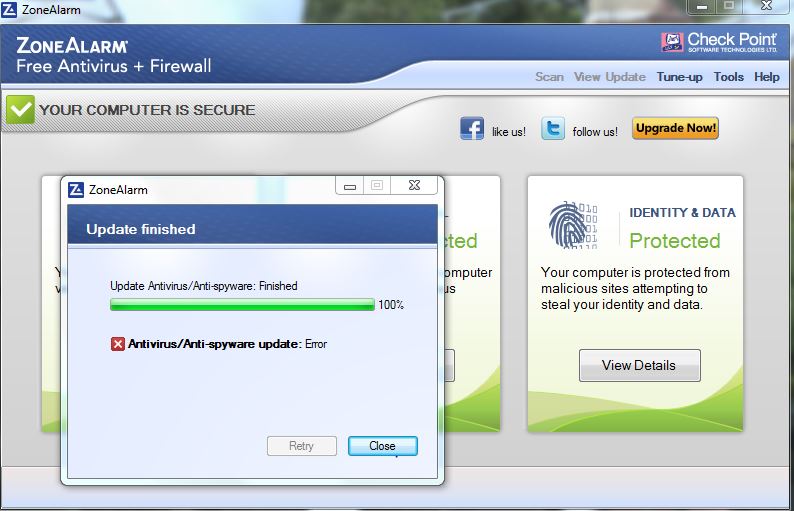
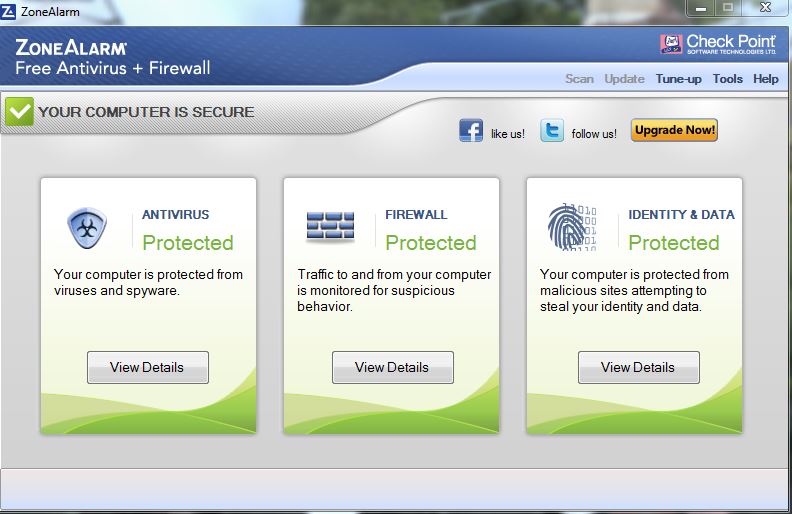
Bailey_60
5 Posts
0
December 19th, 2015 14:00
Here is it when the antivirus panel is red
RoHe
10 Elder
10 Elder
•
45.2K Posts
0
December 19th, 2015 17:00
What version of Windows?
Do you have Microsoft Security Essentials (Win 7) or Windows Defender (Win 8.1 or 10) installed? And is whichever one of those running?
BTW: Did you follow the instructions on that page to install the update of the free version?
ZoneAlarm 2016 is only compatible with MS Windows Defender, and is not compatible with any other antimalware software.
To install ZoneAlarm 2016, you must first uninstall other antimalware software. Otherwise, you may experience OS stability and computer performance issues.
You might want to do a PC Restore using latest available restore point before you tried to update ZA for the very first time. That might get you back to the prior version. Or at least to a point where the new version will install correctly.
Bailey_60
5 Posts
0
December 20th, 2015 07:00
Yes, tried windows defender (I'm using windows 7).
Zone Alarm answered their facebook message and will pass it onto their tech dept.
Currently using Avast Free, it found no viruses, remember that Zone Alarm said there were two, and windows defender found no issues.
Avast found computer performance issues.
I might just buy Norton or MacAfee, as they've been used before.
Friends are also having the issues with Zone Alarm.
Bugbatter
3 Apprentice
3 Apprentice
•
20.5K Posts
0
December 20th, 2015 08:00
Have you tried Microsoft Security Essentials + Defender + Malwarebytes? The three layers of protection work well on my Windows 7 system. Just my 2 cents....
For your current issue, you may want to try ESET online scan in order to get another opinion. Make sure to follow the instructions if you need to disable your current AV and run the scan as Admin.
http://www.eset.com/us/online-scanner/
RoHe
10 Elder
10 Elder
•
45.2K Posts
0
December 20th, 2015 12:00
Can you revert to the previous version of ZA which was working for you? If you don't still have the setup.exe for that version, you might still find it on their site.
MSE isn't compatible with the latest version of ZA, according to their site, so that may not help.
I'm using a really old version of ZA, without antiviral support, plus MSE on my Win 7 desktop and -so far- I've remained free of malware. (KNOCK ON WOOD!) And ShieldsUp routinely says my firewall is up to par...
Bugbatter
3 Apprentice
3 Apprentice
•
20.5K Posts
0
December 20th, 2015 16:00
Obviously, if using MSE, you would need to remove the current ZA. I suggest that you use the resident Windows Firewall that is already on your system. I've never had a problem with that configuration, but I did have problems back when I used ZA.
IslandStumbler
1 Message
1
December 21st, 2015 08:00
Hi,
Since your posting your question about ZoneAlarm on the Dell forums I suspect you own a dell computer.
Something to keep in mind. Dell Computers come with either a free trial or paid version of Security software on almost all there consumer PC models.
ZoneAlarm will not function with other security software so it will disable its Antivirus and will not allow it to be turned on so that the system will not crash and BSOD.
Even is you uninstalled the software that came with your Dell PC that is often not enough because the security software that comes on Dell PC's leaves part of itself behind on the PC even when uninstalled (as does all security software including ZoneAlarm) This is not Dell's fault its the manufacturer of the security software and there are good reasons why its done.
So you need to contact the manufacturer of the security software that Dell puts on its PC's and get there clean up, standalone removal utility and run that AFTER you uninstalled the security software that Dell places on the PC from the factory.
All security companies have these utilities including ZoneAlarm.
joe53
2 Intern
2 Intern
•
5.8K Posts
0
December 21st, 2015 15:00
I've been following this thread with interest, as one of the initial users of the free ZA software firewall. I didn't want to cast it in a negative light, because I haven't used it in many years. But it served me well when it first came out, as a FW, and only a FW (no associated AV - at that time, it didn't try to be a Security suite).
I can't remember exactly why I dumped it so long ago, but I'm suspect it had something to do with bloatware, foistware, and general complexity associated with grief. Maybe some bundled foistware - I can't recall.
But after more than a decade testing software Firewalls, I have to agree that:
- the software FW native to Win7 is probably all you need (and it's free).
- stay away from security suites - they try to do too much, and do not excel in all areas.
.
RoHe
10 Elder
10 Elder
•
45.2K Posts
0
December 21st, 2015 17:00
I'm using free ZA firewall (no antiviral) v10.1.101.000 and have had no problems with Win 7 Pro+SP1 and MSE, if that helps.
Yes, it's OLD, but it works and ShieldsUp (grc.com) never detects any open holes...
joe53
2 Intern
2 Intern
•
5.8K Posts
1
December 22nd, 2015 12:00
I've used about a half dozen software FWs over the years (both free and paid) and they all passed grc.com ShieldsUp with flying colors also. I could never tell if this was due to the software FW alone, or the hardware FW in my router. But it is certainly a test everyone should use to assess their internet stealth, whether you use a router or not.
I remember when comparative testing of software FWs was all the rage, especially the series of articles by Scot Finnie several years back. Unfortunately he relied a lot on "leak" tests by matousec.com, which I have come to believe use a very misleading methodology. They also shill for the companies that do well in their "tests". I'm not aware of any good independent websites that test standalone software FWs, apart from grc.
A lot of FW vendors hype "outbound protection" to sell their product, which is a dubious proposition. If malware on your system tries to "phone home" you have already lost the game (as I regrettably recently discovered). My OutpostPro firewall didn't block anything once I contracted a PUP (potentially unwanted program)- probably contracted by either a driveby download, or more likely by a basic error on my part. No firewall is going to block malware if you click on a bad link that implicitly gives them permission to download or install bundled malware or PUPs.
Bottom line is to chose a FW from a reputable vendor that plays well with all your other security programs (some can be very territorial), is simple, doesn't constantly nag you with indecipherable alerts or cause any other grief. I believe the good free ones available will suffice. Which is why, using the principle of Reductio ad Simplicitas, I recommend the Microsoft native FW. If it doesn't work for you, there are lots of other good free FW alternatives.
Although I have tested numerous paid FWs (on a 30 day free trial basis), I remain unconvinced that they are any better than the free versions.
As always, YMMV.
RoHe
10 Elder
10 Elder
•
45.2K Posts
0
December 22nd, 2015 13:00
Don't use a router with my FiOS service, so ZA firewall is on its own to block incoming...
So -at least as far as ShieldsUp goes- ZA is doing the job for me.
joe53
2 Intern
2 Intern
•
5.8K Posts
0
December 22nd, 2015 14:00
Hi Ron:
I don't use a fiberoptic service, so I don't know what (if any) additional FW security FIOS provides over basic cable. If none, then your grc tests would seem to validate the incoming blocking security from ZA alone.
I'm not brave enough to bypass my router to test my software FW stealth against incoming threats. (Maybe I should?) At any rate, your experience reinforces my belief that blocking incoming threats, via whatever means, is what counts.